Want to white-label or customize the WordPress admin login screen? Here’s your solution – use one of these plugins and you don’t have to do any coding work at all. Clients will be happy with their sexy custom login screens, and you’ll be seen as a WordPress genius!
Custom Login Pro
WordPress Custom Login Pro is a plugin that gives you full control of your wp-login.php page. Create unlimited designs using WordPress’ native custom post types! That’s right, save as many different designs as you like, or just use one and be done.
Custom Login Pro comes with four default “posts” known as designs. Each post allows you to upload your own images and set your custom CSS in the content body.
There is a free version found in the WordPress plugin repository.
It also removes all default WordPress style sheets from the login screen which are hooked into login_enqueue_scripts (which the free version doesn’t) and it writes the CSS to a file which allows the page to load the design without having to access the database.
White Label Branding
Are you a WordPress developer or a Web Designer who uses WordPress to develop websites for your clients? Have you ever wished that it was easier to customize the menus and logos in WordPress and to decide which menu’s the users have access to?
With White Label Branding for WordPress, you can do exactly this. Take full control over the branding in wp-admin and decide who has access to what features. With the latest version of White Label Branding, you have the ultimate tool for customizing WordPress admin and your login screen.
It includes a powerful Role and Capability Manger, which will allow you to create new user Roles and assign Capabilities. You can add new capabilities for specific user Roles and you can even create a “fake” Administrator account. This can be used if you want to give your clients “admin” access, but still limit what they have access to.
You also get advanced color management of the entire wp-admin and you can create your own advanced login templates. Also note that if you are using WordPress Multisite you need the special version for WordPress Multisite.
AG Custom Admin
With this plugin, you can easily customize the WordPress admin panel, login page, admin menu, admin bar, etc. in tiny details and apply free responsive admin themes.
You can hide or change admin bar items, remove WordPress traces from the admin bar, and brand it with custom colors, as well as change and remove existing and add custom admin menu items.
It has never been so easy to apply free and responsive admin panel themes with just a few clicks. The colorizer tool is also integrated into the AG Custom Admin panel and can be used to change default WordPress admin panel colors, admin bar, admin menu, login page, backgrounds, and fonts.
There are also dozens of many other admin panel options used to hide or change existing WordPress admin panel and login page items like Dashboard widgets, Help and Screen options, WordPress logos, links, menus, etc.
White Label CMS

The White Label CMS plugin is for developers who want to give their clients a more personalized and less confusing content management system. It allows you to brand the dashboard and you also have the ability to choose which menus are visible.
There are 3 CMS profiles available as presets: Website, Blog, or Custom so you can modify the menu system to suit the CMS purpose. These only apply to the user role of Editor and below as admins will see all menus.
White Label CMS allows you to remove all the panels from the WordPress dashboard and insert your own panel, which you can use to write 2 personalized messages to your client and link to the important elements in the CMS.
It also allows you to add custom logos to the header and footer as well as the all-important login page, giving your client a better-branded experience of their new website.
Erident Custom Login and Dashboard
Easily and completely customize your WordPress Login Screen and Dashboard with this plugin. Add your company logo to the login screen, change background images, colors, styles, etc. Customize your Dashboard footer text too for complete branding.
It also support opacity options on the login form background as well as an import/export feature for all settings.
YITH Custom Login
Install the plugin and change the default style of your WordPress login. Set a pretty style to the login page of your website and customize it according to your style.
Check it out for yourself using their working demo.



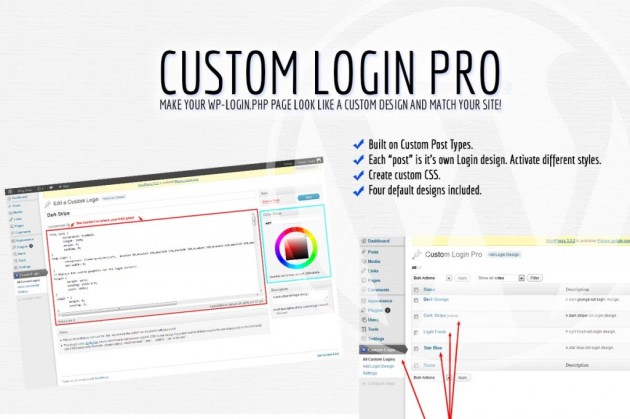






4 Responses
I narrowed my choice down to ‘white label cms’ and ‘White Label Branding’.
My client has several employees working within the cms on a daily basis to update content and therefore I need to define which menu items to show up based on user role (editor etc.).
Which of the two would be better suited for that task in your opinion?
There’s also White Label CMS
🙂
Have a look at AG Custom Admin … it allows you to customize the whole admin area incl the login screen i believe. It’s also free.
Looks good Jeff, will have to try that one out as well.