Today, we’ll cover some more tips for creating compelling content using Business Directory Plugin. Read Part One if you missed it.
Pictures Always Tell 1,000 Words
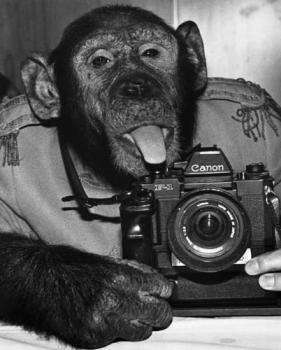 Your business directory will actually need a lot more than just great content. This is especially true if you’re in a competitive market. Your business directory needs to stand out from the crowd in as many ways as possible.
Your business directory will actually need a lot more than just great content. This is especially true if you’re in a competitive market. Your business directory needs to stand out from the crowd in as many ways as possible.
One simple way of accomplishing this is by adding pictures to your listings. Everyone knows pictures capture a person’s attention, but they can also help break up the monotony of web pages rich in text. This doesn’t just make reading it easier; it has a positive effect on whether or not a user even decides to spend the time trying to wade through your directory for more information.
Pictures help increase click through rates of listings as well. Remember that pictures are also information in and of themselves – pick ones relevant and aimed at keeping your reader’s interest.
Another standard you should set with your pictures is making sure they’re all the same size. It can be confusing, even jarring, to a reader to constantly confront a fluctuating range of picture sizes. It also messes with the layout of your directory and users have little tolerance for ugly web pages anymore.
Pictures can even serve as a source of revenue for your listings. Use it as an upsell feature to allow interested businesses to help themselves stand out from their competitors. In the early stages of your directory, you might consider offering it to everyone for free, and later, adding it as a paid option. It often makes more sense to upsell other features and keep pictures as part of the basic package. This way you don’t risk losing visual appeal.
In fact, your best bet may not be to upsell or keep pictures as a basic feature. Instead, require them from any business that wishes to be listed in your directory. This way you get a consistent look across the board and users have more interesting content to look at right off the bat.
Customize the Look of the Standard Directory to Match Your Theme
 Although your business directory serves a specific purpose and you want it to prominently stand out, you should still aim to keep it matching the rest of your website’s aesthetic. Otherwise, it can look like it was cheaply imported or an afterthought of sorts.
Although your business directory serves a specific purpose and you want it to prominently stand out, you should still aim to keep it matching the rest of your website’s aesthetic. Otherwise, it can look like it was cheaply imported or an afterthought of sorts.
With Business Directory Plugin, you can use custom CSS to handle most of your basic stuff. To do this, create a file called “wpbdp_custom_style.css under wp-content/plugins” on your website. This file can also be placed under your theme directory and can have a few other common names.
The BD Custom Style CSS file allows for the separation of your custom CSS from the theme or plugin CSS in a clean way. There’s an excellent article on how to accomplish this on the BDP forums here. If you follow these instructions, you can rest assured the file will not be overwritten by any plugin or WordPress upgrade. BDP recommends using the directory wp-content/plugins, as a theme upgrade won’t overwrite this location.
Add Compelling Features Based on Their Needs
 Obviously, a large part of any service’s success is based on feedback from the market. This is just as true with your business directory. Pay attention to what’s working and what’s not. Actively seek out your audience’s opinions to better tailor your directory to them.
Obviously, a large part of any service’s success is based on feedback from the market. This is just as true with your business directory. Pay attention to what’s working and what’s not. Actively seek out your audience’s opinions to better tailor your directory to them.
A commonly requested feature for most business directories is to show a map of the business and show the results of searches on a map as well. BDP supports this through the Google Maps module. Many directories also include ratings, similar to Yelp, so they can decide based on user reviews where a business is worth using or not. BDP supports this through the Ratings module.
What if you want to offer more features to users that pay for “better” listings? BDP has that too in the Featured Levels module, where you can segregate access to certain fields or features (like Maps, Ratings, or File Attachments) based on the fee plan they’ve chosen. Some other handy features include the ability to search by Regions or perform ZIP/postal code searches on listings. BDP supports all of these.
Consider the Businesses’ Point of View as Well
 While your users will be responsible for driving the popularity of your Business Directory, they may not necessarily be the ones driving profits. For that reason, it pays to pay attention to the needs of the businesses you’re listing as well.
While your users will be responsible for driving the popularity of your Business Directory, they may not necessarily be the ones driving profits. For that reason, it pays to pay attention to the needs of the businesses you’re listing as well.
This doesn’t mean that all their ideas or demands are worth entertaining. Do they want more fields? The ability to upload more images? Adding attachments for menus, price lists, etc? One-time feature requests are rarely worth pursuing, but if you continue to hear the same requests over and over, it’s certainly worth considering.
The preferences of those businesses you feature may also shed light on some opportunities you have to encourage upselling or upgrading. Because a company wants a feature doesn’t mean you need to immediately hand it over. In fact, sometimes it wouldn’t make sense financially to go to the trouble just for one or two businesses. But if they’re willing to make it worth it, you’ve just found a new revenue stream. And again, Business Directory Plugin can make these offerings easy.
Hopefully by now you can see the many uses for a viable business directory. And Business Directory Plugin and its Premium Modules are an extraordinarily easy way to make that happen.
If you enjoyed this post, make sure to subscribe to WP Mayor’s RSS feed.





2 Responses
Thanks Dave, not only you provide a great plug in but you also share tips on we can become successful in our business. I hope my site will be showcase on you plug in site in the future. Will the BD plug in will not conflict if I also install the classified plug in? My site is www.petnatics.com , so I want to add a classified ads for pets to. thanks
Thanks Dave for the info
But i want to ask if you have work with styling the css of this Plugin, because i have some issues with it, mine wont apply to any elements on the page