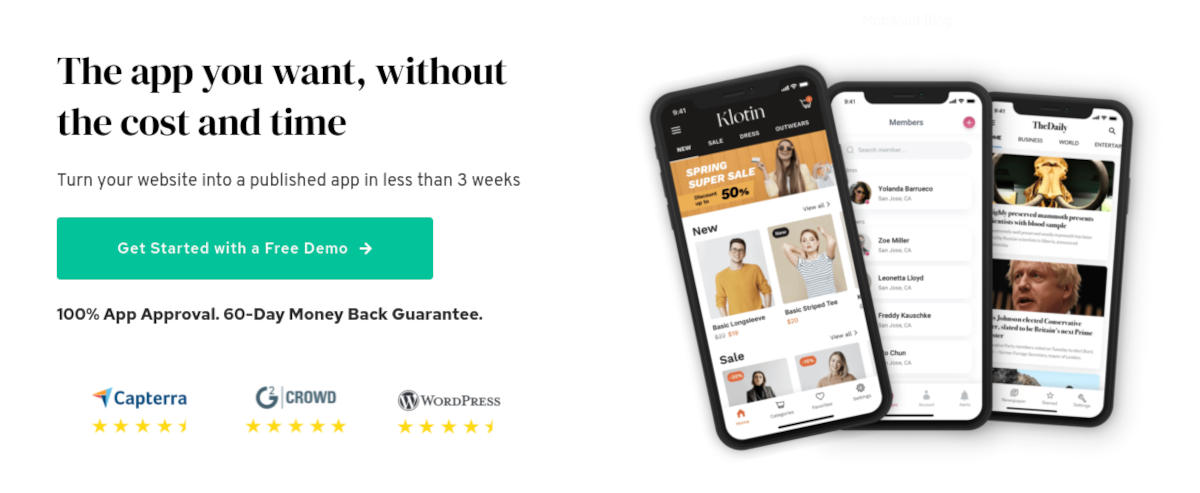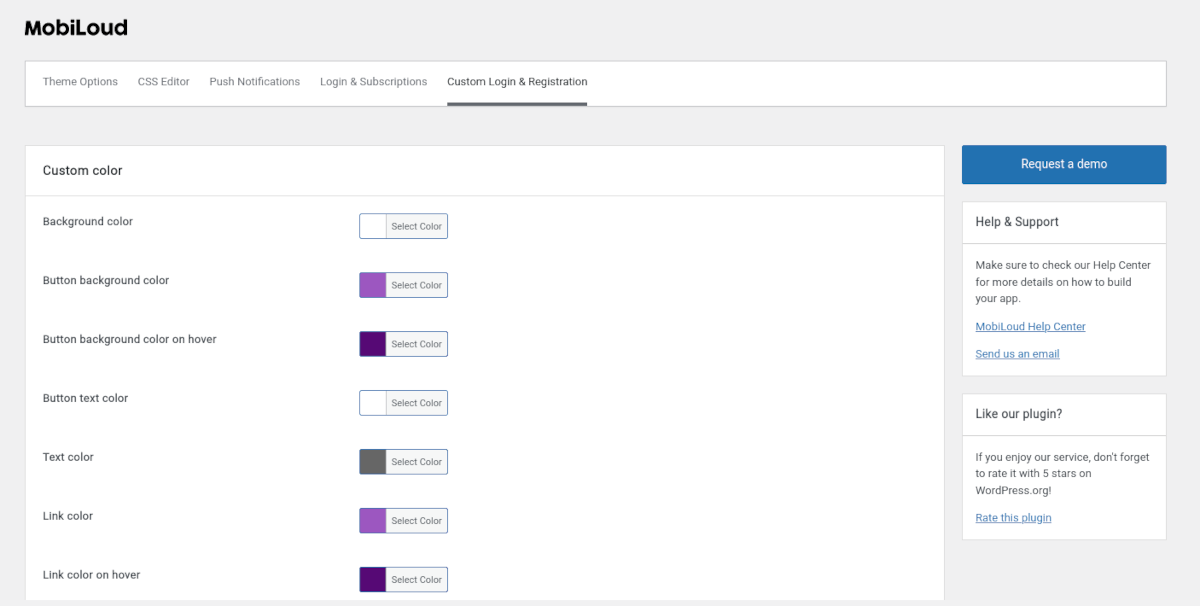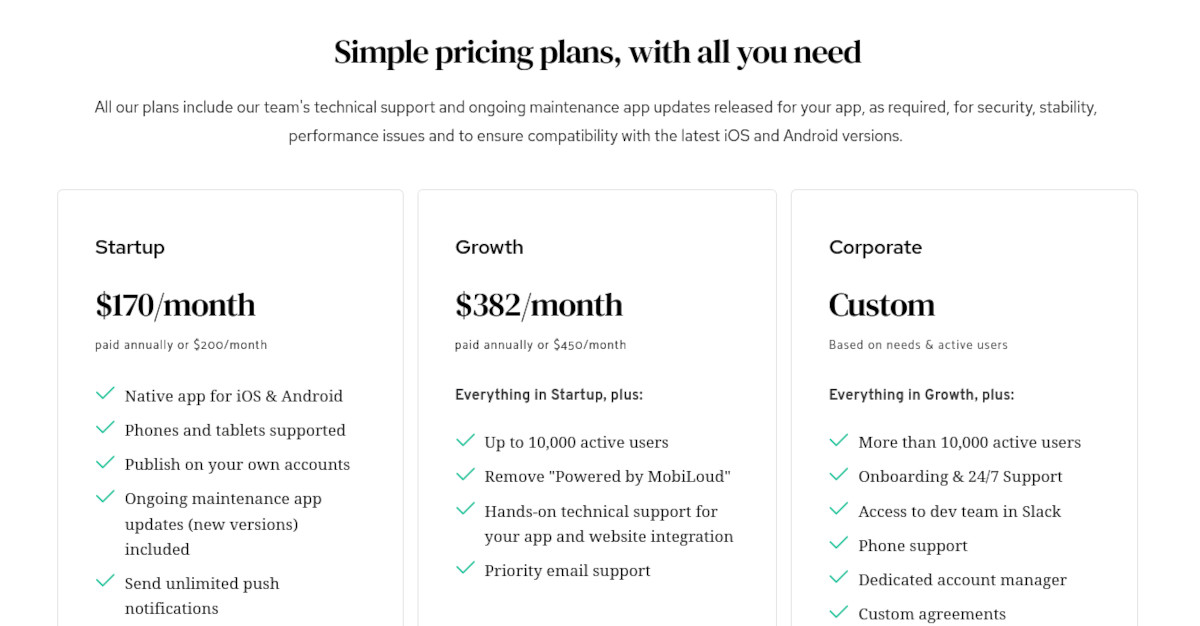It’s fairly well known these days that more of your website visitors are browsing your site on mobile than on the desktop. The statistics show that “[i]n the United States alone, 63% of all online traffic came from smartphones and tablet devices.” That’s not a stat to take lightly. It makes sense to convert your site into a WordPress mobile app.
When you run your site on WordPress, it’s typically mobile responsive right out of the box. However, that can depend on the theme you use and the skills of the designer. Sometimes the mobile version of your site can be lacking in features.
It’s worthwhile to consider taking your site beyond simple mobile responsiveness and creating a dedicated mobile app for your visitors. Having a mobile app is a great way to solidify your brand by offering customers an experience on their terms — right on their phones.
But having a mobile app developed can be scarily expensive, and complicated. Of course, there are cheap web app solutions, but they typically hand you an app and then leave you to deal with getting it distributed.
There is a service called MobiLoud that will help you convert your existing WordPress site into a native mobile app — and get it into the app stores. Plus, you won’t be left with a static product that can’t be updated; any changes you make on your site will automatically be reflected in the app!
In this article, I’ll show you how MobiLoud can help you turn your site into a dynamic WordPress mobile app.
Introducing MobiLoud
With MobiLoud, you can convert your existing WordPress site into a mobile app that runs on both iOS and Android platforms. It’s a “no-code” solution, so you don’t have to learn any new skills to make it happen.
With MobiLoud, you can build your native app right from your WordPress site. You also don’t have to maintain a separate website and app — you can focus on building your website and your apps will update dynamically. For you, that means you’re not wasting time developing two iterations of your site. For your visitors, it means that their experience is the same no matter what platform they use.
Because each app is custom and based on an individual website, the apps developed by MobiLoud are 100% unique. And though here we focus on WordPress sites, it also works with any tech stack or website.
Along with their MobiLoud plugin for WordPress, the MobiLoud team handles all the initial setup and configuration for you. Essentially you’re getting white glove service, but you’re not paying the exorbitant rates you would by hiring an agency. Not only do they get you set up and handle the configuration of the app itself, but they also publish your app and get it into the app stores. MobiLoud boasts a 100% app approval rate, and they offer a 60-day money-back guarantee.
It typically takes three weeks to convert your WordPress site into an app, but once it’s done any future updates you make to your site will be reflected instantly.
How to use MobiLoud
Creating a custom, native app using MobiLoud is a two-pronged system. The first is where you use MobiLoud on your WordPress site to design and configure the app. The second is handing that off to the MobiLoud team who will then develop the app and submit it to Apple and Google.
The first step is to install the MobiLoud plugin on your WordPress site.
Install the MobiLoud Plugin
Start by downloading the MobiLoud plugin directly from its WordPress.org page.
After you’ve downloaded the plugin zip file, navigate to the Admin Dashboard of your WordPress site. Select Plugins→Add New. Click Upload Plugin and browse for the .zip file you saved. Click Install Now, then activate it.
You can also search for the core plugin right from your WordPress site. In the Admin Dashboard, select Plugins→Add New. In the search bar, look for “MobiLoud,” and you’ll see it appear as an option. Just install and activate.
Working in MobiLoud
Once activated, you’ll find Canvas in your Admin Dashboard menu. There are multiple tabs along the top of Canvas that will help you configure your app.
Theme Options
Theme Options is where you’ll need to make some important decisions about how your app will replicate your WordPress site. First, you can enable a different theme for your mobile app then you use on your website. The plugin allows you to choose from any themes you currently have installed, then customize them for the app.
You can also choose to hide the WordPress admin bar in your app if you wish.
CSS Editor
Just like it sounds, the CSS Editor allows you to inject any custom CSS code into your app. This CSS code won’t be reflected on your WordPress site, it’s specific to the app. If you want to have custom CSS in both, it’s best to apply it under Theme Options and work inside the Customizer.
Push Notifications
This section lets you configure the different areas of your site that will update the app dynamically. You’ll need to obtain Push Keys from the MobiLoud team. Push Notifications handles updates including things like:
- BuddyPress
- bbPress
- PeepSo
- LearnDash
You can also set up automatic push notifications any time a new post is published — and choose which categories will be included if you like.
Login & Subscriptions
If you want to enable login features for users of your site, you can do that here. For example, if you choose to enable login features, MobiLoud adds the ability to send push notifications per user and improves general login features on the website.
You can also hide the usual WordPress links that appear on the desktop login page, such as “Go back to website,” “Register,” and the “Remind me” checkbox.
There’s also another area in this section where you can add custom CSS that will be injected into the login screen of your app.
Custom Login & Registration
Under the Custom Login & Registration tab, you can further customize the UX of your app.
MobiLoud lets you choose custom colors for the background, buttons, links, text, and more. There’s also a section to create a custom layout for your logo, allowing you to set a max width and any custom CSS you like.
If you enable the Term of Agreement checkbox, you can add the terms and customize the content using a visual or text editor.
There are also options to configure Redirect and Custom Registration URLs. You can also choose the specific user role for new registrations, and set custom URLs for forgotten passwords and logins.
Examples of Customer Apps



MobiLoud provides an extensive knowledge base section on its website. This includes a step-by-step tutorial that will help you get your app looking the way you want.
After Configuration
After you’ve nailed down your WordPress site’s design and settings using MobiLoud, it’s time to let the MobiLoud team do their work. They will handle all development of your native app on their end. Development typically takes three weeks, and once it’s complete they will submit your app to Apple and Google so your customers can easily download it to whichever mobile platform they’re using.
Once your app is live, you can make changes to your WordPress site, and they’ll be reflected in your app. For example, any new products you add to your WooCommerce store will automatically appear in the app. There’s no further development that needs to be done for updates, which is super convenient — and cost-effective.
Pricing
MobiLoud has two pricing areas: monthly subscription and initial setup service.
Monthly Subscription
MobiLoud’s pricing plans start at $170/month (paid annually). From their baseline Startup plan and up, they include:
- Native app for iOs & Android
- Support for phones and tablets
- Publish on your own accounts
- Maintenance app updates
- Unlimited push notifications
- Google Analytics & Firebase integration
- Up to 1,000 active users
- Email support
The next tier up, their Growth plan ($382/month), also includes:
- Up to 10,000 active users
- MobiLoud branding removed
- Hands-on tech support for app and website integration
- Priority email support
There’s also a Corporate plan, which is based on your needs and the number of active users. This plan offers a much higher level of support, including a dedicated account manager. You can also get custom development, support for custom features and integrations, and more.
MobiLoud offers a generous 60-day, money-back guarantee, so there’s no risk in trying the service.
Initial Setup
This is the service area that involves the MobiLoud team doing the initial setup work for your app.
App Submission (required)
Once you configure your app, MobiLoud will compile, test, and submit to Apple and Google. They take care of all the work in developing your native app. This is a flat $500 fee, which is in addition to the monthly plans described above.
Full-Service Package (optional)
This includes the app development and submission work and also includes all graphic design work to help ensure your app looks its professional best. This is a one-time flat fee of $1,350.
A WordPress Mobile App You Can Love
If you thought that creating a native mobile app for iOS and Android was out of your reach, you can dismiss those thoughts. Starting today, you can convert your WordPress site into a mobile app your users will love — and you will, too.