With the popularity of online stores growing rapidly, the introduction of customization tools has enhanced this experience and added an extra dimension to what you can buy (or sell).
Whether you run a retail store or any other kind of store, custom prints and designs can add that personal touch to the products that your customers are looking for.
These custom touches not only make the product more personal for the customer but also add value to the item, increasing its cost and hence your profits.
One of WordPress’ leading plugins for e-commerce is certainly WooCommerce, and in this post, I’ll be showing you an additional plugin that can add this customization capability to your WooCommerce products.
Fancy Product Designer for WooCommerce
What this plugin does is add customization capabilities to your existing (or new) WooCommerce products.
It introduces a custom product builder into your WordPress admin that is then translated into a customization window on your product’s front end.
So what does it offer?
First of all, Fancy Product Designer works on any WooCommerce product you might have, no matter what it is. It uses a simple layer technique whereby you can add any image you want in png, jpeg, or even SVG formats.
You can set general parameters or individual ones for every element, offer your custom designs or let your customers upload their own.
There are plenty of options available with Fancy Product Designer, including the ability to add pictures from Facebook & Instagram.
All these capabilities, in addition to the fact that there is no need for any coding knowledge to get it to work, make this a very useful plugin that any custom product provider should consider.
Using Fancy Product Designer
In order to test the plugin out for myself, I set it up on my local server and added a plain white t-shirt that any customer might want to customize. For this example, I’ve added a WordPress logo, WP Mayor logo, and some text options.
Now, before we start there are a few requirements worth mentioning from the documentation:
- Of course, the official WooCommerce plugin needs to be installed and activated.
- Do not change the original directory name of WooCommerce, it needs to be “woocommerce”, otherwise the plugin will not be able to find it.
- It only works with images that are hosted under the same domain and protocol in which you are running the product designer.
Installation
The installation process is easy. Just download the files you’re sent with your purchase, upload them through the Plugins section on your WordPress dashboard and hit activate. You can buy Fancy Product Designer here.
You’ll now see that in the Settings section of the WooCommerce tab there is a new tab called Fancy Product Designer. Besides this, under the Products tab in the sidebar you’ll also find two new options; Fancy Products and Fancy Designs.
We’ll be looking at all these more closely as we go along.
Fancy Product Designer Settings
So, first up let’s have a look at the settings on offer for Fancy Product Designer. You’ll find these in the WooCommerce Settings page under their own tab. You can have a look at my setup below.
From here you’ve got the option to modify any setting you want, be it for the Layout & Skin, Colours, Menu Bar, Product Page, or other Miscellaneous bits and pieces.
Starting with the layout and skin, you’re free to change the theme as well as the size of the product stage and sidebar beside the location of where they’ll appear.
Under colors you can change the selection and boundary colors to match your theme, then in the menu bar section, you can choose what options you want to give your customers.
Product page determines how and where your product customizer will appear, be it in place of the product image or using a custom hook provided by Fancy Product Designer.
Finally, under miscellaneous, you can play around with other options such as adding a Facebook or Instagram ID and setting hexadecimal color names and “Start Customizing” buttons.
There is also a Debug Mode option which when enabled will show a pop-up whenever you open a page on the front-end, showing you what might be going wrong or what might be missing. It works great and really helps shorten the time frame for solving any issues.
Editing a Product
Now that we’ve chosen the settings we want, we can head to our first Product. I have a plain white t-shirt in my products section that I want to add a customizable logo and text to.
If we hit Edit Product we’re going to see a new option in Product Data called Fancy Product. Tick that. Now head to the Fancy Product tab underneath it and from here we can not only add views for the product but also change the settings and import or export any views.
The Fancy Product Builder
Once that’s done we can hit Edit Elements or go directly to the Fancy Products section under Products in the sidebar. From here we will be selecting the view we want to customize and then add any elements we want to it.
You’ve got a Manage Elements section where you’ll add the elements or text that you want and beneath that is where you set the parameters for every element. These parameters will determine the location and behavior of the element on the front end.
You can set anything from its position and scale to its bounding box and modification options. Each element can be locked within another element’s size, they can be set to be customizable in various ways, and text can have its font, styling, and so on modified from here too.
Finally, you have the Product Stage; how it will all look on the front end of your WordPress site. You can even manually move and re-size elements from here by just clicking and dragging. It’s sort of like editing an image on Photoshop.
Including Fancy Designs
What about the Fancy Designs? Well, these have their own section under Products too. If you head to it you choose the category you want to add the designs to, add them, and even change their parameters.
These parameters can in turn be modified for the entire category or individually for each design using the settings logo on the image as seen in the screenshot below.
Paramaters & Options
Let’s have a look at these parameters in a bit more detail. The first thing you can set is the position of the elements on the x-axis, y-axis, and z-axis, after which you choose their scale and colors.
You can even add a price for each element, so you give your customer an option to add a name to a t-shirt for an additional $2 for example. You can then set certain features such as whether the elements are draggable, rotatable, resizable, and so on.
Finally, you can set the bounding box for the elements. You can either customize this using positions, widths, and heights or set one element as the bounding box for another. For example, a logo’s bounding box could be the t-shirt since that’s where the printing is limited to.
How it Looks & Functions on the Front-End
With all the back-end stuff done, let’s have a look at what it converts to on the front-end.
First of all, I chose the option of having a ‘Get Customizing’ button alongside the product in the Products page so the customer can see the initial product before customizing it.
Once the customer hits this button they’re taken to the Product Builder where they can easily customize whatever you would have set up. They’ll have all the options you chose earlier and the ability to edit one element at a time.

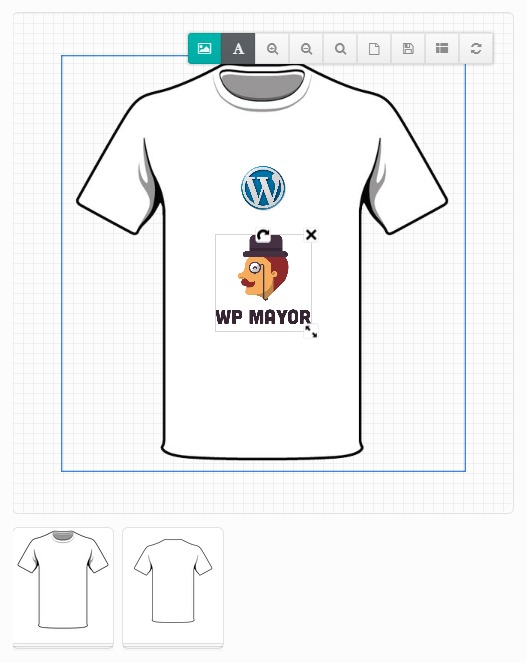
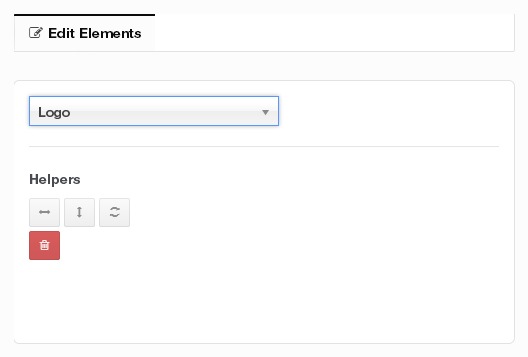
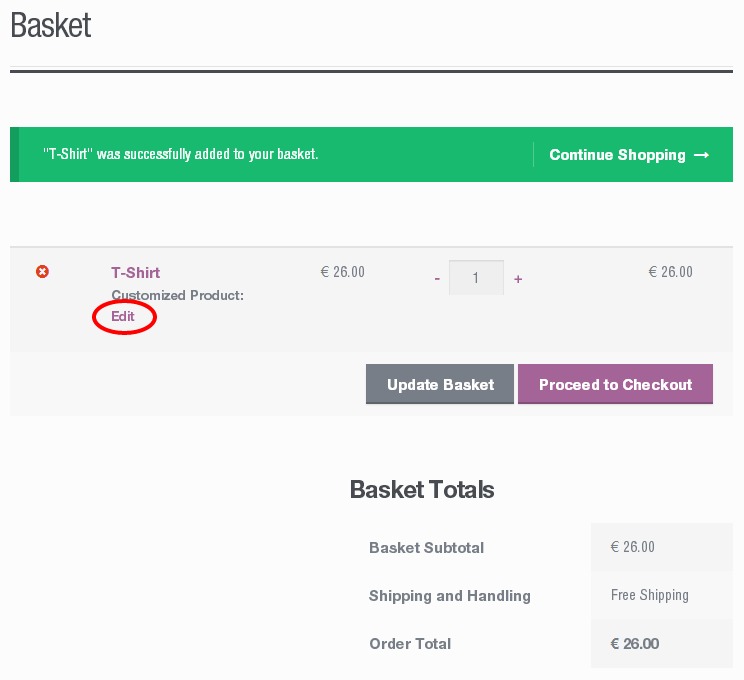
It’s all very easy to use and your customers will be able to create their own custom looks in no time. Once it’s added to the basket you might want to go back and make changes. This is as simple as clicking on the Edit button and it will automatically take you back to the product builder.
All that’s left now is for the customer to proceed to checkout as usual and the purchase of a new, unique and custom product is complete.
Documentation & Support
Fancy Product Designer offers plenty of documentation to get you started and guide you through setting up your first product designer. It’s very thorough and easy to understand, even for someone whose not very familiar with WooCommerce.
Support is very helpful and quick to respond. I had an issue with displaying the product designer on the front-end which turned out to be a simple typo in the hexadecimal colour settings. The support team got back to me in no time with a solution after just sending them one screenshot.
This is all great and an added bonus that every premium plugin should strive to have.
Purchase Fancy Product Designer
The plugin can be purchased from CodeCanyon on the Envato Market.
There are two license options available:
- Regular License – $69
- Extended License – $295
Conclusion
There is so much you can customize and set with Fancy Product Designer for WooCommerce that you’re spoilt for choice. At first, it might be overwhelming, especially if you’re still rather new to WooCommerce, but with the documentation and support on offer, you’ll be on track in no time.
Once you get the hang of it, you can create some awesome-looking customizable products that would otherwise only be available from a physical shop.
If you’re looking to add extra features to your e-commerce site or your products all need to be customizable, then Fancy Product Designer can do the job for you.
Have you used such a plugin before? What were your experiences with them in the real world? Any particular reactions from customers? We’d love to hear what you have to say so leave a comment below.



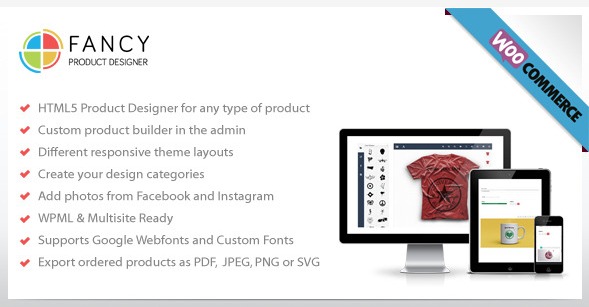



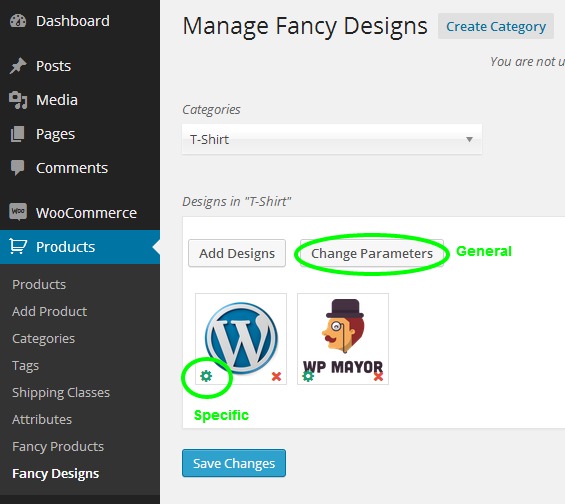



35 Responses
Hey
It would be great to have a list of alternatives, so that we can look at how each varies in features.
Thanks.
Olá, como faço baixar a arte depois do pedido feito?
I have had this plugin since September of 2014 and it’s never worked correctly. I keep running the update hoping that magically it will work one day, but nearly 3 years after purchase (and several improvement suggestions I made implemented by the developer, you’re welcome for the ideas) it still doesn’t. The settings NEVER save. You configure something, hit Save Options and everything clears out and you’re back where you started.
This last update a blank pop up box appeared after update and I viewed the source and took note it’s trying to import information from a foreign IP. We completely block traffic from outside north america which of course means anything foreign a plugin attempts to display is blocked. We asked FPD if it was possible that the settings configurations are controlled by an external source and this is why all this time this plugin has never worked properly for us and we were told give me more money if you want your question answered. Don’t know about anyone else, but I’m not going to pay anyone to answer a basic question not to mention support has always been atrocious.
I posted this in their community support forums as well…But it was deleted from the forum instead of being answered. Based on their lack of response, I can only guess they’re guilty of importing plugin data from a foreign server instead of everything remaining native to the plugin.
Hey Stephanie, that’s very disappointing to hear.
Are you still a paying customer and entitled to their support? If so, they should not be removing anything from their forum if it’s a valid question. If they’re doing that then something must be wrong on their end.
It’s been a year since I had contacted them during the review, so it’s disappointing to see things go backwards that quickly. If they don’t get back to you I’ll be happy to contact them myself to see what’s going on. I won’t mind updating the review with this information too, it’s not fair on everyone else considering the plugin.
Would you mind elaborating on the below statement, perhaps we can get some more information out of them about it?
“…it’s trying to import information from a foreign IP…”
They know about the situation and don’t care. Nearly three years I’ve been trying with them on this plugin and no, I’m not going to continue paying them for “support” when I never got it in the first place. They are notorious for their atrocious support. Instead of answering the question they told me to stop wasting their time.
Regarding my current query to them on the information coming from a foreign IP, I didn’t think to snag a screenshot of what I found. But it was information from a .de (german) domain which our server blocked from displaying. I’ll see if our MIS Director can track down that popup again. I haven’t had him look into it further because it’s a simple yes or no question and why should we have to go through the plugin line by line to find it?
I did reach out to Envato this morning to ask them if they check to see if plugins are completely native (they aren’t importing/utilizing things from other sites) and am waiting on a response.
Thanks for the reply Stephanie, keep us updated.
I’ll be happy to update the post accordingly.
Envato never gave me a straight answer. They told me to go to the plugin developer for support (which wasn’t what I had asked them for).
By dumb luck we’ve found the bug we’ve been suffering from with this plugin since the release of 3.0, we found the problem was that Radakyl failed to assign a value to the button tag but yet checks to see if there is a value. As I’m sure you know, versions of PHP prior to 5.6+ ignores this, but newer versions won’t pass it because it’s an error. Most ridiculous bug ever and one that we never thought to look at previously because what professional developer forgets this?
Radakyl does not state that they only support older versions of PHP, but even if so, come on…It’s a very simple fix and PHP7 has been out since December of 2015. To date, he’s still saying it’s a problem with our server despite me providing the video above. I also have the email string that show how he talks to his customers, including cursing at me on several occasions.
Thanks for the detailed feedback and the video Stephanie! I don’t get why they’re not being supportive about this, and I’m sorry to hear that cursing was involved too. While I cannot verify it from here (and I’m not asking to see your personal communication either), this is completely unacceptable behaviour on anyone’s end.
I have reconsidered and will be keeping the post content as is as that is a review of my own experiences with the plugin and their team. If I do come in contact with them again I will be happy to update the post based on that feedback. I hope you understand why I’ve done this.
These comments are here for everyone to see though, and anyone looking into this review should always read the comments to see the feedback from the community.
Just to clarify, is the rest of the product working well for you now?
Hi Mark.Zahra , I enjoy watching your videos .By the way there is a new product designer for Opencart .. Opencart Custom Product Designer..I bought FPD while ago it was a good product but I am not happy with their support .Very slow replying …This new Opencart Custom Product Designer from tshirtecommerce.com seems great ..Lot of options ..And seems responsive …Thinking of buying it but before that looking for some recommendations ….
Thanks ravi, much appreciated! And thanks for letting us know about this alternative, I’ll take a look at it.
Was the FPD support so bad? Have you asked them why they take so long to reply?
Fantastic article. I got valuable information regarding fancy product designer. I would really think to implement this tool with my e-commerce store in the future. Thanks for sharing the information.
You’re welcome Gerry, glad you found it helpful!
Hmmm – Our Fancy Product screens look different. In WooCommerce settings, we do NOT have a Fancy Product tab. And on the product page, where you add variables, price, attributes, etc – again, we do not show a Fancy Product Tab.
The plugin appears to be installed and activated. Does this indicate the install is no good? We’re not finding it very intuitive to use right out of the box! ?
Hi Kim, have you contacted the support team? They helped me out whenever I needed it, so I’m sure they’ll do the same for you. Let us know how your exchange goes 🙂
Hello Kim, I have same problem, I am looking at the videos and I don’t have the tab with fancy product either.
Hey Marita, have you contacted their support team about this? Perhaps one of their updates changed something around, or there is some conflict with another plugin.
How can I add a buy option after customers finish they t-shirts design? Help please
Hi Juancho, the “Add to basket” button should appear for you. If it doesn’t it’s best to contact the plugin’s developers and support team for further help.
Hi All,
I am using fancy product designer plugin .
I am trying to change the front color and back color at a time.
Individually its working fine .
Please let me know how it possible to change front and back body color at a time.
Thanks,
Umesh Chandra
Hi Umesh, it’s best to contact the plugin’s developers and support team for further help regarding this option, they can guide you better.
i am using 2.0.3 version of fancy product designer ..
Reply me fast as soon as posible with steps..
Thank u!!
Hi Raj, it’s best to get in touch with the Fancy Product Designer support team for such help. Here’s the link:
hey buddy,i wont help for integrating the fancy product designer plugin into my site.I m new to wordpress.I have seen youtube vedio but i can’t get….So help…me
Is anyone versed enough to help me setup my one product (A T-Shirt) for my non profit site? I’ll pay if you can help me look professional. Thank You. (I already own the plugin just can’t get it right)
Hi vikas, I’m not sure if that’s possible. It would be best to get in touch with the plugin developers to see if it’s possible or if it can be customized that way for you.
Radykal Support –
If I create a T-shirt with 3 different layers … Logo / Background Image / Individual Name
Is it possible to add data from other source like XML or XLS or CSV file containing Individual’s Names to be printed on T- shirt and create multiple products automatically as according to the data entered.
Out of 3 layers only 1 layer (Name) needs to be changed again n again for every T-Shirt, now instead of creating 100 orders for 100 T-shirts. I want single order but with different values (Name) (1 out of 3 layers).
Is this possible.
Fancy Product Designer is a very good plugin but has limited applications. Mostly it seems dedicated to Phones and T-Shirts. I’ve been working with it for six months now. Here are some of my insights.
1) If price of product can be reduced when an element is removed why can a price not be added when colors or size is changed? It would not be that hard for you to add those features. By doing this it opens up the plugin to many more possibilities like Customizations for cars: changing color adding text or graphics to the car hood and pricing according to size of those designs.
2) If text is pattern able why not an overlay layer? This would add so much more possibilities. And open up products such as designs for floors of homes. Gift wrappers
3) Documentation: for a product with such a huge following and rating I must say the documentation is very lax. I spent hours and hours on each and every configuration of this plugin. For it to just change with a major update(hard work down the drain 🙁 ), Although i do appreciate the updated code i do have a few suggestions if you are willing to listen like always declaring classes with $GLOBALS[‘variable’] = new FPD_Cart(); instead of just FPD_Cart(); Just WP Things
I have a few more things in my head but i’d rather reach out to the devs rather than write it here
1) If price of product can be reduced when an element is removed why can a price not be added when colors or size is changed? It would not be that hard for you to add those features. By doing this it opens up the plugin to many more possibilities like Customizations for cars: changing color adding text or graphics to the car hood and pricing according to size of those designs.
While not ideal, an increase in price for colors can be controlled by using the Fancy Designs function and putting the color swatches into the product with a bounding/clipping box to swap out the colors on the product.
An increase in price for size would be controlled using variations like you would typical products.
The developer of Fancy Product Designer also has a Multistep Product Configurator that works with FPD that might solve some of your angst as well. I haven’t used it yet as the products we have are too complex for it, but it might be something to look at.
I have also been working with fancy product designer, for six months now.
I have seen great upgrades to the system but their are also a few things i think they could address.
List:
1) It would be a lot better if pricing could be dynamic, if a price of the product can be reduced by adding an element. A price of an element could be changed by adding colors to it. Opening this product to much more than t-shirts. Example Custom Paint Jobs on Carts.
2) if text can be patternable why can’t an overlay? This would be great in designing tiles or floor boards of house etc. And seems like a small extension to add.
3) Background Base images should be interchangeable so that the user can choose from a list of designs.
I do very much like FPD but I also see a lot of room for improvement. keep up the good work Radykal
Hi,
Just want to post warning for anyone searching for a similar plugin.
Please ignore Zinsou’s recommendation.
I fell for it.
After three months of struggling with it, including paying the developer’s for extra development, I ended up having to give up and go buy Fancy Product Designer instead.
Comparing both, Fancy Product designer is many, many miles better.
I’ve been using it about a week and have already done more on my website than I was able to achieve with the other one in the last 3 months.
However, I can also confirm that Triple Moon’s concerns are real.
The documentation is really very light, with some significant gaps.
The customer image upload zone’s don’t seem to be as flexible as you’d expect. Relying on scaling rather than an autozoom is tricky to work with, and there does seem to be a hidden limit (or at least one I can’t find yet) on uploadable Image sizes.
From my experience, i’m guessing things like this are problems from working with small home development teams.
If I can figure out a way round the customer image uploads, then this product will be perfect for me.
Sad to hear that you can not use it, but in general the big portion of my customers are very happy with the plugin, otherwise it would not have such a good rating on codecanyon.
Sadly some customers mistake the support for feature requests. I explain here whats customer support about it and whats not:
Buying a 39$ item does mean that I will help you with setting up your content and adding your desired features for free.
@triplemoonsdesign You asked for some features and I told you thats not possible and now you are unhappy with it. Better to ask me about some special features you need before you buy the product. So its your fault.
That’s not exactly accurate, and we both know that.
1. Did I not notify you of a padding/alignment issue with Google Fonts that causes the admin Stage to look different then the frontend Stage in September? Did you not advise me it would be fixed in October? 4 months later, it’s unresolved.
2. Did I not point out a bug with the Image Upload Zone where the base image is still visible after the image is uploaded?
3. Did I not inquire about assigning Fancy Product Categories to specific products 3 times and you responded with “It’s mentioned here: ” (I challenge anyone to read that “documentation” ie. feature descriptions and understand what exactly needs to be done to successfully accomplish it.
4. Did I not ask 3 times for clarity on your brief answers to my questions…and you ignored me? “1. I will write it on the fix list. 2. Only rectangular clipping is possible. 3. Be sure you set the same replace name. 4. Can be set via inidividual product settings.”
Your post here is the longest response I’ve ever seen you make…I was under the impression that you were limited to 5 word answers with a link to your “documentation”. You certainly couldn’t have thought you would able to hide your terrible customer service in your private forum forever?
I also wanted to point out that you argument that we’re expecting too much for a $39 plugin is hogwash. At the time of my writing this post, you have 2,863 downloads of this plugins which amounts to about $85k in profits if we estimate your take-home from Envato is $30 per download. You should have some decent documentation to lesson the support inquiries.
I still think this plugin has the potential to really be something special…However the quality of your customer service (and lack of documentation) leaves a lot to be desired. Take this opportunity to fix it and win back your disgruntled customers. I’m hoping this is a wake up call and you can turn things around.
———-
Their are a lot of glaring usability problems from the frontend that makes it very difficult for website visitors to use it if the design is more robust with more customizability. All fixable things.
1. The toolbox appearing in a separate space (regardless of position) is not a user friendly method for editing on the customer’s end. A much more elegant approach would be if the toolbox pops up when an element is clicked. (we are developing a plugin extension right now to do this)
2. Their is no way to select font size or line-height in the backend or frontend. Their is a rudimentary scale function that can be used in the backend for the fonts, but it’s absent on the frontend (customers have to click and drag to resize).
3. The same backend scale function mentioned previously for text is also available for images in the backend, but is not available on the frontend which makes resizing images difficult unless they’re loaded smaller then they could be. (something we’re probably going to end up having to do on ours, though it’s not an ideal solution from the customer’s stand point)
4. A watermarking option should be available for Download Product Image and Save As PDF so that people can’t take the designs and attempt to print them themselves. (we are developing a plugin extension right now to do this)
I’ve tried to use that plugin and i was not happy at all with it. Bad code, bad practices, customizations requests i paid for which has not still completed and i haven’t been refunded and many things like that. I really don’t recommand that plugin.
I’ve ended up using this instead. I really suggest everyone to use it instead of fancy.
Sorry to hear that Zinsou. I personally didn’t run into any major issues when testing it out. The small issues I had were solved by support and running a few mock purchases went quite smoothly.
+1 on this. My experience with customer support has been the same as described by Zinsou. Terse responses with a link to the “documentation” with no explanation (I don’t consider product and feature overviews documentation). If the documentation actually described how to do things and/or included screenshots, a lot of questions would be answered upfront.
I suppose if you were doing something very small and aren’t expecting to offer customers a lot of customization options on a product it would be a good solution, but if you’re looking for something robust, expect to have to independently code it (or higher someone to do it for you). Unfortunately we have to develop a plugin extension ourselves to get it to work how we expect it to…Something that’s going to cost us about $3k in manpower to accomplish.