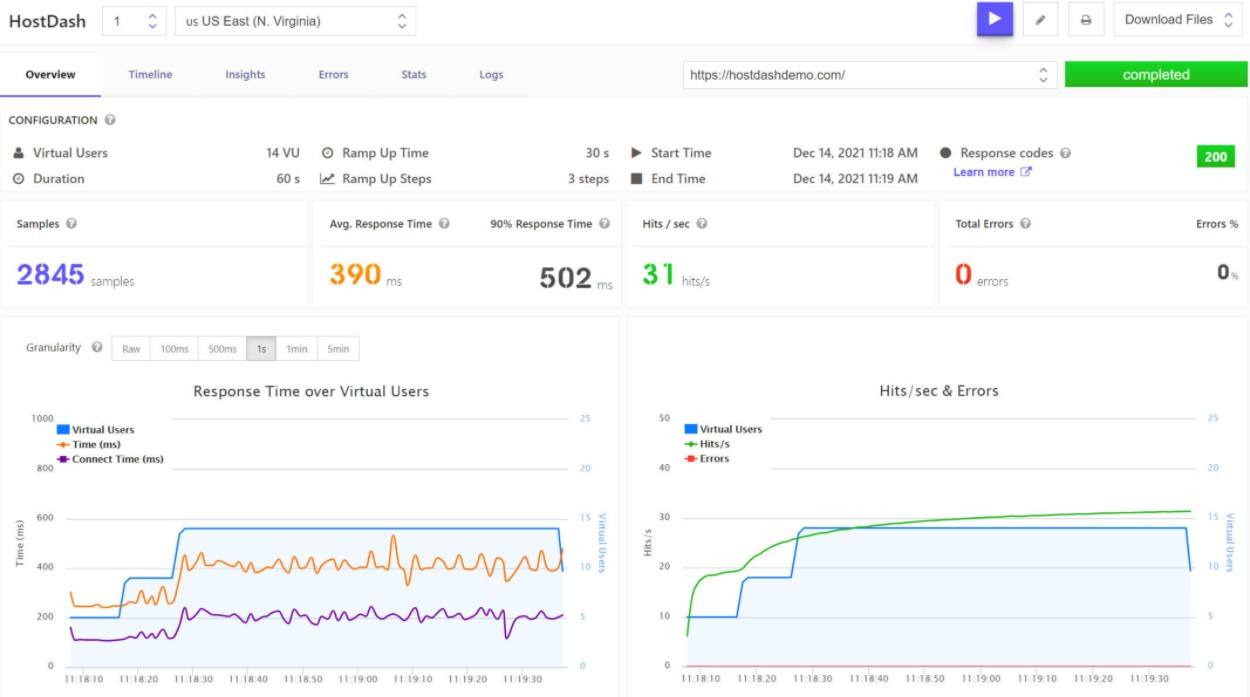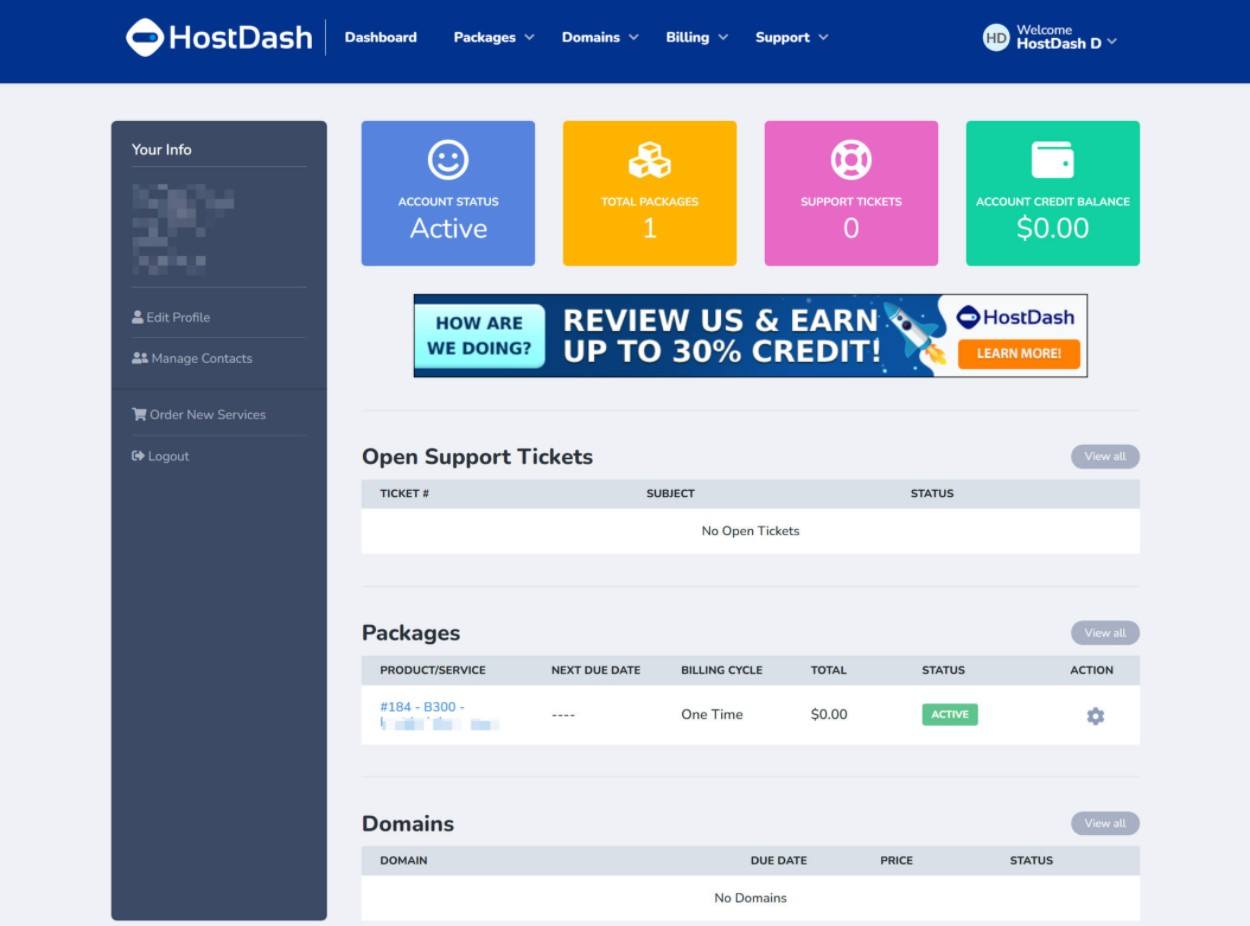Hosting is the foundation of your WordPress site, so you’ll want to ensure you’re making the right decision.
In a perfect world, we’d all be able to pay for those uber-expensive managed WordPress hosting plans. But over here in the real world, you’re probably searching for the best performance that you can get without breaking the bank.
HostDash is a WordPress host that offers shared WordPress hosting with unlimited websites and storage at a competitively low price.
But unlike a lot of other cheap unlimited WordPress hosts, HostDash uses LiteSpeed Web Server on all of its plans, which helps it offer surprisingly good performance for its low prices.
In our HostDash review, we’ll take a hands-on look at this provider, including running some performance tests and digging into the dashboard experience and pricing.
If you’re interested in LiteSpeed-powered WordPress hosting that won’t break the bank, you should give this one a read.
HostDash Review: A Look at the Features
To kick off our HostDash review, let’s take a look at the general features. Then, I’ll run some performance tests and give you a hands-on look at the dashboard.
Hosting Environment and Performance
First, let’s talk about the hosting environment itself.
HostDash uses LiteSpeed Web Server on all plans, which offers excellent performance and lets you use LiteSpeed Cache.
Personally, I use an all-Nginx stack, but I know a lot of people absolutely swear by LiteSpeed from a performance perspective, so I think this is a great choice.
Beyond that, here are some other details about HostDash’s environment that are relevant to performance:
- All plans use AMD EPYC CPUs
- All plans offer unlimited NVMe (SSD) storage
- US-based data centers
Server and Website Management Features
To manage your server and websites, HostDash gives you cPanel, which is the “standard” hosting management tool.
A lot of people prefer cPanel because it makes it easy to perform key actions and, because it’s so popular, it’s easy to find help and integrations when needed.
You get access to all of the normal features in cPanel, but I’ll single out some of the most notable details:
- Free SSL certificates – you can easily set these up with just a few clicks.
- Easy WordPress installer – HostDash will actually pre-install WordPress for you so that you can get started right away on your first site, but you can easily spin up new WordPress sites with the installer. The installer also supports other open-source software beyond WordPress.
- Free WordPress migrations – if you’re currently hosting WordPress elsewhere, HostDash will migrate your site for free.
- Free email accounts – while email isn’t advertised on the hosting page, you can create unlimited email accounts via cPanel.
- Easy backups – you can use the normal cPanel Backup Wizard or the included JetBackup 5 tool.
- Imunify360 – you get bundled access to Imunify360 for malware scanning and proactive site security like Imunify360’s firewall.
Support
HostDash offers 24/7 support on all plans, with the only support channel being ticket.
If you’re the type of person who prefers live chat or phone support, that might be something to consider.
Personally, I rarely reach out to hosting support so I’m fine with tickets. In fact, my current hosting panel provider only offers ticket support and I’ve been fine with that arrangement, but this probably comes down to personal preference.
HostDash Performance Tests
Performance is the most important detail in any WordPress host, so we’re going to start off the hands-on section of our HostDash review with some real performance tests.
To create a realistic test, I used the most popular WordPress theme in existence, Astra, and imported one of Astra’s demo sites that are built with Elementor, the most popular WordPress page builder plugin in existence.
Basically, I’m trying to use a site that’s equivalent to the types of sites regular WordPress users build!
In terms of performance optimization, I didn’t add any of my own tweaks but I did use the included LiteSpeed Cache plugin.
Again, being able to use the caching functionality in LiteSpeed Cache is one of the advantages of using a LiteSpeed-powered host like HostDash.
Beyond the caching functionality, I also enabled a few of the other basic performance optimization tactics that come with LiteSpeed Cache.
I didn’t go too crazy here – just basic things like minification and lazy loading. If you really dig into LiteSpeed Cache, it has detailed features that compare favorably with plugins like NitroPack and WP Rocket (but it’s 100% free).
Once I finished setting up the site, I ran it through a couple of different speed test tools.
First, I used WebPageTest with the following configuration:
- Test from Virginia, USA. Our HostDash datacenter is also in the USA.
- Use a throttled FIOS connection (20/5 Mbps, 4ms RTT) to create a more realistic test scenario. This is a bit slower than the super-fast unthrottled connections that tools like Pingdom use.
- Run nine separate tests and take the median value to eliminate single-test variability.
Overall, HostDash performed quite well in this first test, with a time to first byte (TTFB) at 0.231 seconds and a Largest Contentful Paint (LCP) time of around one second.
Next, I wanted to get an idea of how HostDash holds up under scale. That is, whether anything changes if there are multiple visitors browsing at the same time.
To test this, I used LoadFocus to simulate 14 visitors browsing at the same time for one minute (with a 20-second ramp-up time).
Here, HostDash remained pretty steady, which is what you want in a host.
There was a slight increase when the visitors peaked from around 270 ms to 400 ms response times, but there were zero errors and no large spikes*.
In my estimation, I’d guess that a large part of that comes from LiteSpeed Web Server and LiteSpeed Cache.
*On cheap shared hosts that don’t handle this test well (e.g. Bluehost), it’s common to see spikes into the 3,000+ ms for response times, to give you some context.
HostDash Dashboard and User Experience
Now that we’ve looked at the performance, let’s shift into what it’s like to host a site at HostDash and what the dashboard experience is like.
Overall, the experience is pretty “standard”. That is, there’s nothing that makes HostDash’s interface experience stand out from other cPanel hosting providers, in either a good or a bad way.
You get a simple dashboard to manage your billing and hosting packages and then you’ll use cPanel for everything else.
Let’s take a look…
Account Billing Dashboard
To manage your hosting plans, billing details, and other details not directly associated with your hosting server, you’ll get a simple dashboard that looks like this:
cPanel
To manage your actual hosting, HostDash offers cPanel, which is pretty standard. If you’ve ever used a host with cPanel, you’ll feel right at home.
In cPanel, you’ll get a wide array of tools to manage:
- Software installers, including a one-click WordPress installer
- Emails and email accounts
- FTP accounts, along with an in-browser file manager
- Databases and phpMyAdmin
- Domains and subdomains
- Server-level stats
- Free SSL certificates
- Security tools like IP blocks and hotlink protection
- LiteSpeed settings, including a LiteSpeed Web Cache Manager to flush your cache at the server level
- Imunify360 settings for security
HostDash Pricing
Next up, let’s talk about pricing.
HostDash’s pricing for WordPress hosting is quite affordable, with even the top-tier plan at full price topping out under $15 per month with regular pricing.
Like most other budget WordPress hosts, HostDash uses promotional pricing for your initial billing cycle.
This means that you’ll pay a very low price for your first billing term, which can be anywhere from one month to three years. Once the first billing term ends, your plan will renew at the regular price.
If you can afford the upfront cost and you think you’ll need hosting for multiple years, the best option from a budgetary perspective is to pay for three years upfront.
Not only will you get a lower monthly price, but you’ll also lock in the promotional price for a full three years.
Of course, the downside is that you’ve also committed to using this plan for three years, so you’ll want to be confident that it’s right for you.
HostDash offers three WordPress hosting plans:
- Lite – one website with 1x performance. From $2.99 per month, renewing at $6.95 per month.
- Pro – unlimited websites with 2x performance. From $4.99 per month, renewing at $9.95 per month.
- Turbo – unlimited websites with 3x performance. From $5.99 per month, renewing at $16.95 per month.
With all of the plans, you also get a free .com domain registration for the life of your plan (including domain privacy to protect your contact details). This is pretty generous as many other hosts only give you the first year of your domain for free (or don’t even offer a free domain name at all).
All plans also come with a 60-day money-back guarantee.
Here are the full pricing details:
So if you want unlimited websites, you’ll want to go with Growth or Scale. And if you want the best performance, you’ll want to go with Scale.
If you need even more power, HostDash also offers pricier business hosting plans – you can view the pricing below:
Finally, there are also reseller hosting plans if you want to resell hosting to your clients. These plans include a free Clientexec license along with WHM and cPanel.
Final Thoughts on HostDash
Overall, HostDash seems like another solid option for affordable unlimited-site WordPress hosting.
Personally, I think the use of LiteSpeed Web Server on all plans is one of HostDash’s key differentiators.
Many other shared WordPress hosts use Apache, which is a disadvantage because LiteSpeed generally performs better than Apache, especially under scale.
What’s more, because HostDash uses LiteSpeed, you’re able to benefit from all the features in the free LiteSpeed Cache plugin. LiteSpeed Cache is one of the best free performance plugins that you’ll find, so this is a big advantage.
In terms of the dashboard experience, there’s nothing that really stands out – it’s just the normal “cPanel experience”, which isn’t a bad thing as most people prefer cPanel to a custom hosting panel unless the host does their custom panel really well.
Finally, while the prices are already low, the addition of a free .com domain for the life of your plan ups the value even further, which is great if you’re on a budget.
If you’re searching for unlimited shared WordPress hosting for your sites, give HostDash a look. There’s a 60-day money-back guarantee so you won’t be risking any money.