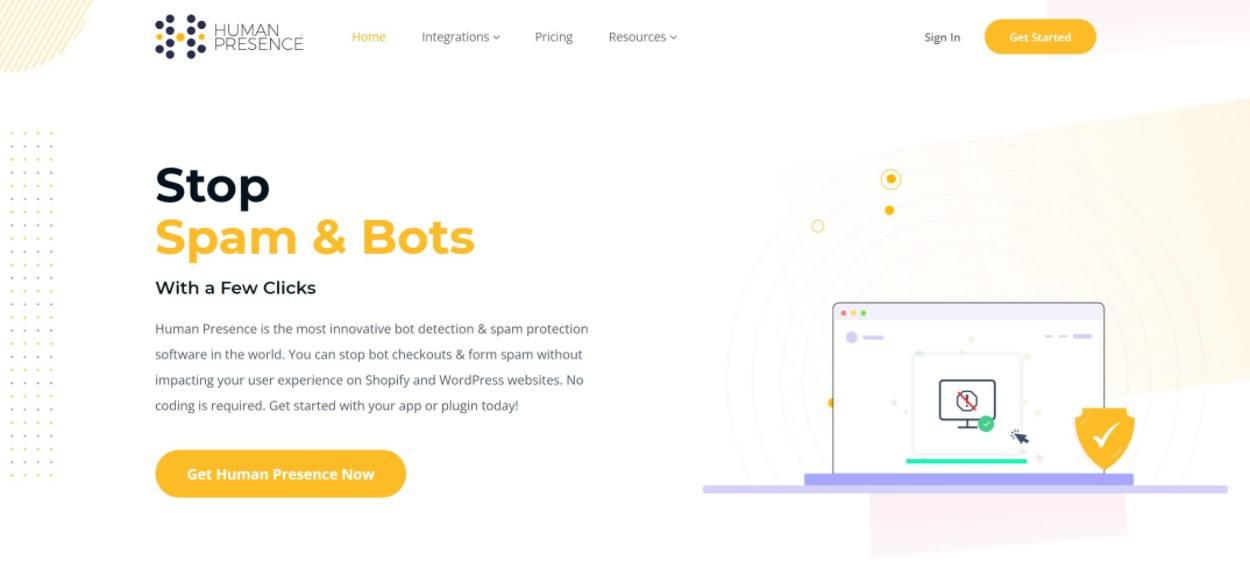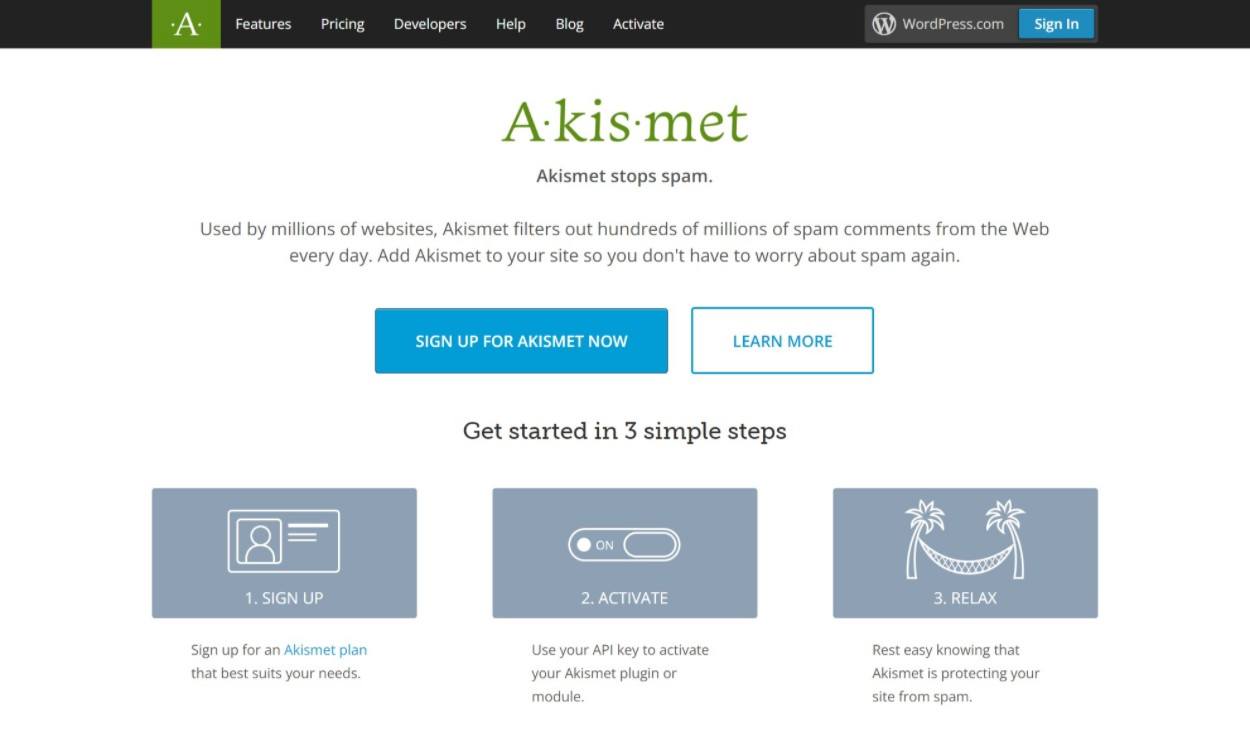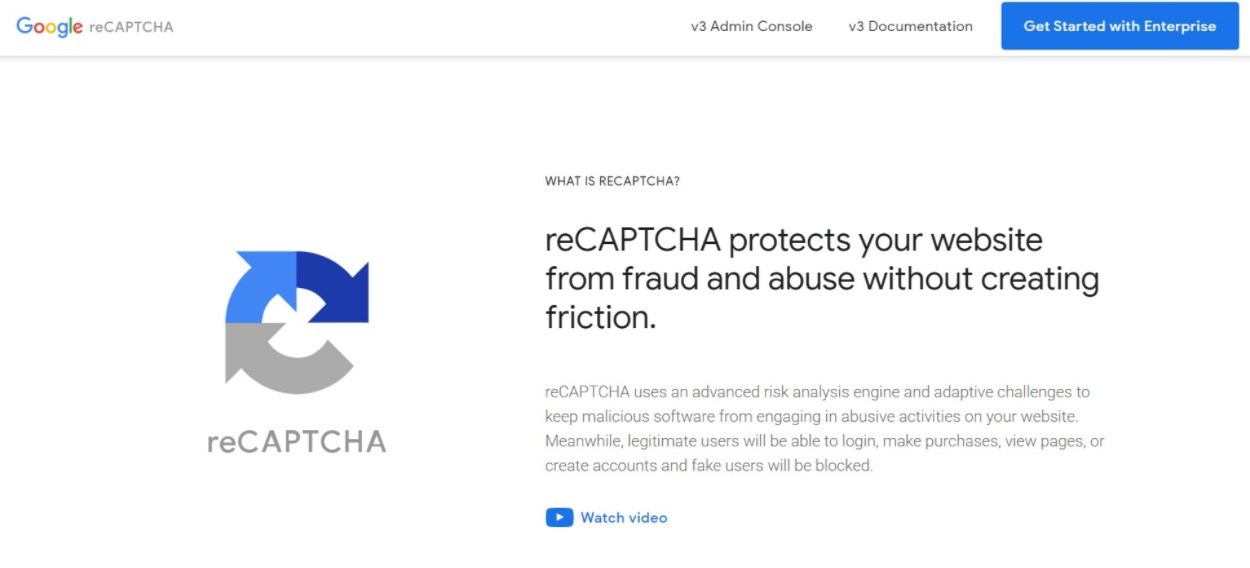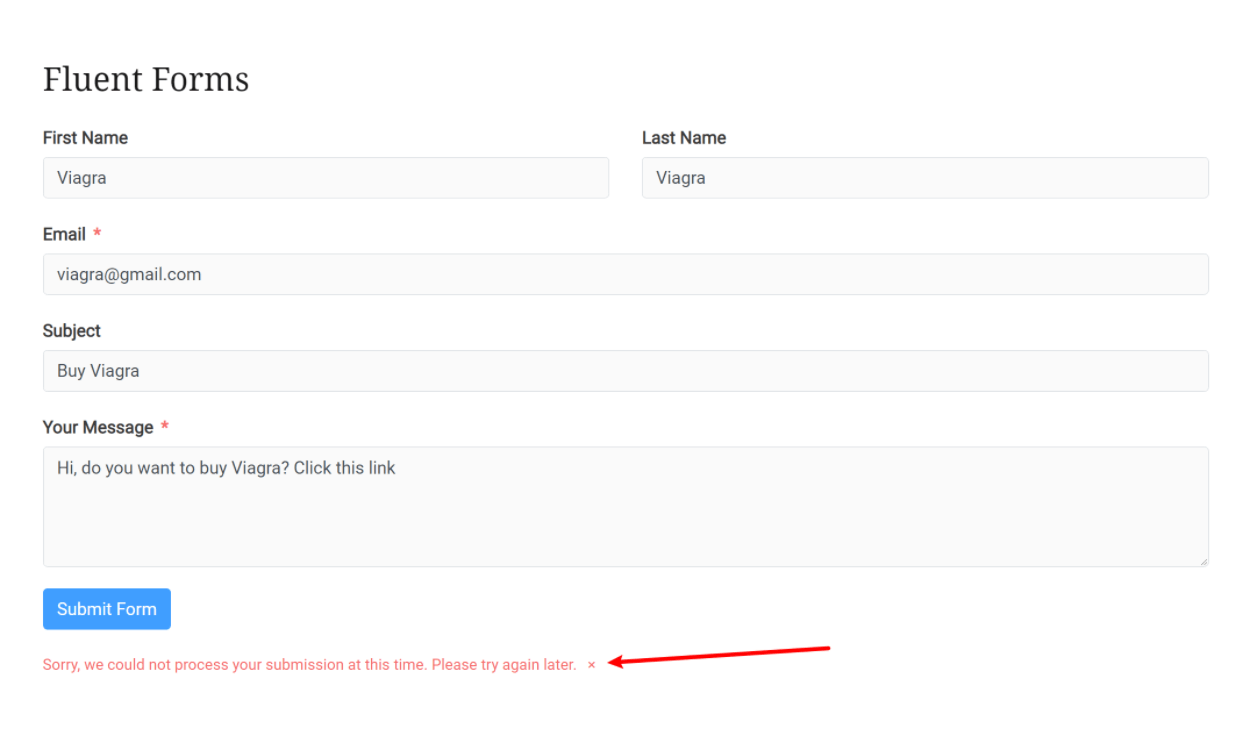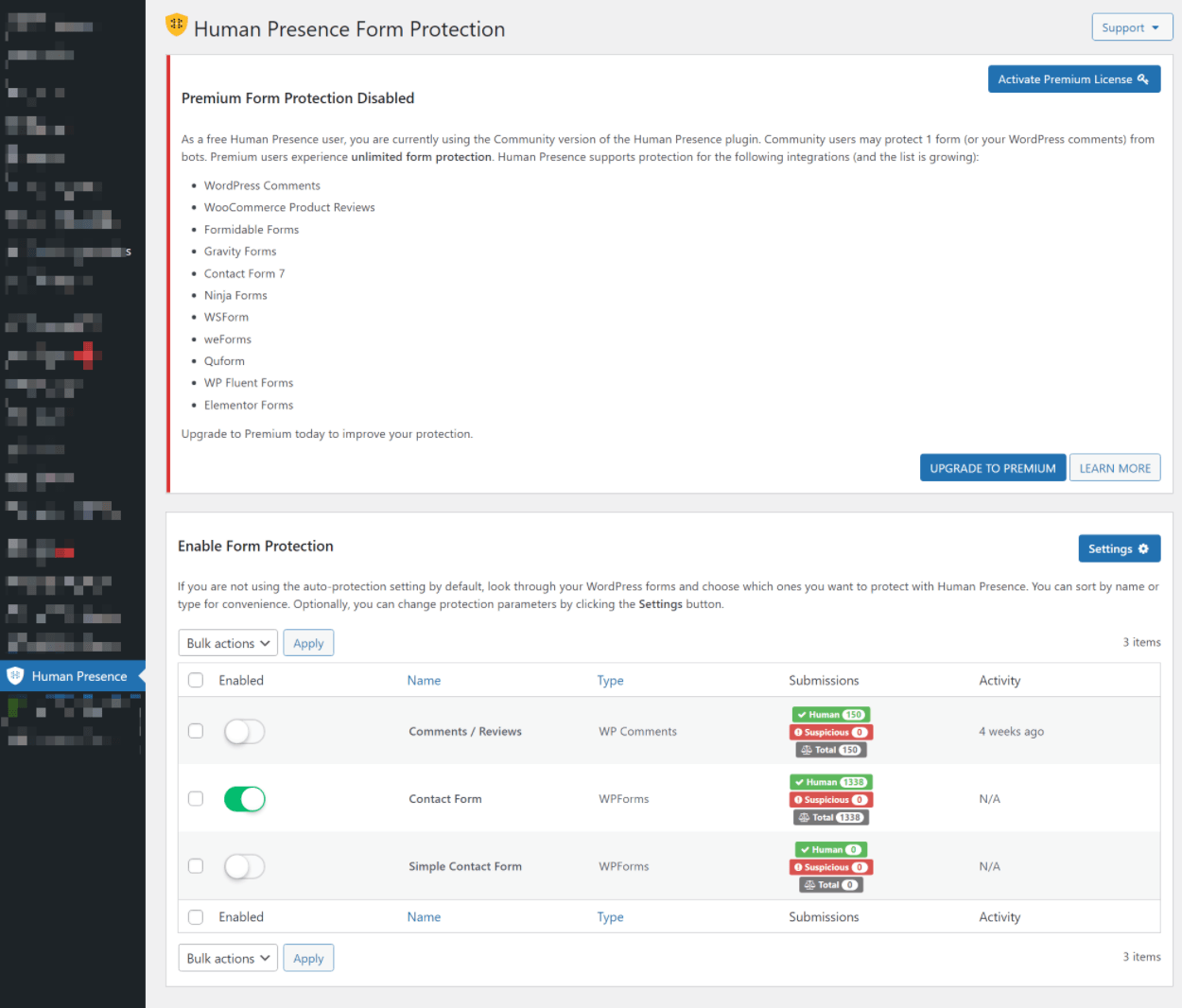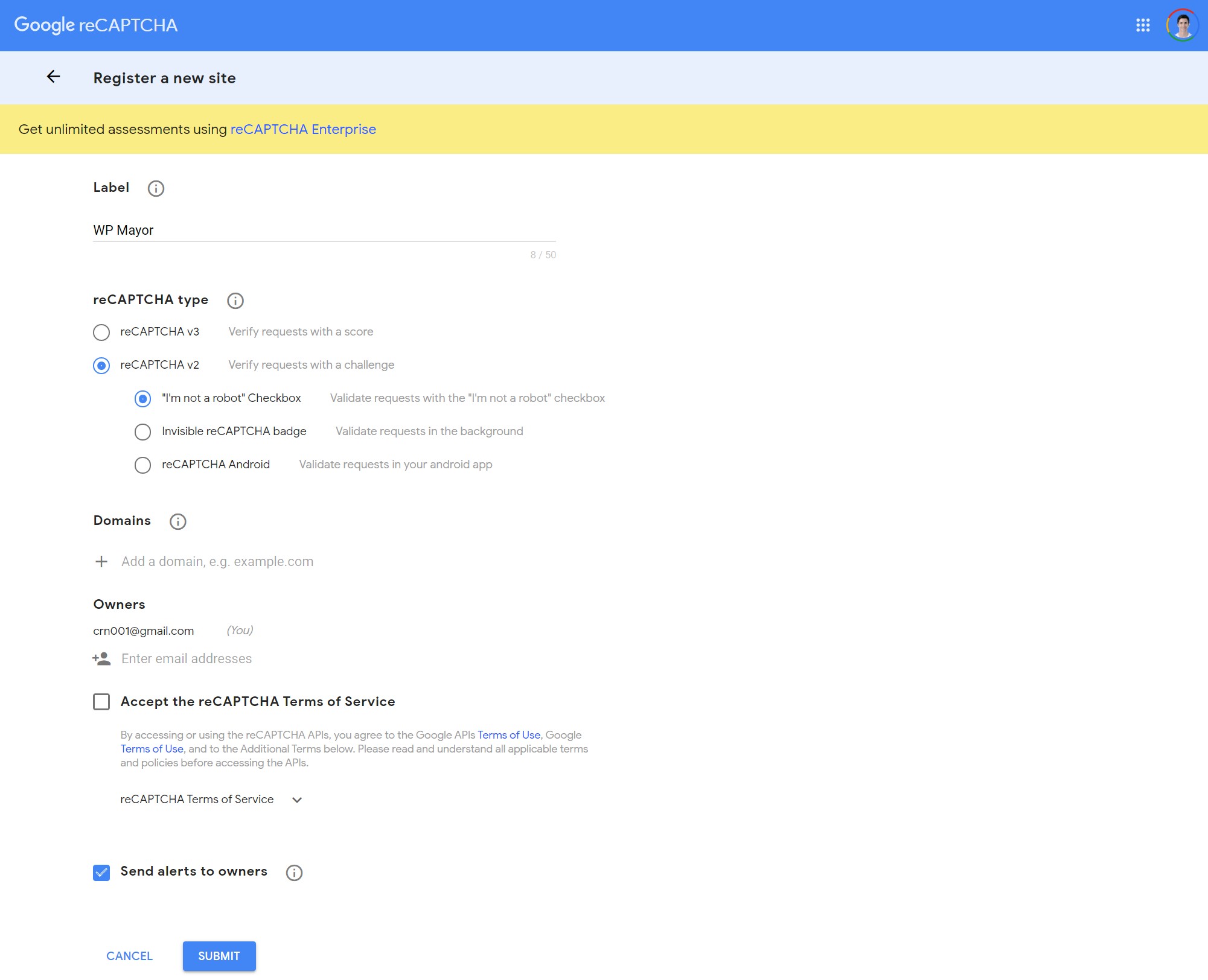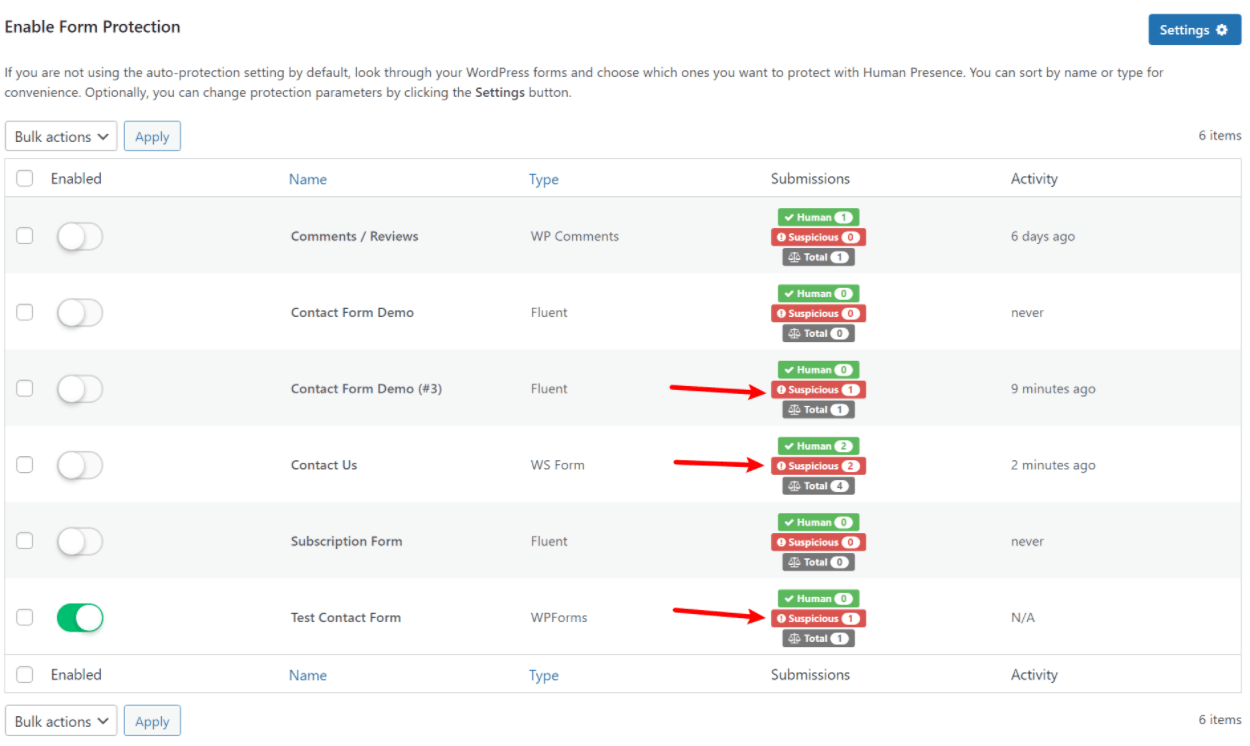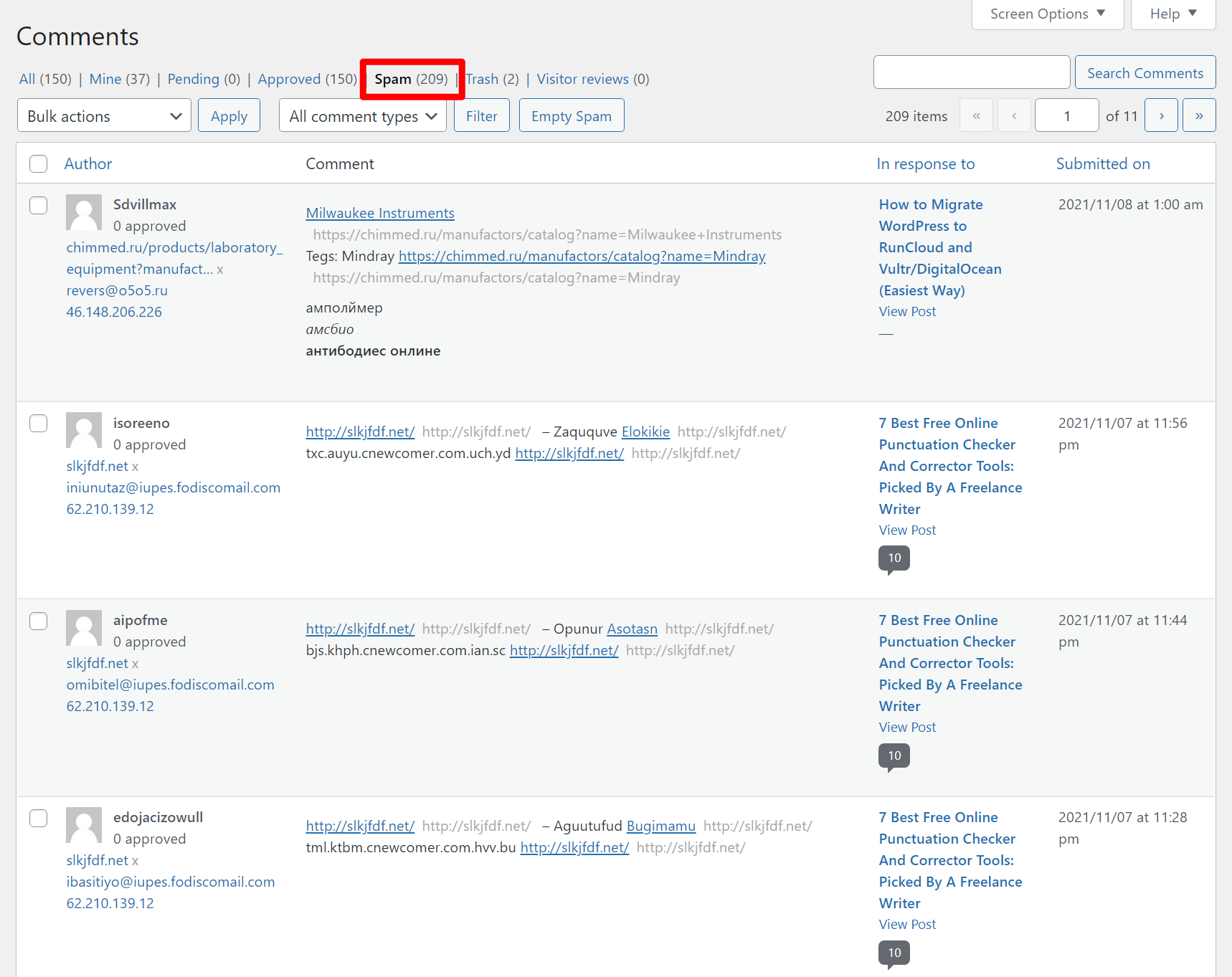If you have a WordPress site, form spam is a constant issue. Whether it’s people spamming your contact forms or leaving spam comments on your blog, you’re probably a lot more familiar with spam than you’d like to be.
If you want to reduce WordPress spam submissions, you can find a number of plugins and tools. However, not all tools are created equal and many tools use different approaches to blocking spam submissions.
For example, some tools require users to pass a test before they can submit a form (AKA a CAPTCHA), while other tools work quietly in the background without affecting your site’s frontend experience.
In this post, we’re going to compare three popular and effective WordPress anti-spam plugins and solutions – Human Presence vs Akismet vs Google reCAPTCHA.
All three can do a good job of reducing spam on your site, but there are some important differences that might make one tool better than another for your situation.
Let’s dig in!
Introductions
To start off our comparison, let’s go over some quick introductions to these plugins.
Human Presence
Human Presence is an anti-spam plugin that protects your forms while running invisibly in the background. To stop spam, it does two things:
- It looks for “human markers” to make sure a submission comes from a real human.
- It looks for “bot markers” to try to detect bots.
By coming at the problem from both directions, it’s able to stop spam without inconveniencing your legitimate visitors.
If it does detect a spam submission, it will block the submission outright. Otherwise, nothing will change about the frontend experience of your site.
Akismet
Akismet is an anti-spam service from Automattic, the same team behind WordPress.com and WooCommerce.
It’s primarily for WordPress comment forms, but it can also work with a lot of WordPress form plugins.
It works by initially accepting all form submissions and then comparing them against a crowd-sourced set of rules from all of the sites in the Akismet ecosystem.
If it identifies a form submission as spam, it will filter that submission directly to the “spam” tab so that you aren’t inconvenienced.
Google reCAPTCHA
Google reCAPTCHA is a service from Google that stops spam by either:
- Asking users to check a box and/or solve a CAPTCHA in the case of reCAPTCHA v2.
- Automatically detecting bots based on their actions in the case of reCAPTCHA v3.
You can choose which version you want to use.
If a user fails the test, they won’t be allowed to submit the form.
Google reCAPTCHA doesn’t have its own dedicated WordPress plugin, but you can find lots of third-party plugins to integrate it into your site. Typically, you’ll need specific plugins for specific use cases.
For example, one plugin might integrate Google reCAPTCHA with your comment forms, while your form plugin might also have its own add-ons to integrate it into your contact forms.
Integrations
Next, let’s look at the supported integrations with each anti-spam solution. That is, what types of forms can you protect?
Human Presence
Human Presence offers built-in integrations for native WordPress forms and many popular form plugins.
In terms of native forms, you can protect your comment and registration forms. If you have a WooCommerce store, you can also protect your review forms.
Then, Human Presence integrates with the following WordPress form plugins:
- Elementor Form widget
- Gravity Forms (our review)
- WPForms (our review)
- Ninja Forms
- WeForms
- Contact Form 7
- Formidable Forms
- WS Form (our review)
- Fluent Forms
- Quform
Akismet
Out of the box, Akismet protects your comment forms from spam. It can also protect your WooCommerce review forms.
Then, some form plugins have their own Akismet integrations to protect against form spam. Here’s a partial list:
- Jetpack Contact Form
- Contact Form 7
- Gravity Forms
- Ninja Forms
- Formidable Forms
For other plugins, you’ll want to consult the developer’s documentation to see if they offer an Akismet integration.
Google reCAPTCHA
Google reCAPTCHA doesn’t have its own integrations. Instead, you’ll want to look for plugins that let you integrate Google reCAPTCHA into your site.
First off, you can find many plugins to protect your comment and registration forms, such as reCaptcha by BestWebSoft and Simple Google reCAPTCHA.
Then, many form plugins also offer their own dedicated integrations, though you’ll need to consult your plugin’s documentation to make sure. Here’s a partial list of form plugins that support Google reCAPTCHA:
Frontend Experience
Ideally, you want to stop spam without negatively affecting the experience of your legitimate human visitors.
In this section, I’ll look at how each anti-spam plugin affects your frontend visitors, whether they’re humans or bots.
Human Presence
Human Presence has zero effect on the frontend experience of your human visitors. Your forms will look exactly the same and your human visitors won’t see anything different.
The only difference is if Human Presence detects a bot submission. In that case, Human Presence will block the submission by displaying a message that says “Sorry, we could not process your submission at this time. Please try again later.”:
Akismet
Like Human Presence, Akismet also has zero effect on the frontend experience of your forms. Whether the submission is human or bot, everything will work exactly the same. Instead, Akismet does its spam filtering on the backend.
Google reCAPTCHA
The exact frontend experience for Google reCAPTCHA depends on which version you’re using. There are two options – v2 and v3:
- reCAPTCHA v2 – this shows the “I’m not a robot” checkbox. Users just need to click the checkbox to verify themselves. In some situations, they’ll also need to solve an image CAPTCHA. I’m a human but I live in Vietnam, which means I almost always need to solve image CAPTCHAs.
- reCAPTCHA v3 – this is invisible on the frontend and doesn’t require any user interaction.
Here’s an example of the checkbox from reCAPTCHA v2:
Many reCAPTCHA plugins support both v2 and v3, but I recommend double-checking whatever solution you choose.
Backend Setup
Next, let’s look at what it’s like to set up each anti-spam solution on your site.
Human Presence
Human Presence has the simplest setup on this list.
Once you activate the plugin from WordPress.org, you can go to the new Human Presence tab in your dashboard.
The plugin will automatically detect all the native forms and form plugins on your site. Then, you can use the toggle to turn on spam protection for a specific form or automatically enable spam protection for all forms:
You also get an option to adjust the minimum confidence threshold for what Human Presence considers spam. If you make the confidence threshold higher, Human Presence will be less likely to flag submissions as spam. If you make it lower, it will be more likely to.
Akismet
To set up Akismet, you’ll need to:
- Install the plugin from WordPress.org.
- Generate an API key from the Akismet website.
- Add the API key to the plugin’s settings.
If you want to integrate Akismet with a specific form plugin, there might be some additional setup related to that. For example, to use Akismet with Contact Form 7, you need to add some details in the Contact Form 7 builder.
Google reCAPTCHA
Google reCAPTCHA has the most complicated setup on this list, though it’s still pretty easy to do.
First, you’ll need to install a plugin that supports reCAPTCHA on the form that you want to protect. That could be an add-on to your form plugin or a dedicated plugin from WordPress.org.
Then, you need to generate an API key from the Google reCAPTCHA console – make sure to choose the proper reCAPTCHA type:
Then, you’ll need to add that API key to the plugin’s settings and finish the configuration there.
Backend Spam Management
In this section, I’ll look at the options that you get for viewing/managing spam submissions on the backend.
Human Presence
Because Human Presence blocks spam submissions before they happen, you won’t be able to view the actual spam form data. However, you do get stats in the backend that let you track your forms’ human and spam submissions:
Akismet
Instead of blocking spam submissions outright like the other two solutions, Akismet will allow spam submissions but automatically filter them as spam.
If you’re protecting your comment forms, you’ll get a dedicated Spam tab where you can periodically check in:
However, the experience might be different for contact forms depending on your plugin. For example, if your plugin doesn’t have in-dashboard submission logging, you might not see spam submissions at all.
Google reCAPTCHA
There’s nothing to manage on the backend with Google reCAPTCHA. You can’t see spam submissions nor can you see any stats on blocked submissions.
Pricing
To finish things out, let’s look at the pricing for Human Presence vs Akismet vs Google reCAPTCHA.
Human Presence
Human Presence has a free plan that lets you protect one form on a site. That form could be a contact form, your comments form, and so on.
If you’re only having issues with spam on your contact form, the free plan is probably all you need as it already includes the full spam protection.
If you need to protect multiple forms, there are two pricing plans:
- Pro – $49 for unlimited forms on one site.
- Agency – $149 for unlimited forms on 10 sites.
Akismet
Akismet is free for non-commercial use. However, if your site has advertising/affiliate links or sells any type of services/products, your site counts as “commercial”, which means that most sites fall into the commercial bucket.
In that case, you’re supposed to pay. Plans start at $100 per year for up to 10,000 requests per month.
Google reCAPTCHA
Google reCAPTCHA is essentially free for the vast majority of WordPress sites. More specifically, you can make one million API requests per month for free. I can pretty much guarantee that your site doesn’t have over a million form submissions per month, so that’s why I say it’s free.
However, you might need to pay for a plugin to integrate reCAPTCHA with your specific form solution. You should consult your form plugin’s pricing to see whether its reCAPTCHA feature is available for free or not.
Which Is the Best WordPress Anti-Spam Plugin?
The best anti-spam plugin will depend on your preferred method of spam protection, the specific forms that you need to protect, and your budget.
Let’s quickly recap these three solutions:
- Human Presence – free for one form. Easy setup and protects forms without affecting your site’s experience for humans.
- Akismet – free for non-commercial use (e.g. a hobby site) but paid for most sites. Protects forms without affecting your site’s experience for humans. Easy setup for comments but might be a little more complicated for form plugins.
- Google reCAPTCHA – free for many use cases. Can affect frontend experience by requiring user interaction, though it depends on which version you use. The most involved setup, but still not too difficult.
Overall, if you want to stop spam without forcing users to solve a CAPTCHA, Human Presence offers the most affordable solution of these three options (assuming your site is commercial, which means you can’t use the free Akismet plan).
If you want to learn more about it, you can check out our full Human Presence review.
Do you still have any questions about Human Presence vs Akismet vs Google reCAPTCHA? Let us know in the comments!