Internal linking is a smart strategy for improving your WordPress site. However, choosing between the plugins available to help you with this task can be tricky.
Link Whisper, Yoast SEO, and Rank Math all include valuable features. Deciding which one is best suited to your site’s needs is key to making the most out of them.
In this post, we’ll briefly discuss internal linking and how plugins influence this process and its results. Then we’ll compare Link Whisper vs Yoast SEO vs Rank Math on their relevant features. Let’s get down to business!
An Introduction to Internal Linking Plugins
Internal linking refers to the process of connecting various posts and pages on your own website. This helps both users and search engine crawlers navigate your site and find relevant content.
There’s plenty of articles out there about the benefits of link building. Instead, this post will focus on the role plugins play in this strategy.
Plugins with internal linking features make suggestions for related content you might reference in a specific piece. Especially if you have a site with a large volume of posts, this is a huge time-saver.
Unless you have a photographic memory, you can’t be expected to remember hundreds of posts you’ve published over several years. Using a plugin is far more efficient than combing your blogroll for linking opportunities every time you write a new piece.
All that said, internal linking plugins aren’t without their flaws. Specifically, they can cause problems by:
- Using repetitive anchor text. If your plugin creates suggestions based on keywords, you could end up with multiple inbound links to your posts that all have the same anchor text. Google may interpret this as spammy behavior and penalize you for it.
- Slowing down your site. Internal linking plugins can be bulky, resulting in slower page load times.
- Resulting in less personalized links. Automated tools aren’t as nuanced as human beings. Your internal linking plugin’s suggestions may not always be the best options, leading to missed opportunities for better, more relevant links.
Manual links will likely always be better quality than automated ones. However, supplementing them with connections suggested by a plugin can still be useful if you’re being thoughtful when choosing your tool.
Link Whisper vs Yoast SEO vs Rank Math: Which Is Best for Internal Linking?
All of these plugins are of high quality and would make excellent additions to your arsenal. However, each has certain features that make it better suited for some sites rather than others.
For the purposes of this post, we conducted some informal performance tests. We activated each plugin on a fresh WordPress install using the same hosting provider and the Twenty Twenty theme. Then we analyzed them using Google PageSpeed Insights.
The results shouldn’t be taken as definitive assessments of the plugins’ quality or effect on a site’s overall performance, especially since Google PageSpeed Insights scores alone aren’t a comprehensive measure of a site’s speed. We’ll be using these numbers relatively to compare the tools to one another.
Without further ado, here are our thoughts on Link Whisper vs Yoast SEO vs Rank Math for internal linking.
1. Link Whisper
We recently shared a comprehensive review of Link Whisper, a plugin dedicated entirely to internal linking. It can help you find related posts in three different ways:
- Providing linking suggestions in the WordPress editor
- Showing you an overview of all the links on your site in a report
- Displaying linking opportunities for older posts you’ve already published
These latter two features are unique to this plugin and can help you refresh past posts instead of only improving new content. We count that as a point in Link Whisper’s favor.
Additionally, Link Whisper enables you to customize each link’s anchor text. Simply click on any word in the suggestion to select or deselect it:
This can mitigate the issue of repetitive anchor text that we mentioned earlier.
Performance-wise, Link Whisper did cause a notable decrease in page load speed during our informal tests. Our control site received an average Google PageSpeed Insights score of 86.3. The average score with Link Whisper installed was 81.7.
2. Yoast SEO Premium
This is one of the most popular WordPress plugins out there with over five million active installations. Yoast SEO Premium includes a variety of features for improving your search engine rankings, including internal linking suggestions.
You’ll find them in the righthand sidebar of the WordPress editor:
Yoast doesn’t provide anchor text suggestions, so once again the concern over Google penalties isn’t any more relevant than when you’re manually adding links.
Unlike Link Whisper, Yoast’s linking suggestions are limited to the post or page you’re currently editing. If you want to update links for older posts, you’ll need to do so manually or open the editor for each one.
During our informal performance tests, our WordPress install with Yoast SEO Premium received an average Google PageSpeed Insights score of 82.7. Considering all this plugin provides, it’s not a surprise that it had a significant impact.
3. Rank Math
Like Yoast SEO, Rank Math is an all-in-one SEO plugin with dozens of useful features for improving your site’s visibility. However, there are three features of note when it comes to internal linking.
Firstly, like Yoast, Rank Math provides link suggestions without anchor text in the WordPress editor:
Additionally, the Link Counter feature lists the number of internal and external links in each of your posts:
Finally, Rank Math has a Link Builder feature listed as “Coming Soon” on its website. According to the description, this tool would enable you to input keywords and have them converted into links automatically everywhere that they appear on your site.
This could result in problems with repetitive anchor text and Google penalties, which is unfortunate. However, Rank Math could still be valuable for internal linking if you don’t use this particular feature.
Rank Math claims to far outpace Yoast SEO when it comes to performance. Our WordPress install for this plugin had an average score of 83.7 in Google PageSpeed Insights, placing it just one point ahead of its competition. Still, it’s worth noting that this does suggest it has the least impact on site speed out of the three tools we’ve compared.
Conclusion
When it comes to internal linking plugins, there’s much that needs to be considered. Relying too heavily on automated link building could do more harm than good, but limiting yourself to accomplishing this task manually will likely slow down your process and could result in missed opportunities.
To help you decide if an internal linking plugin is right for you, we compared three of the top choices:
- Link Whisper. It provides the most comprehensive features for internal linking but has the most significant impact on performance.
- Yoast SEO Premium. A fairly neutral option, with decent link building features but some increase in load time.
- Rank Math. The most lightweight plugin we examined. However, its upcoming Link Builder feature could produce repetitive anchor text that hurts SEO.
Alternatively, Internal Link Juicer is another internal linking plugin to consider. Check out our review here.
Use Artificial Intelligence to improve your internal linking strategy.
Get started today!Do you have questions about link building or the plugins we compared in this post? Let us know in the comments section below!







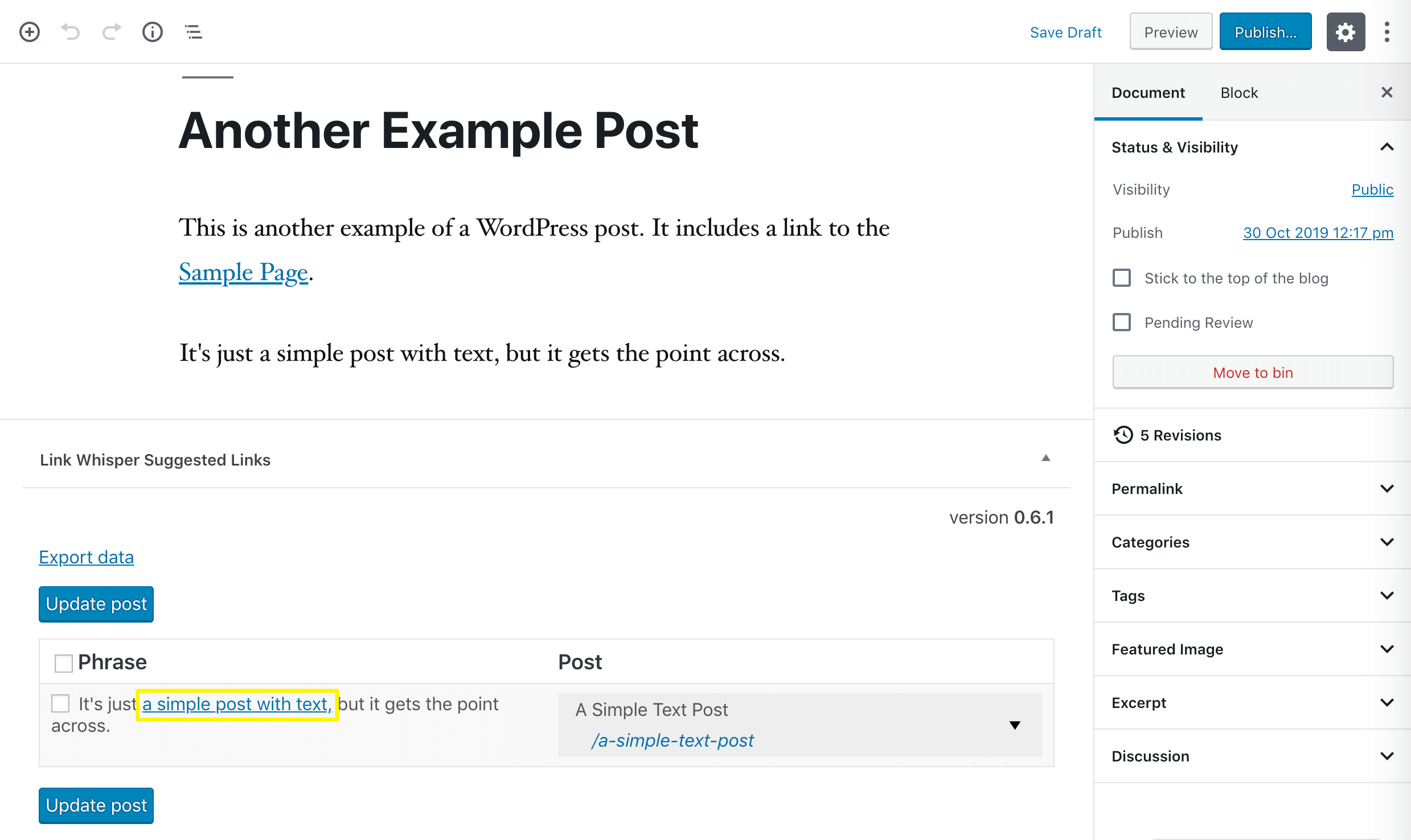








7 Responses
I am happy with Rank Math as compare to Yoast !! Getting Great Results !!
I running Yost before but I switch to rank meth and it’s a smooth seal from there!!!
Thanks for sharing the review. I will try link whisper to speed up my linking process.
I tested Both plugins and i can see Rank math is easy to setup, make things easy to newbie, by how quickly setup his own blog.
In the other hand what i don’t like in Yoast every time i open my dashboard there is an update for it and even and there is no a complete documentation for it.
If you want a good setting you need to buy their service. and even i think yoast developer’s they don’t understand how google work by using the old method by focus on meta (title + description and focus keyword). and keyword ratio.
Now we need something follow google update and advice us how we can setting a good article or page structure and gain google trust.
This is just my view about the both plugins
Thanks for the feedback. There’s definitely room for improvement, though I’m sure that keeping up with Google’s algorithm changes and trying to figure them out isn’t an easy task either.
What in particular would you like to see these SEO plugins do differently?
i am using yoast plugin its ok for my website but rank math is better
Hi Gulsher, any particular reason that you feel RankMath is better?