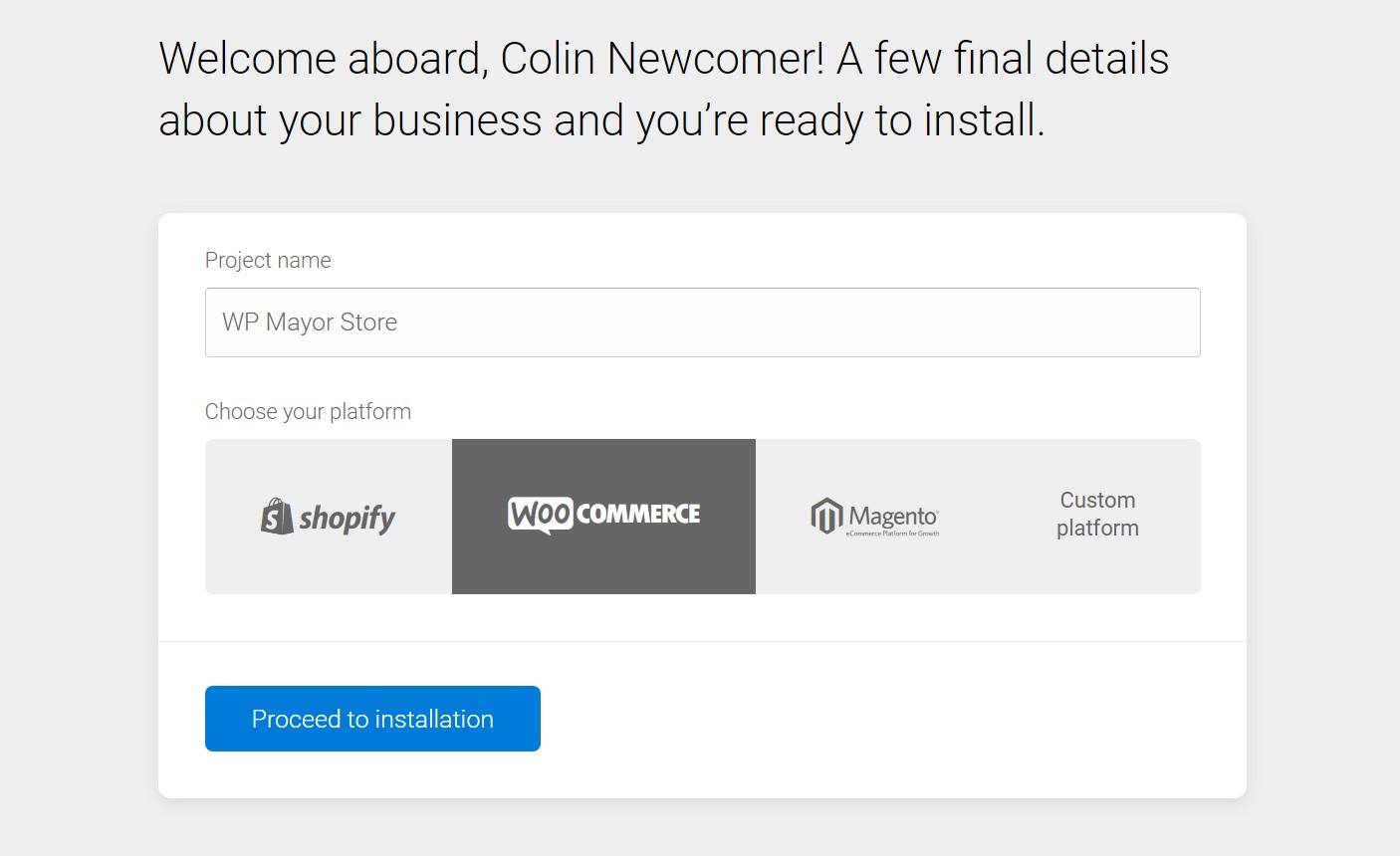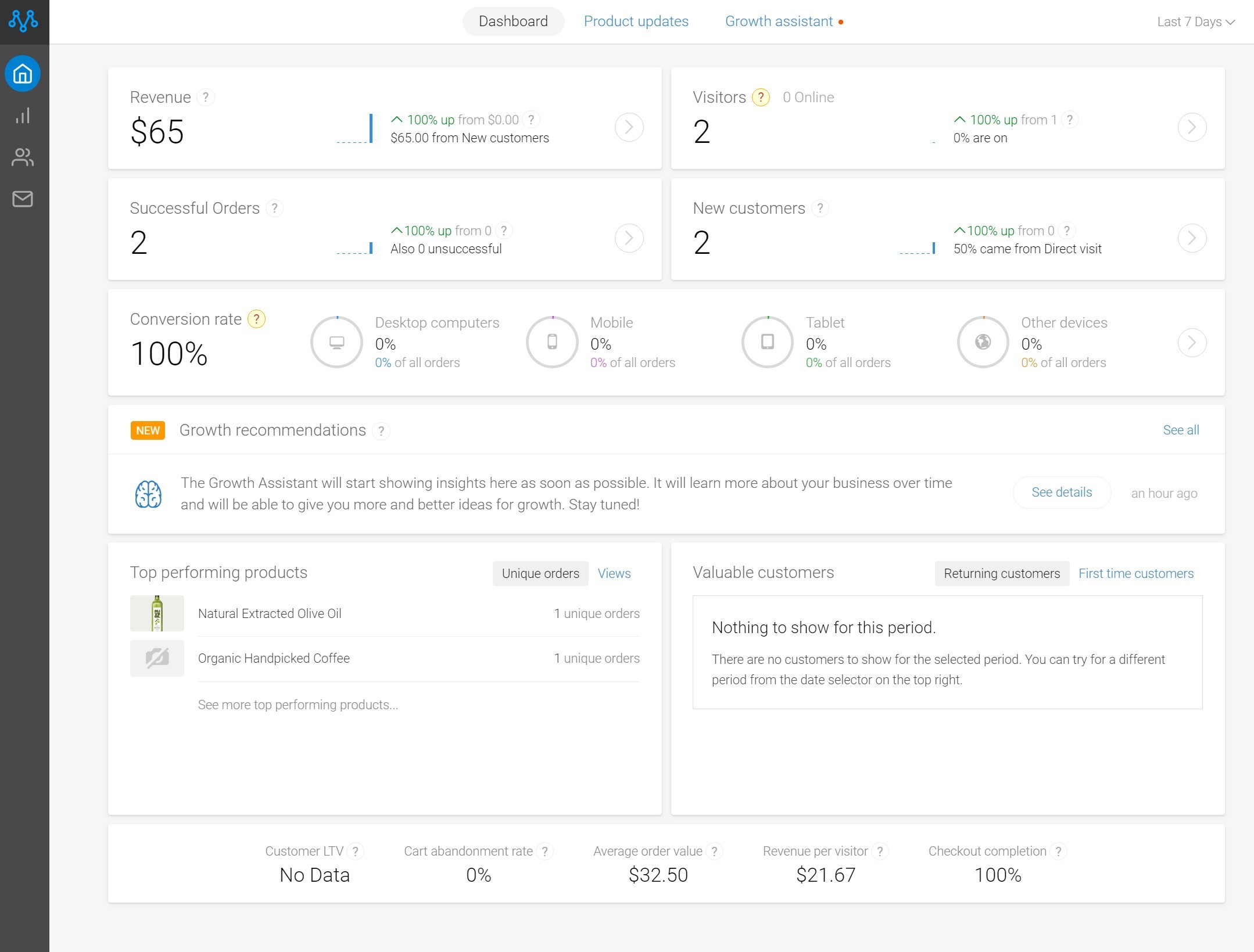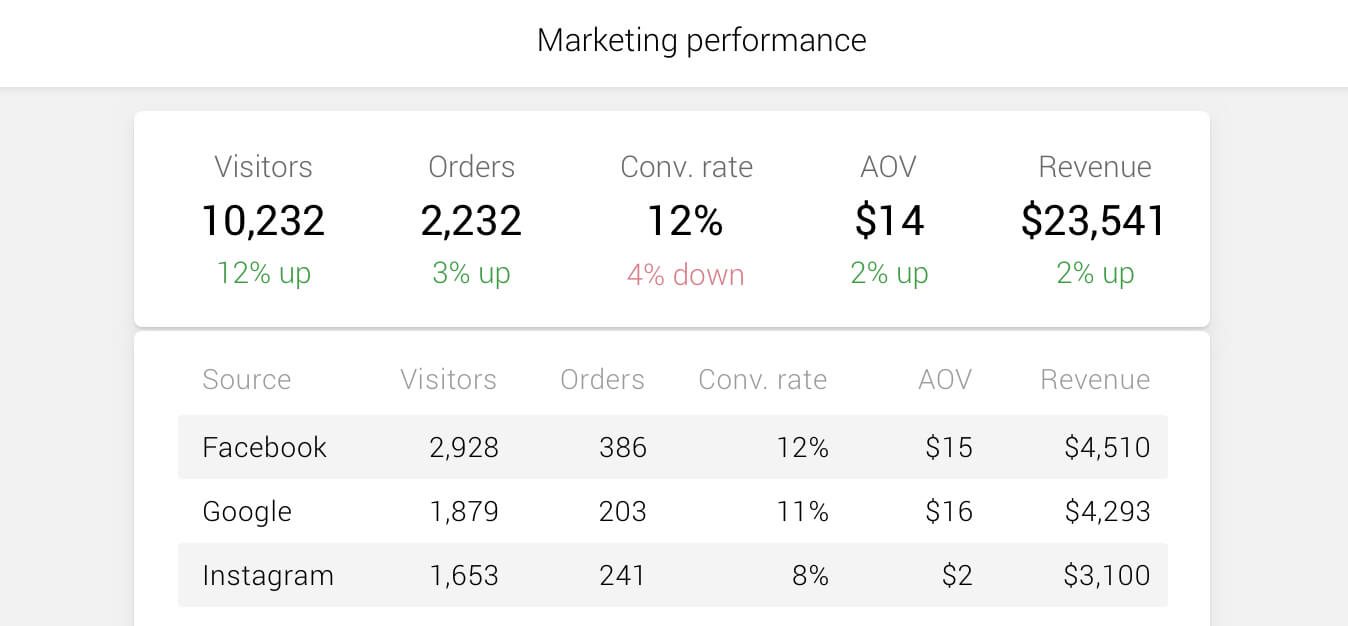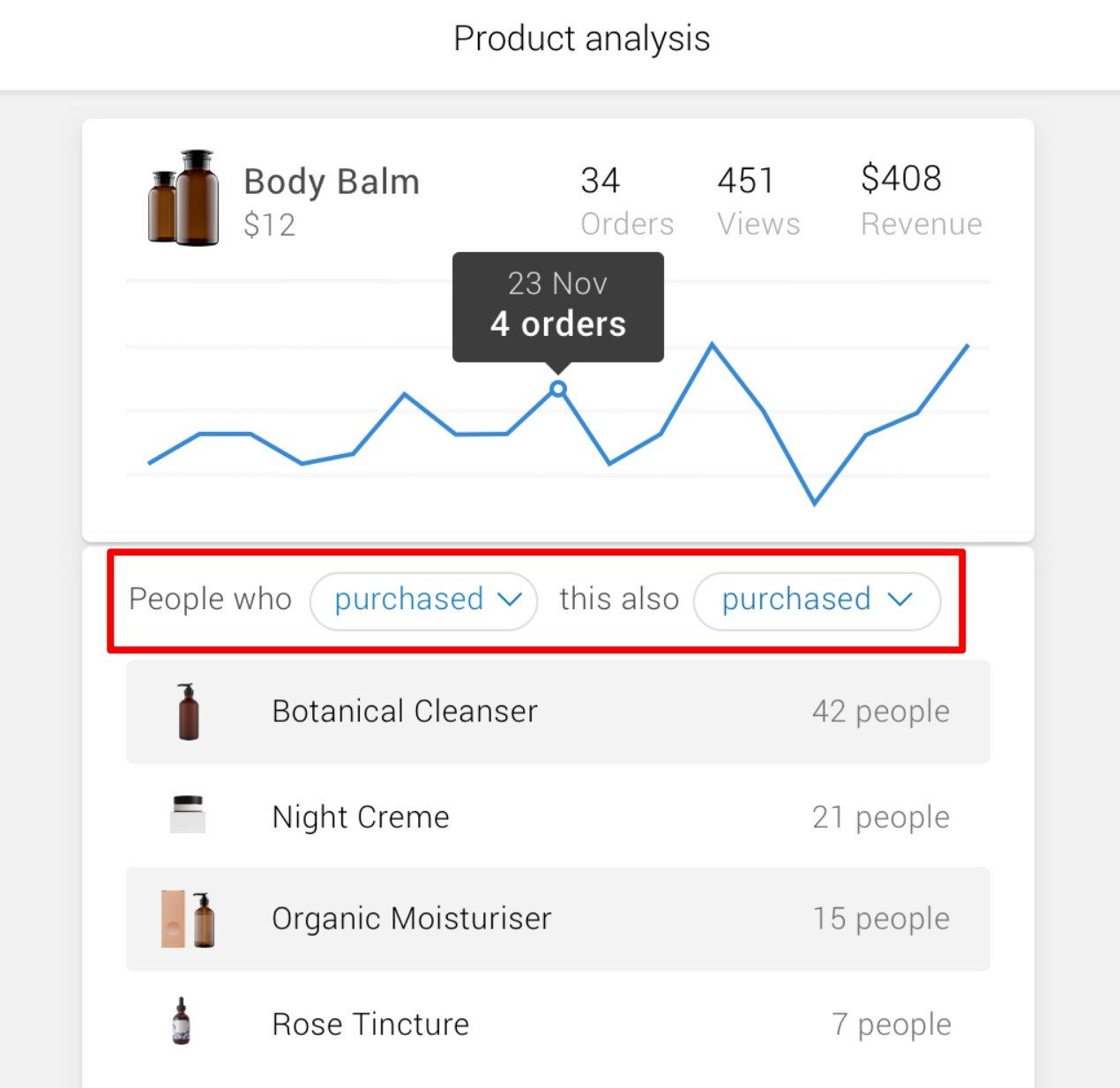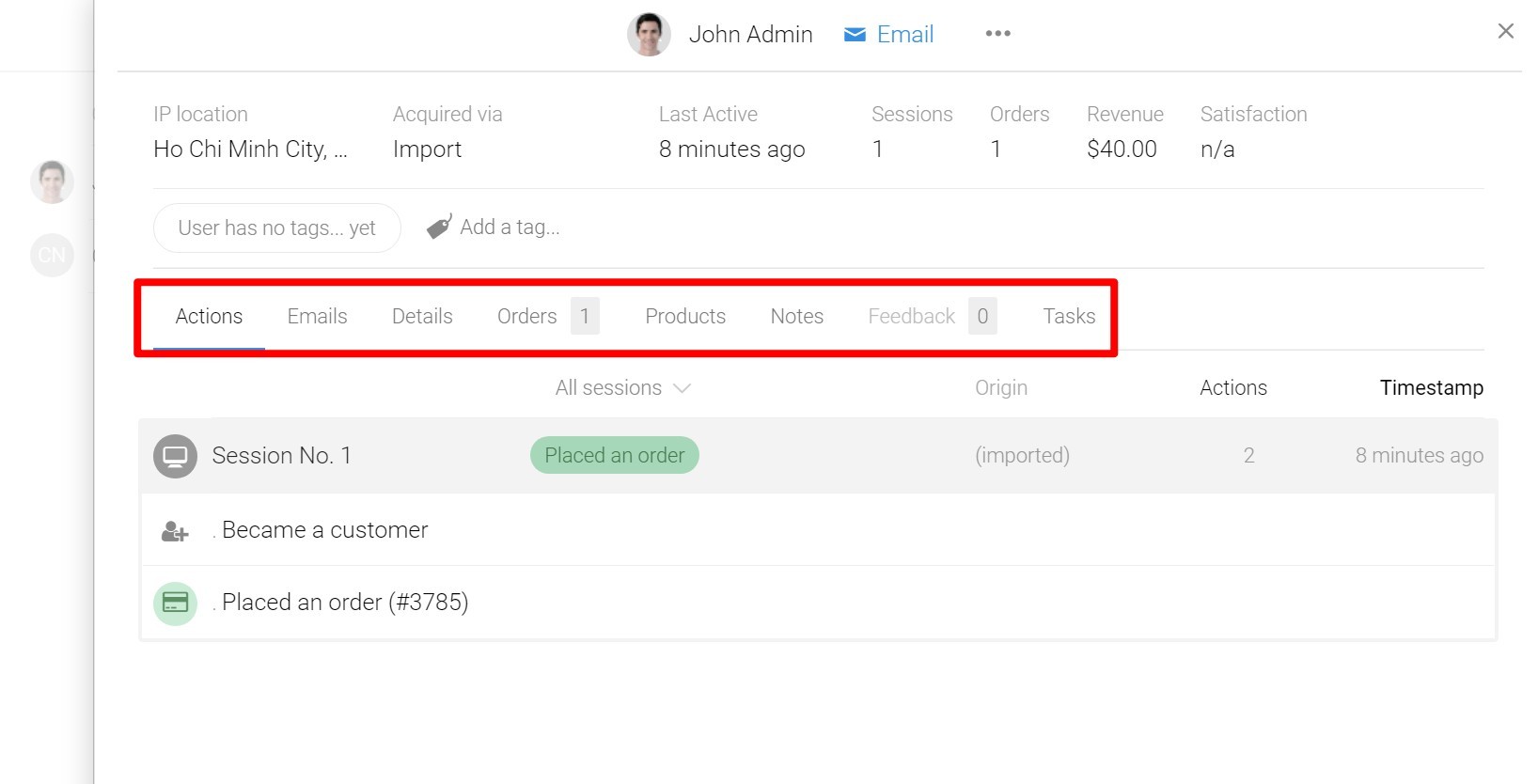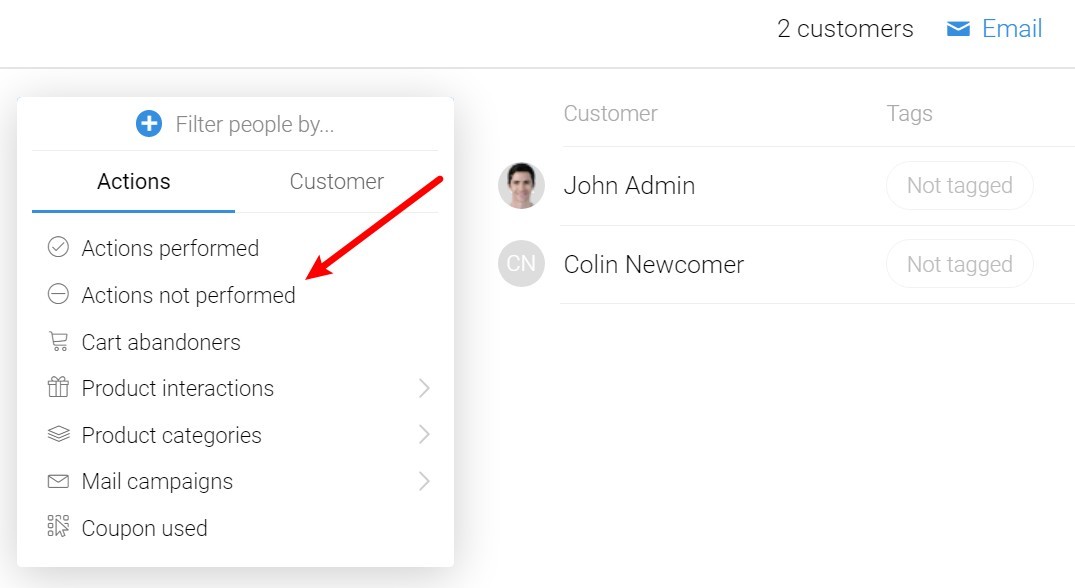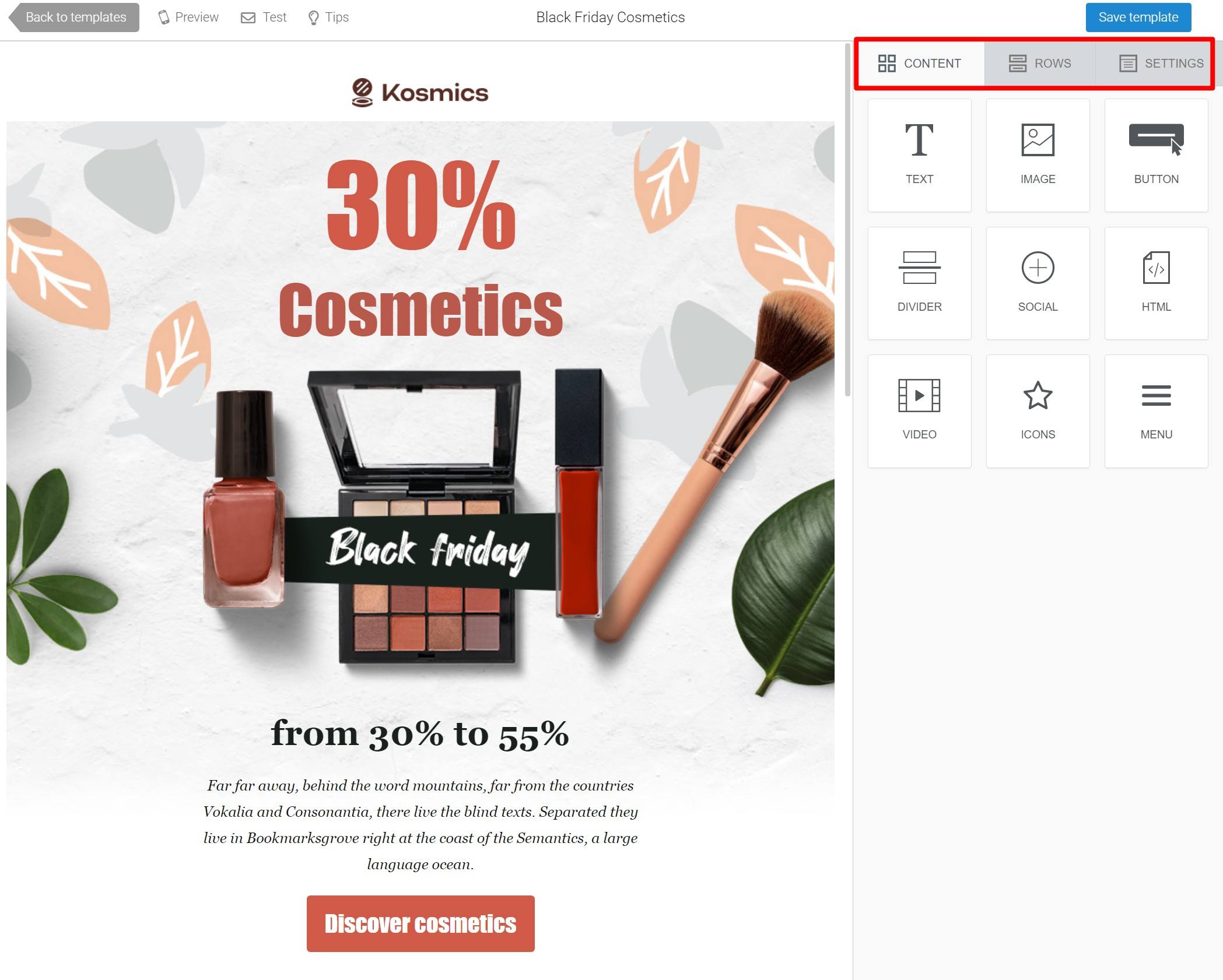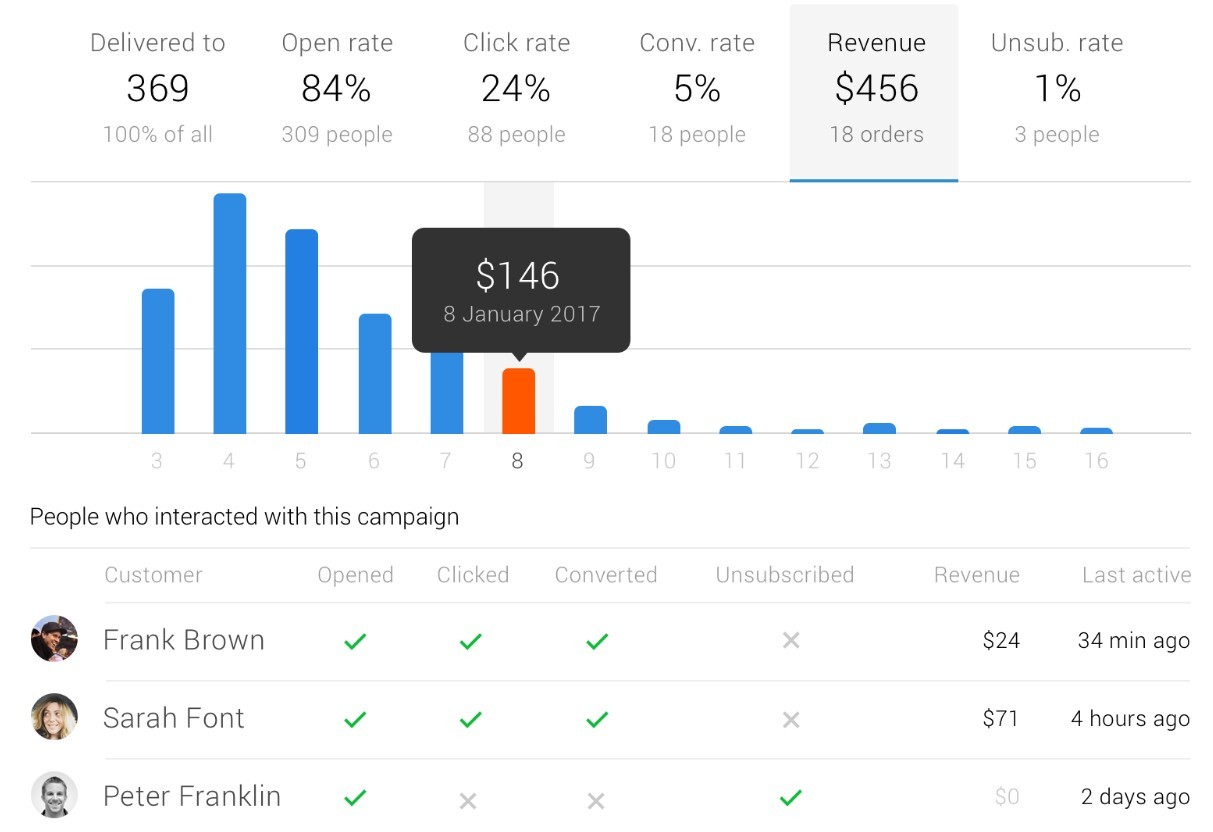Searching for a tool to help you grow your eCommerce store?
Metrilo is a powerful growth and marketing solution for WooCommerce (and other eCommerce platforms) that comes with three core features:
- eCommerce analytics and reporting to understand your top products, where your sales come from, conversion rates, and lots more. There are also dedicated retention analysis tools to see customer lifetime metrics and cohort analysis.
- eCommerce CRM to track and understand your customers and filter/segment them by a range of conditions.
- Email marketing and automation to send manual or automated emails to your customers, including automatic triggers like abandoned cart recovery emails or product upsells/cross-sells.
In our hands-on Metrilo review, I’ll take you through all of the features of this eCommerce growth tool.
Metrilo Review: Hands-On With the Tool
Metrilo is a growth platform for virtually any eCommerce tool, including dedicated apps/plugins for WooCommerce, Shopify, and Magento. However, we’re going to focus on the WooCommerce integration in this post, though most of the stuff we’ll show you is the same for all eCommerce platforms.
Note – for some screenshots, I will pull from Metrilo’s website because it’s more useful to have lots of data (which my test site doesn’t have). However, I did test all these features myself on my own site.
Basic Setup for WooCommerce Stores
To get started with Metrilo, you need to register for an account (there’s a free trial) and add your site.
Metrilo should automatically detect your platform, which is WooCommerce in my case:
For WooCommerce, the setup process is super simple. All you need to do is:
- Install the free Metrilo integration plugin from WordPress.org.
- Add the Metrilo API keys to the plugin (which Metrilo gives you when you sign up)
In the Metrilo plugin’s settings in your WordPress dashboard, you’ll also get some additional options such as:
- Excluding certain WordPress user roles from tracking. For example, you could exclude admin users and/or store managers to avoid polluting your own data.
- Excluding certain tracking events.
- Sending WooCommerce roles to Metrilo as tags. For example, if you have one role for wholesale customers and another for retail customers, you could automatically add this as a tag in Metrilo for easy segmentation.
- Adding a tag to every customer.
And that’s it for the setup! Now, Metrilo will automatically start tracking and it will also automatically sync customer and order data from your WooCommerce store in real-time. For example, when a new shopper registers via WordPress, they’ll automatically show up in the eCommerce CRM right away.
Everything after this part will be pretty much the same no matter if you’re using WooCommerce, Shopify, Magento, or another platform.
Let’s take a look at the features…
eCommerce Analytics and Reporting
One of Metrilo’s core features is detailed analytics and reporting.
The main Dashboard tab gives you a basic overview of your store, but then you can dig into the dedicated analytics area for more detail:
The analytics features are divided into six areas:
- Revenue – track revenue on your store, broken down by time and type of customer
- Marketing performance – track the performance of different marketing sources/campaigns. For example, social vs organic traffic, a certain ad campaign, a certain referral source, referral codes, coupons, influencers, etc. This lets you zero-in on how different marketing channels are performing.
- Retention – more on this in the next section.
- Funnels – view funnels for products, shopping carts, and content marketing.
- Products – view product performance, such as your most viewed and purchased products. You can also see how things change over time.
- Live view – see a live view of what’s happening on your store right now.
For example, to see how conversion rates and average order value vary by traffic source, you could use the marketing performance reports:
The shopping cart funnel lets you see how many people start and finish the checkout process:
The product analysis reporting also helps you uncover some interesting insights beyond just performance. For example, you can see the other products that people who view/purchased a certain product are interested in:
All in all, I think that Metrilo does a good job of not just giving you data, but also trying to present that data in an actionable way that you can use to improve your store.
Retention Analysis
I think the retention analysis deserves special mention because it includes cohort analysis, which is a fairly unique feature that not every eCommerce analytics tool offers.
Cohort analysis is really useful because it lets you see how certain groups of users perform over time.
For example, let’s say you ran a certain Facebook ad campaign.
With the regular analytics, you could see the conversion rate and purchase values for people who came from that campaign in the moment. That’s certainly useful information, but it’s not the only thing you should care about.
With cohort analysis, you can see how those shoppers compare to other groups over their entire lifetime. For example, did that Facebook campaign result in a higher or lower lifetime average order value than customers from other campaigns? Do customers who came from this specific campaign order more often or less often than other types of customers?
Understanding this lets you optimize to not just increase revenue now, but also make the decisions that lead to the most long-term revenue and growth.
You can create cohorts by the following details, all of which apply to the user’s first purchase:
- Month
- Purchased product
- Coupon code usage
- Source/medium
- Campaigns
You’ll then be able to view analytics for that cohort:
eCommerce CRM and Segmentation
Metrilo also includes a full eCommerce CRM to help you track, segment, and understand your individual customers.
The CRM features are divided into three tabs:
- Customer Database – this is the meat of the CRM – it’s where you’ll view customers and segment them using filters.
- Feedback – this lets you automatically send customer feedback surveys after a person makes a purchase.
- Sales Recovery – this tab identifies customers who intended to make a purchase but didn’t so that you can try to recover their sales.
The main customer database page lists all of your customers:
There are a couple of things you can do here.
First off, if you click on a customer, you’ll see a detailed profile including:
- All the actions they’ve taken on your site.
- The emails that you’ve sent them.
- Orders that they’ve placed.
- Products that they’ve purchased.
- Feedback that they’ve sent.
You can also quickly apply tags to a customer, which brings me to the other useful feature here – filtering and segmentation.
To help you drill-down into your customers, you can use a bunch of different filters. First off, you can filter by actions that each customer has or hasn’t performed:
- Actions performed (or not performed) – e.g. started checkout, viewed product, placed an order
- Abandoned carts
- Product interactions or product category interactions – e.g. ordered, added to cart, or viewed
- Email campaigns that you’ve sent to them
- Coupons that they’ve used
The actions also let you apply a timeframe – for example, “placed an order sometime in February 2021”.
You can also filter by customer information such as:
- Revenue
- Orders
- Last order
- Last active
- Sessions
- IP location
- Billing address
- Email unsubscribe
- Feedback score
- Tags
You can, of course, mix-and-match as many filters as needed to create laser-targeted segments. And once you set everything up, you can save your filters as a segment to quickly reuse them in the future.
You can also quickly tag or email all customers in the segment, which brings me to the next feature…
Email Marketing and Automation
So far, we’ve mainly focused on how Metrilo helps you track what’s happening with your store and customers. Now, we’ll get into how you can use all of that information to connect with your customers by sending them emails.
When you create an email, you can either choose from some pre-made templates or create your own template from scratch.
To design/edit your templates, you can use the visual drag-and-drop editor or HTML, according to your preference.
Here’s what the visual editor looks like – you can see that you get different content and layout widgets to control the design:
You can also insert merge tags to add personalized information, like a shopper’s name or address.
Once you have an email template, you can send either one-off emails or create automations.
For one-off emails, you can use the Email option in the CRM to send an email to any segment of your customers, which lets you create really targeted emails.
For automated emails, you can use an automation builder to choose when to trigger your emails. Using this builder, you can create a ton of different types of automations including:
- First order emails to welcome new customers
- Abandoned cart emails
- Cross-sells and upsells based on the product(s) that a person purchased
- Customer re-engagement to automatically bring back slipping customers who haven’t made a purchase in a certain amount of time
- Content drip campaigns to send emails related to the product or content that a person viewed
All in all, you get a lot of flexibility for setting up marketing automation rules that are unique to your store.
Finally, you’ll also get email performance tracking to see how all of your campaigns actually perform, both in terms of open rates and also the conversions/revenue that they drive:
These analytics let you directly link your email marketing efforts to real business goals such as revenue and orders.
Metrilo Pricing
Metrilo offers three pricing plans, each of which gets you access to different core features:
- Essential – $119 per month or $1,190 annually for access to the eCommerce analytics (excluding cohort/retention analysis).
- Pro – $199 per month or $1,990 annually for access to the eCommerce analytics, CRM, and retention analysis tools.
- Premium – from $299 per month or $2,990 annually for access to everything, including all the features in Pro plus email marketing (the price might go up depending on how many new customers you get per month – there’s a calculator on the pricing page).
Those prices are obviously a little more than your average WooCommerce plugin. However, I think you need to consider the value that having this information can bring.
For example, if the retention analysis features let you increase your average lifetime order value by 5%, Metrilo has more than paid for itself.
Final Thoughts on Metrilo
Overall, Metrilo includes a lot of features designed to help you grow the important metrics on your store, like your revenue, conversion rates, lifetime order value, etc.
Metrilo’s analytics do a good job of making your store’s data comprehensible and tying it to business goals. I especially like the cohort analysis features, which really help you optimize your marketing efforts for long-term growth.
Then, the CRM and email marketing features on the higher-tier plans are useful to go beyond just understanding and move into connecting with customers and improving your store’s performance.
If you want to test it out, Metrilo offers a full-featured 14-day free trial with no credit card required. The setup process is super simple, so you can be up and running within minutes and see how it works for you.