This plugin fills a surprising gap in the market for an eCommerce platform. Prior to the release of the Order Delivery Date plugin, it was not easy for customers to specify a delivery date when placing an order.
Thanks to this plugin from Tyche Softwares, which joins their growing list of WooCommerce addons, it is now possible for customers to not only select a delivery date, but also a delivery time, or time slot when checking out a WooCommerce powered online store.
Being able to offer customers the opportunity to choose a delivery date for their order has many benefits for both the business and the customer. Online stores can now manage their delivery schedules more effectively, as they can see in advance when deliveries need to be made. Customers can also benefit from this functionality by not only ensuring they are available to receive their order, but also by being able to schedule deliveries in advance for special occasions such as birthdays and other celebrations.
By bringing this functionality to an eCommerce site, store owners can improve customer service by making the delivery process more convenient for their customers. Store owners can also increase efficiency at their end, by automating customer delivery date selection and being able to forecast increased demand for delivery on certain days in the future.
Thanks to the timeslot feature, this plugin can also be used to accept online bookings for appointments. During setup timeslots can be set to only allow a certain number of bookings in order to prevent double bookings from occurring.
While this sounds like an essential plugin for most online stores, let’s take a closer look at the features and see if this extension for WooCommerce lives up to its billing with our Order Delivery Date plugin review.
Before reading the review, you can get a good overview of how the plugin works and exactly what it has to offer store owners and their customers by watching this video review:
Features and Usage
While this plugin fulfils a relatively basic function for an online store, it does come with a wealth of options that attempt to cover all the issues that might arise when allowing customers to specify a date and time for the delivery of their order.
When configuring the plugin, it is possible to customise the options for offering a delivery date to customers in order to meet the requirements of your service. Ways you can do this include entering dates for holidays where delivery is not available, setting a minimum delivery time and setting the maximum number of deliveries you can offer per day.
Since version 2.4 was released, store owners can also opt to offer delivery timeslots to customers, in order to help them select an even more convenient delivery time. With this new feature, the settings can be configured to allow customers to choose a specific time or select from a range of timeslots. The maximum number of deliveries per timeslot can also be limited to prevent oversubscription for popular slots.
Setting up the plugin is very straightforward. Once the small file has been uploaded and the plugin activated, it’s time to delve into the settings and configure the options to work with your online store.
The features and plugin options are divided into the following sections:
- Date settings
- Time settings
- Holidays
- Appearance
- Delivery Dates
Make sure you save your settings as your progress through the different pages as this does not happen automatically.
Configuring the Plugin
The Date settings allow you to begin by selecting which days you want to make available for deliveries. You can also set a minimum delivery time to prevent customers from requesting an immediate delivery that you cannot fulfil. The date lockout option allows you to limit the number of deliveries that can be booked on a single day. This is a good setting to enable if you have limited resources for making deliveries.

The Time settings page allows you to enable and configure the options for specifying a time for delivery. By enabling delivery time captures, you can allow your customers to specify a delivery time. You can set the window for when customers can request a delivery time by entering a start and an end time for deliveries. If you do enable this option, customers can select a delivery time to the nearest minute when placing an order. It would be nice if this could be a little less precise as I’m not sure how many online stores are able to deliver an item at 9.37 am. However, by using the Time Slots options, you can set slots rather than offer free selection.
It is also possible to enable same-day delivery and then set a cut off time from which same day deliveries cannot be made after. The same can also be done for next day deliveries.

The Holiday settings allow you to add any holidays you follow, by giving them a name and entering a corresponding date. Once entered the holiday dates are no longer available for customers to select. Only single dates can be entered for a holiday. It would be nice to be able to enter a date range for holidays or occasions when the store is closed which span multiple days. Also, an option to pre-populate the holidays with public holidays for a particular country would be a welcome addition.
From the Appearance tab you can set the language of the calendar from a long list of 62 options. Changing the language here affects the names of the months and the days of the week as they are displayed in the calendar customers use to pick a delivery date.
Under the appearance settings, you can also select from a good choice of date formats that should keep users from around the world happy. Amongst the other options, there is a selection of 24 themes to choose from for the styling of the calendar. With many to choose from, there should hopefully be something there that matches the appearance of your site.
The Delivery Dates options allow you to only let customers choose from a selection of dates you specify here for delivery of their order. This would be useful to stores that only deliver on set days. Once this option is enabled, previous settings, such as the delivery days from the previous ‘date settings’ page will be overwritten.
From the Time Slots option page, it is possible to allow customers to specify a delivery time for their order. Delivery times are made available to the customer using time slots which can be as long or short as you want. Each delivery day can have its own time slots or you can select multiple delivery days and enter time slots for all of them at the same time.
To help speed up the process, it would’ve been nice if it was possible to set a window when deliveries could be made, such as from 9 am to 5 pm, and then set the time slot interval, at 1 hour for example, and then let the plugin create the slots. As it is, you are required to enter each slot individually.
The addition of time slots increases the uses of this plugin and makes it a suitable choice for those offering appointment or ticket booking through their WordPress site.
When working your way through the settings, there are informative tooltips for each option that help to clarify exactly what each option does. This was much appreciated as the effect of some of the options was a little unclear; however, the tooltips provided meaningful explanations that made them easy to understand.
Customer Experience
Once the Order Delivery Dates plugin has been set up, the user will see the newly enabled options when checking out. Depending on the settings enabled, users can select a date from the calendar and then either select a time or choose from the available timeslots.
After checkout, the customer will be shown the order confirmation page which will confirm their delivery date and time. The customer also gets an order confirmation email which contains their scheduled delivery details.
Once an order has been placed by a customer, it can then be viewed in the WordPress admin area as usual. The fact that a delivery date has been specified is not indicated on the ‘orders’ page. Only when an order is opened can the delivery date be seen.
On the order received a notification email that is sent to the site admin, the requested delivery date will also be published for your reference.
Pricing
There are three pricing options for this plugin, depending on how many online stores you want to use it on:
- Single store: $49
- Five stores: $99
- Unlimited stores: $149
If you are able to offer delivery time scheduling with your courier or delivery service and want to add this functionality to your site, then this plugin represents good value. Being able to use the plugin for booking services, by using the timeslot feature, also makes this a versatile plugin with many uses.
You can find more details about it here.
Support and Documentation
As with other plugins from Tyche Softwares there is detailed documentation to walk you through the setup process. There are also demonstration videos of the front end and the admin areas to clarify how the plugin works.
The comments on the plugin page are also quickly responded to should you have a question prior to or after purchasing the plugin and support can also be obtained via email.
During my use of the plugin I had need to contact support, and I received a helpful response very promptly.
Sites using this Plugin
Here are some sites which are already using the plugin, so you can see it in action:
Final Conclusion and Recommendations
To the end-user, this will seem like a simple feature to implement on your store, but for the admin user, there are plenty of settings and features with this plugin that allow you to customise the options available to customers to match the delivery service you can provide.
Being able to specify certain dates for delivery or only certain days of the week gives this plugin a good amount of flexibility. The ability to block out holidays where deliveries cannot be made is also a good feature that can help avoid customer disappointment.
Overall, if you want to allow customers to choose a delivery date when checking out of your WooCommerce store, this is one of the few options available and it does what it does very well.



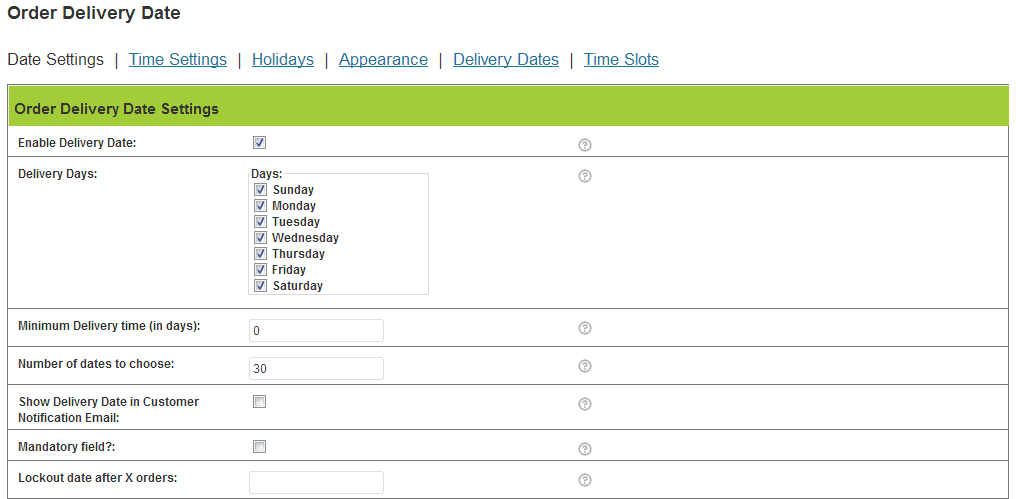


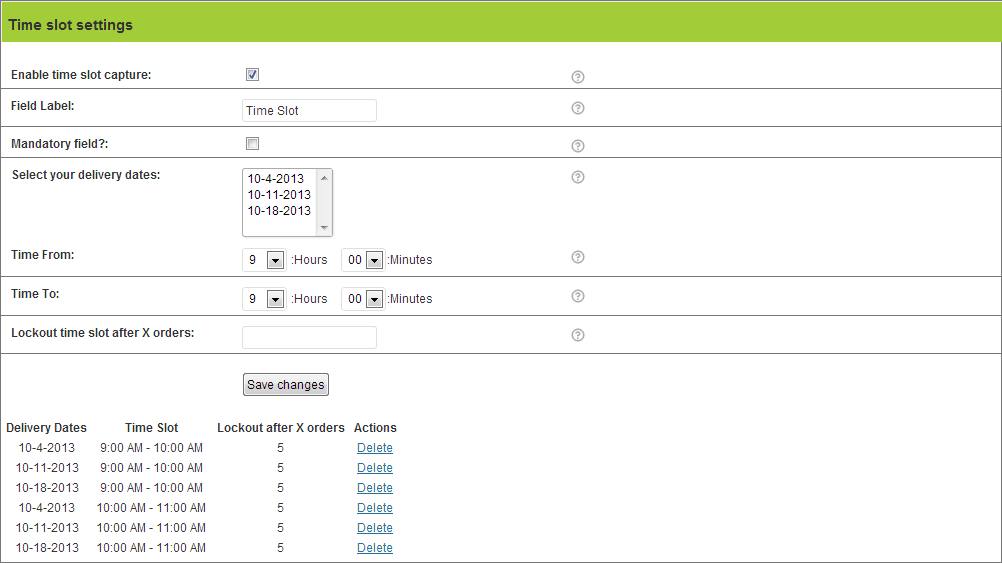

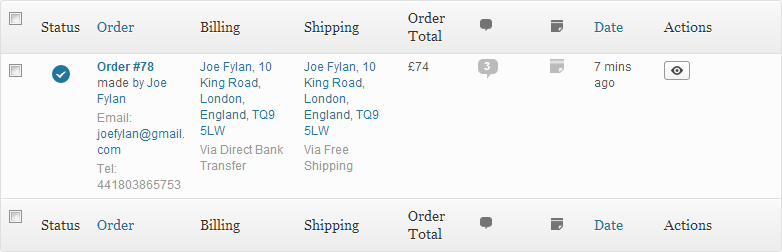


10 Responses
Hi Sir,
Thanks for your kind reply. 🙂
Best regards,
Shwe.
Hi sir,
Your plugin is very awesome and useful for us.
But it doesn’t include the feature we can set the price by date range (like 30$ for within 3 delivery days on date picker).
How can i add on the code for this feature ?
Please kindly reply me.
Thanks and best regards,
Shwe.
Hi Shwe,
You are right. Currently we do not have such a feature that allows to add a price based on a date range.
The best way I can think for you to code this is to look at the Same-day delivery & Next-day delivery features and extend that for your needs so it charges $30 if delivery is within 3 days.
:Vishal
How would you suggest using the calendar tor multiple types of orders …for example Pick Ups and Deliveries….
It’s a late reply, but nevertheless. Currently the plugin does not allow for different dates for pickups or deliveries. We are releasing an update soon where you would be able to set different delivery dates & times for different shipping methods.
Thanks, will purchase it ASAP! =)
Glad you found it useful. Let us know how you get on with the plugin.
Thanks, Joe
I can’t find a way to upgrade from single site to unlimited. Hopefully Ashok will reply. Can’t find a user login page also for previously bought plugins =)
I’ve usually had very quick responses from either leaving a comment on the corresponding page on their site, or by emailing support, so hopefully he/they should be in touch soon.
Thanks, just spoke to Ashok =) Already about all the WooCommerce plugins off this shop. Good stuff. Am considering upgrading to the unlimited websites option. =)