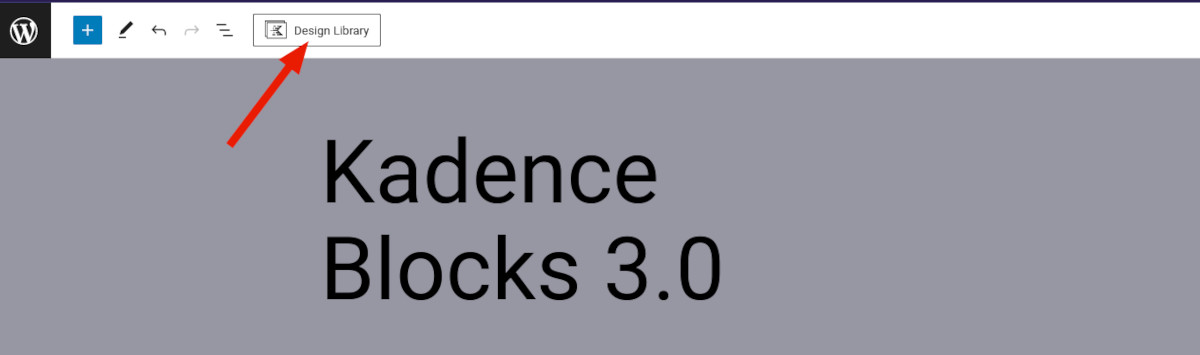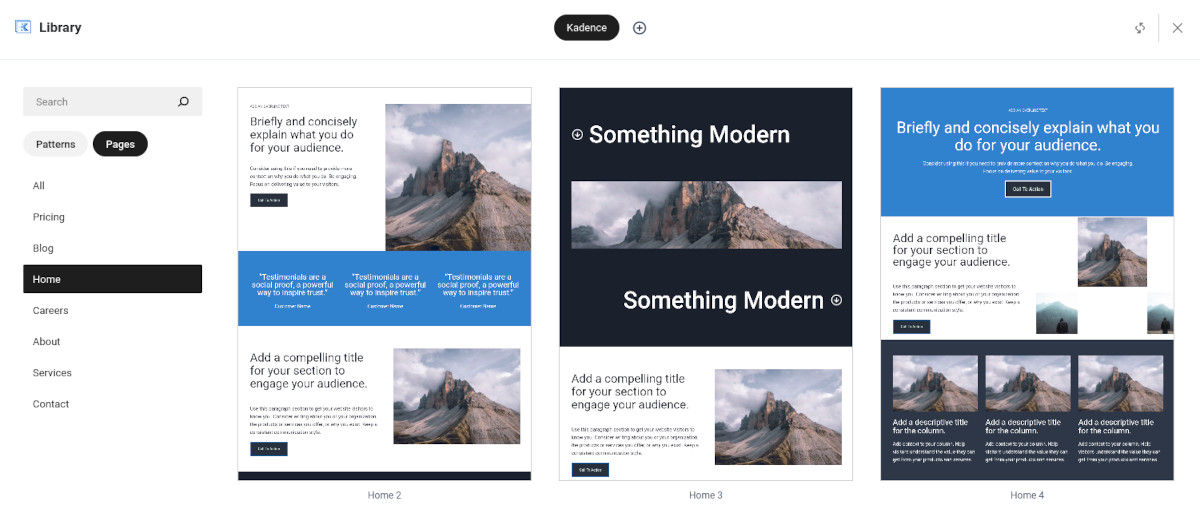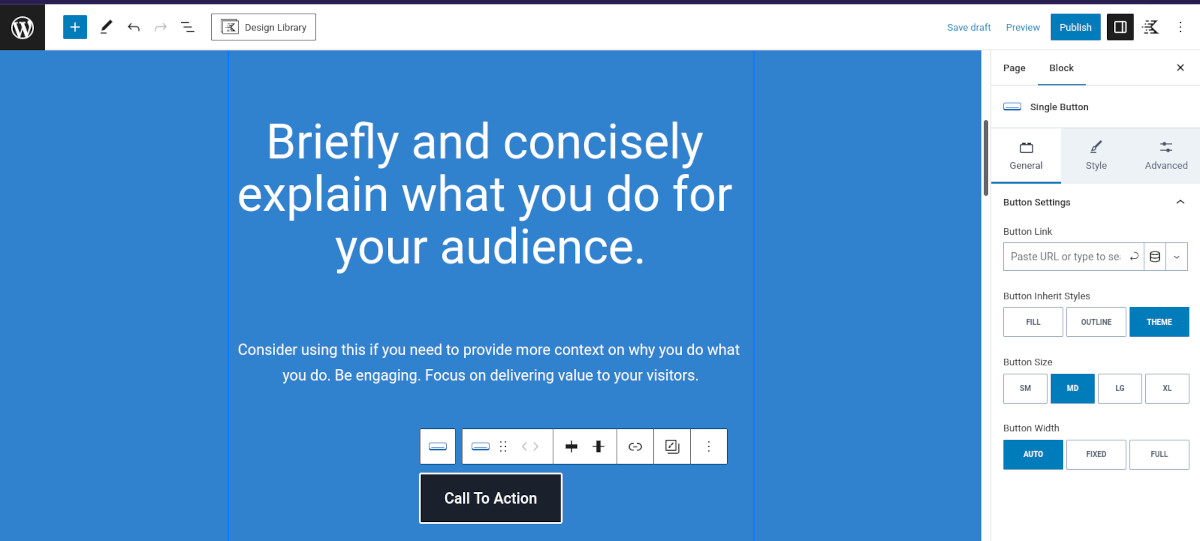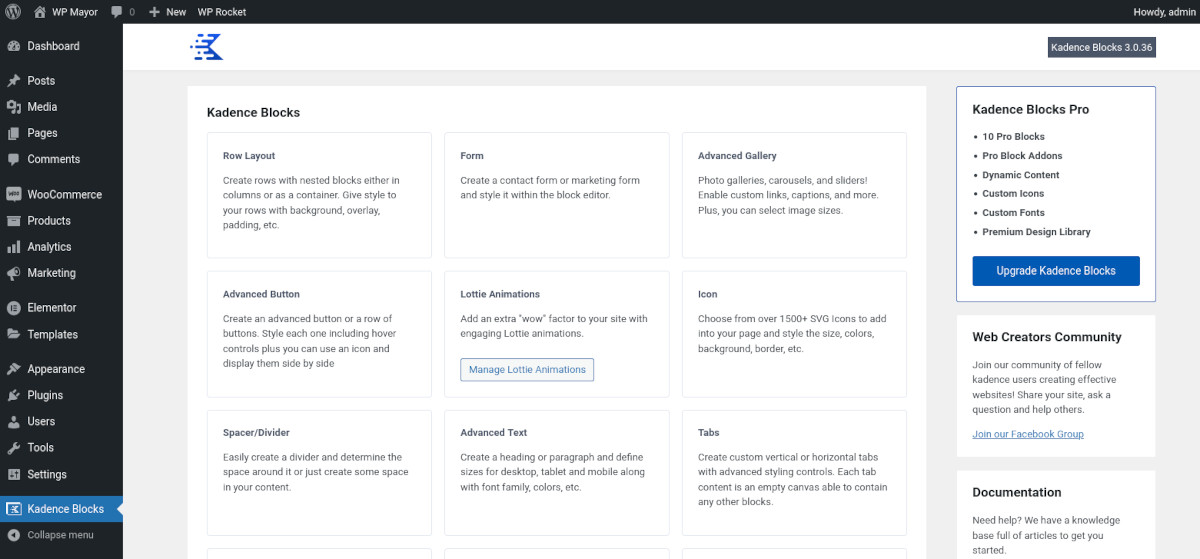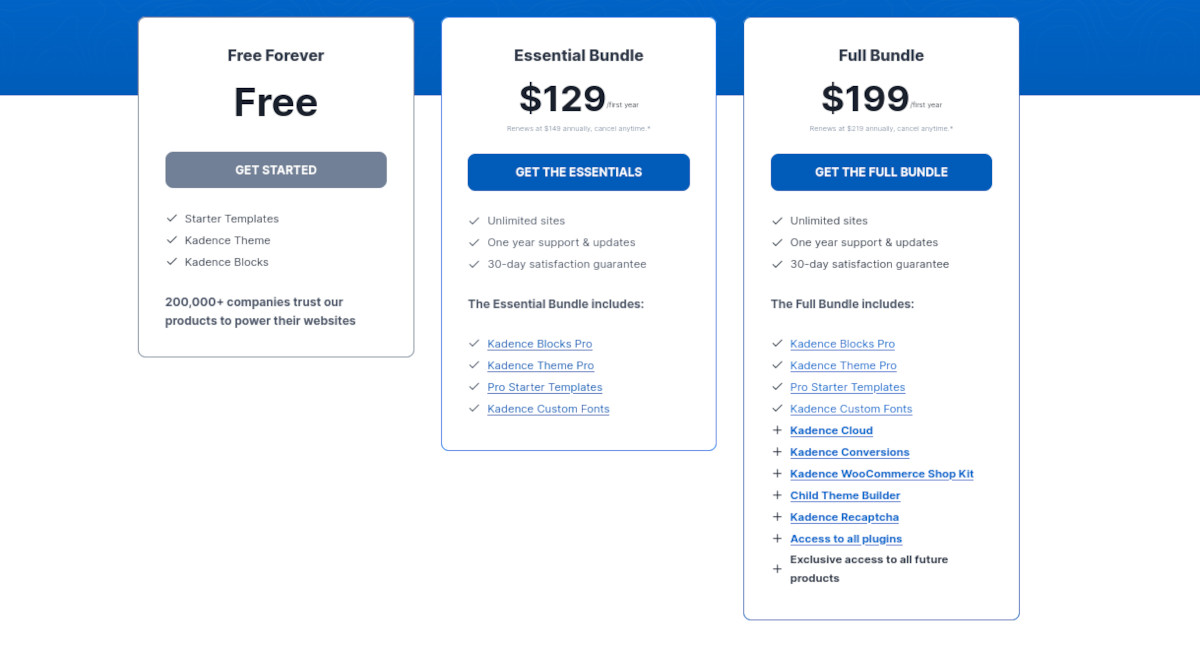If you’ve been using WordPress even for a short time, you’ve no doubt heard of page builders. Page builder plugins make designing in WordPress much easier, and you have significantly more control over headers, footers, colors, and even page layouts. However, page builders can be expensive and sometimes come with a steep learning curve.
What if you could have more control over your site design using the native WordPress editor? In this article, I’ll show how you can design great-looking content using Kadence Blocks. Even if you’ve used the plugin before, you should keep reading because Kadence Blocks 3.0 is a totally new and improved experience.
A Brand New Kadence Blocks Experience
Kadence Blocks provides tools to help you design content easier using the native WordPress editor. With their editing toolkit, the WordPress editor becomes a powerful page builder.
What’s New in Kadence Blocks 3.0
There have been significant changes in the WordPress block editor since Kadence Blocks was originally introduced. The team at Kadence has worked hard to stay on top of those changes and make the plugin even more effective than ever. The changes include:
Rewritten Code
The code for Kadence Blocks has been rewritten, modernized, cleaned, and improved.
New User Interface
There have been major improvements to the user interface of the block settings:
- Organized by tabs
- New and updated settings controls
- Visual padding and margin capability
Row Layout Block Changes
Moving Section Blocks within a Row Layout Block is now much easier.
Typed Text in Advanced Block
A completely new feature is the ability to define a series of strings to be typed out and replaced in your content.
Migrating to Inner Blocks
With the most recent changes to the WordPress block editor, Kadence has updated the way some of their blocks work as inner blocks:
- Advanced Button Block
- Testimonial Block
- Icon Block
- Icon List Block
Variables for Settings
You may not be familiar with or understand settings like EM, pixels, or REM. That’s okay because Kadence Blocks makes choosing size settings more intuitive with easy-to-understand measurements like Small, Medium, Large, and XL.
Responsive Design
Using Kadence Blocks, you don’t need to worry about setting sizing specs for viewing your site on desktop, mobile, or tablet. Kadence Blocks handles it for you.
Updates to Copy and Paste Styles
This feature has been revamped and is available in all blocks.
Block Defaults
Using the Block Defaults feature, you can define settings for a default block and make designing even more efficient.
Backward Compatibility
If you’ve already built your site using the previous version of Kadence Blocks, you don’t have to worry about the 3.0 update messing up your site. You can read more about how this works on the Kadence WP website.
I’ve covered a lot about the recent changes to Kadence Blocks. If you’re a new user, you probably want to know how it all works. Let’s take a closer look!
How to Use Kadence Blocks 3.0
As I mentioned, Kadence Blocks is a plugin that effectively gives you page builder functionality, but uses the native WordPress block editor. Here’s how you can get started using it.
Installing the Plugin
You can purchase and download Pro versions of the plugin from the Kadence Blocks site. If you want to try it out first, you can also find a free version on their WordPress.org page, or by searching from your WordPress site in Plugins→Add New for “Kadence Blocks.”
Once you have the plugin installed and activated, you can start designing right away.
Using Prebuilt Layouts
The easiest way to get started with Kadence Blocks is by using one of their included prebuilt layouts. First, create a new page. At the top of the editor, you’ll see a new button called Design Library.
Clicking the button opens a popup where you can choose from multiple patterns or full-page layouts. These templates help you get started super fast.
For example, say you want to create an engaging home page for your business. Choose a prebuilt layout, and Kadence Blocks will automatically populate the page editor with the appropriate blocks from your chosen layout. From there, you can edit any block as you normally would, except that now you have even more — and intuitive — control over them.
No Design Experience Necessary
To get an idea of exactly what a Kadence Blocks prebuilt layout is doing for you, click on the List view in the WordPress editor.
In this view, you can quickly see the complexity of the layout Kadence has created for you. If you’re not an experienced designer, this is a huge advantage.
A Fast Loading Site
You probably know how important it is these days to have your site load as fast as possible. The good news is that Kadence Blocks won’t slow things down. Your site will only load the blocks that are being used on a page-by-page basis.
Kadence Blocks Pro
You get some pretty powerful features and capabilities just by using the basic version of Kadence Blocks. Upgrading to Pro significantly expands your design possibilities. You get:
- 10 Pro Blocks
- Pro Block Addons
- Dynamic Content
- Custom Icons
- Custom Fonts
- Premium Design Library
Pricing for Kadence Blocks 3.0
You can start using Kadence Blocks for free, and it’s free forever. If you want to expand the capabilities and experience even more features, you can upgrade to one of three bundles.
Essential Bundle
The first bundle starts at $129 for the first year, giving you a license for unlimited sites plus support and updates. Features include:
- Kadence Blocks Pro
- Kadence Theme Pro
- Pro Starter Templates
- Kadence Custom Fonts
After the first year, renewal is $149 annually.
Full Bundle
The full bundle starts slightly higher at $199 for the first year. You get everything in Essential, plus:
- Kadence Cloud
- Kadence Conversions
- Kadence WooCommerce Shop Kit
- Child Theme Builder
- Kadence Recaptcha
- Access to all plugins
- Exclusive access to all future products
Upon renewal, pricing for the Full Bundle increases to $219 annually.
Lifetime Full Bundle
Just like it sounds, this bundle is a one-time payment of $699, and you get everything in full — plus all future products. If you love using Kadence Blocks on your sites, some simple math will show you that this is an amazing value.
Update Your Site with Kadence Blocks 3.0
You don’t have to know how to code or get under the hood of your WordPress site to design something that looks professional. By harnessing the power of Kadence Blocks, your design options are instantly expanded. It’s also extremely intuitive and easy to use.
Using this plugin, you have ultimate control over blocks and the block editor — without having to learn a complicated page builder interface.