On review today we have the WooCommerce Booking & Appointment Plugin from Ashok Rane at Tychesoftwares.com.
Booking and appointment plugins are very much in demand right now, so this plugin is a very welcome addition. WooCommerce itself has been growing very rapidly and is probably the most popular e-commerce system for WordPress nowadays, so the idea to create a booking add-on specifically for WooCommerce makes a lot of sense.
Features & Usage
This is the first fully integrated booking plugin with WooCommerce. It means users of the plugin can have the option of using the full range of WooCommerce extensions and no other booking plugin offers that level of integration. The plugin can be used to work with Gravity Forms or WooCommerce Product Add-ons plugin or with the inbuilt Woo Product Variations as well. Being able to tie into the various add-ons for WooCommerce, such as all the payment gateways, is a huge advantage.
I’ll be taking you through the salient features of this add-on, but you can test it out yourself before buying. Click here for the front end demo and here for the admin demo.
For those who prefer watching a video walkthrough, I’ve prepared one for you too:
[youtube]http://www.youtube.com/watch?v=TwD3qVP_kmI[/youtube]
Once you install this plugin, you’ll find a new sub-menu under ‘WooCommerce’ named ‘Booking Settings’. This is where the general settings of the plugin can be set. Nothing complicated here, just the basic things you always need, such as time formats, language, and the calendar’s theme (based on jQuery UI). You can also add holidays or exclude days or blackout certain dates from your booking calendar. This is available on 2 levels. One is at the global level (WooCommerce -> Booking Settings), which is applied to all products. The second one is at a product level and thus is not via this screen.

With settings out of the way, you can proceed to create your first bookable service/product.
Create a new product via WooCommerce, and notice that there is now a new meta box available named ‘Booking’.
It’s via this meta box that we can set up booking facilities for this product.
You can set up various types of products and services, and you have to keep this in mind when using this meta box. Here are the main products you can set up:
- Date based booking services
- Date and Time-based booking services
- Accommodation/hotel booking type of services
For date based booking services, you just need to tick the ‘Enable booking date’ option in the Booking meta box
You can leave your calendar open, so people can book any day of the year, but you can also blackout certain dates on a per-product basis, using this same Booking meta box.
Want to have your service available on specific dates only? No problem, just hit the ‘Specific Dates’ checkbox and select the dates you want.
Of course you can also set up recurring weekdays when your service will be available, very easy stuff.
You can also enable a combination of Recurring Weekdays as well as Specific Dates. For example, if you offer recurring services on Monday, Wednesday & Friday. But there is a particular date that does not fall on any of these recurring weekdays & you want to offer your services on that one-off date. Let’s say it falls on a Sunday & the date is 28th July 2013. In that case, you can enable “Specific Dates” and select just that one date & add the time slots to it as you need. 28th July 2013 will be available in addition to the recurring weekdays of Monday, Wednesday & Friday.
Let’s add one extra variable (time) to our bookings. Will it be a challenge? Absolutely not! You just need to tick the ‘Enable Booking Time’ checkbox, then add some time slots below it.
These will now be visible under the ‘View Delete Booking Dates/Time Slots’ tab.
On the front end, users can now select their preferred time slot.

Once the plugin was launched there were many requests to make it possible to book property, so now in version 1.1 we also have the option to book a start and end date which is suitable for the rental of property, hotel booking, accommodations, etc.
In order to enable that, you need to select these two checkboxes:
Once you enable them, you’ll have the booking date and check out date available on the front end:

There’s also the facility to use variable products in WooCommerce to create a fully-fledged booking system which takes into consideration things like pricing differences between adults and children. All you need to do is create a variable product via WooCommerce and add the attributes such as ‘Children’ and ‘Adults’ as variable factors. WooCommerce Booking and Appointments add-on will then automatically pick them up and on the front end, you’ll see these new variations show. Obviously, pricing will also change accordingly with these new variations.
Once you add the product to the cart you can then checkout as normal via WooCommerce.

The 1.1 version of the plugin has just been released, bringing with it two main improvements to the plugin. The update now allows customers to use the plugin for bookings spanning multiple days. So it can now be used for services like Hotel bookings, accommodation, rental apartments, etc. The second feature addition is that it now allows you to choose between 12 hour & 24 hour time formats for appointment services.
The plugin’s interface is quite intuitive, I see no problems there. It uses many of the WordPress native UI elements and never looks out of place within the WordPress dashboard, something which I put a lot of value in. Those of you who are familiar with WooCommerce will definitely find it very intuitive.
Although this is only version 1.1, it already feels like it’s a mature plugin and this augurs very well for the future of this add-on.
Support & Documentation
Support is via the feedback section of tychesoftwares.com, on this page people can submit their ideas and leave feedback, as well as send an email to Ashok if necessary. As you will see, many people have put in their ideas for the booking plugin there.
Many plugin authors are moving away from forums as they are not deemed to be an efficient support structure. Especially when there is only one developer behind the project, email or feedback systems make a lot of sense. I think therefore that this is the right way to go for this add-on, although it remains to be seen how sustainable it will be in the future as the plugin’s popularity increases. The plugin author could opt for a system like HelpScout or ZenDesk, which are very popular with other developers.
Documentation comes in the form of a one-pager on the plugin site, but it’s comprehensive enough, and there’s also a video in which the author shows how to set up things. What I feel needs more documentation is the setting up of variations within products. Although this is chiefly WooCommerce territory, it wouldn’t hurt to repeat the process on the add-ons documentation page as well.
Pricing
The WooCommerce Booking and Appointment plugin runs on a three-tier pricing scheme:
- Single store – $199/year
- Five stores – $299/year
- Ten stores – $399/year
This is a scheme used by other top plugins in the industry and makes good sense. The ‘Unlimited stores’ version is an especially good deal for developers who regularly build booking-enabled websites for clients.
A little box on the plugin’s website reminds you that if you charge $40 per hour, the plugin only needs to save you 2 hours of time to pay for a single store license. I think this makes sense, it’s definitely not overpriced considering the dearth of other alternatives there are around.
Payments are accepted via PayPal, you get instant delivery of the add-on and there’s also a 30 day no questions asked refund policy, so there’s no risk at all for you.
Testimonials
We all want to know what others think about a product before buying it, don’t we? So here’s a random testimonial for this plugin:
“This guy is a legend! Builds fantastic, bulletproof plugins that are suited to a really diverse selection of applications. Personally, I can think of at least 10 websites i have done that I can take this to and show it to them and they will buy it straight away. Why break a sweat and try to do it yourself when Ashok can build it perfectly for you so cheaply.
Lifetime customer here. Thanks for the great service and the fantastic plugins.”
– Andrew Woods, Town & Country Custom Web Design
Conclusion
Bookings and Appointments are possibly one of the biggest niche uses of WordPress, and till now there hasn’t been one single leader in this niche. Although this plugin is very young, it has started off on the right footing, has a knowledgeable developer behind it, and is making the right choice by basing itself on one of the top e-commerce systems out there, WooCommerce.
I highly recommend this plugin if you want to enable booking for any kind of service or product from your website. It’s ideal for anyone from hair salons to lawyers to vacation rentals, and we can finally say that there now is a reliable and well-backed booking system for WordPress.










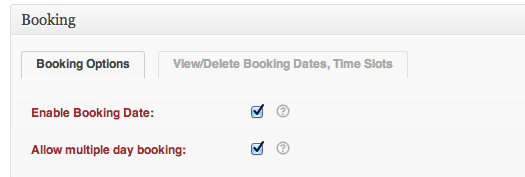


59 Responses
BUYER BEWARE, this plugin is extremally overpriced for what it is. When I first installed it the Zoom integration was out of date. They do not have an Elementor widget, and the plugin can only support extremally basic functionality. The calendar is also extremely basic and not mobile responsive, did not wrap long text, does not show start and end time of events, and cannot be customized. I worked with their tech support for over 4 months and got only basic tweaks and fixes made. I ended up going with another plugin and hiring a programmer. DO NOT use this product if you need a calendar or anything more than extremely basic functionality.
Hey Ben, this review is a few years old at this point, so I’m sure it’s missing a few improvements from the Tyche team, but the experience you shared isn’t something to write home about. Thank you for sharing. What other plugin did you opt for?
Thanks for your helpful article. Good Job
Hello, do you know if this is able to sync to external calendars such as Airbnb, VRBO, Filpkey etc…?
Thank you
Hi, thanks for your helpful article.
Do you know if it is possible to use the bookings calendar on a regular wordpress page? I would like to paste some code on a service page, instead of sending users to the default woocommerce product page.
thanks
Is this still maintained? The demo page says “Error establishing a database connection
“…
Thank you for checking 🙂
Yes it is still maintained Birgit, I suggest you email their support staff if you are having problem accessing the demo.
Good morning. This article is very helpful. Full of insights. Thanks for this. Good job. Good luck.
@vishal thnx
@Vishal
There is an other problem.
If I add a new product and I klik in the field to add a date (in the back end), he shows the calender of 1970 🙁 and it is not possible to select a date or change the year.
@Pejam: Can you please post your issues on the plugin support forum at: ?
The support team will get back to you on it tomorrow morning.
:Vishal
Hey @Vishal but if I add a booking from the back end, I don’t see it in my booking list!Can you help me with that?
@Pejman, A booking can be created from the backend from the Add Order page of WooCommerce.
:Vishal
Does the product send email reminders?
No. Currently we don’t have an option to send email reminders.
can we set several price for the same product ?
if the customer select a summer date, set a bigger price ?
Yes. You can do that using the Seasonal Pricing Addon along with the Booking & Appointment Plugin. The addon is available from our website.
Very interested in this plug in for my rental business. Everything I have found answers for except 3 questions:
1 – If we are closed Sundays, so I would black it out for pickups, can the customer still select Sunday as a return date?
2 – If a customer returns on Thursday, the unit should not be available for pickup on Thursday. Reading other notes it appears this would be an issue as this plug in allows for pickup the same day it is returned.
3 – If a customer is looking at a specific item, and it is not available, will a list of available items be displayed for the customer’s specific dates?
Hi Scott,
1. Currently it is not possible to black out certain dates only for pickups or only for returns. We are working on that feature & expect to release that out sometime in next 15 days.
2. You can use the Rental System Addon with the Booking plugin to avoid this. It has a feature where you can put “Prior days” & “Later days” that should be booked along with any booking. For example, if you enter 1 in “Later days”, then the next day after the return date will automatically become unavailable.
3. No. It will not list other available items for the dates if one item is unavailable. We do have a widget that allows to search by range of dates & displays all available items within those dates.
:Vishal
Hi Tyler,
Thank you for your feedback. We are working towards improving the User experience of the plugin & towards improving the documentation too.
The link that you have provided is not a link of our plugin. Our plugin is named “WooCommerce Booking & Appointment Plugin” – by Tyche Softwares. The link you’ve provided is of the Bookings plugin by WooThemes.
Our support forums link for the Booking & Appointment plugin is at:
:Ashok
Sorry! Wrong product. Moderator — please delete my first posting.
I didn’t realize there were two different WooCommerce Booking plug-ins out there. The one I bought and have been setting up (with issues) the past few weeks is the one in the WooCommerce extensions store called WooCommerce Bookings (developed by WooThemes).
Has anyone tried out both? How do they compare?
Thank you for the clarification. We (Tyche Softwares) don’t have a comparison at this time.
:Ashok
Promising plug-in, but in practice so far a disappointment.
It has been buggy and difficult to use with inadequate documentation and slow support. If you’re a WooCommerce customer, visit the support forum where you can see all the unanswered issues:
Hope WooCommerce steps it up with their Bookings plug-in; it’s hurting their reputation.
Unfortunately for most vacation rental owners, if this does not sync with VRBO, HomeAway, and AirBnB, it still means you need to run a rental software to manage all properties fluidly.
Would be great to see someone put together a plugin like Lodgix has for booking natively in WordPress, and syncing with other vacation platforms.
That’s true Charles, it might be a complex undertaking though.
Looking forward to seeing this plugin when developed more in the future. My recommendations is for a ‘services’ option. ie; a drop menu with different products to select. foot massage, neck massage, back massage. So the bookings page is one page. You select your product or service. it loads those details and price. Select date, time, add to cart. Similar to that of competitors.
Also the back end needs development. Great job though early days and looking to be the goods in the future.
Thanks Murray. We will keep that in mind & possibly add it in a future release.
Does it sync with Google Calendar, so if I put something in my calendar that timeframe doesn’t become available for the customer purchasing a booking?
It does sync via ICS files. ICS files for the bookings are sent as attachments in the notification emails. Those files need to be added to the google calendar.
Awesome. Was coming across a lot of really bad plugins for this kind of feature – many with little or no support and 1 star reviews. So when I stumbled on Tyche Softwares offer, I was dubious (let’s be honest, their site leaves much to be desired ;)). But after this glowing review, I’m sold. Thanks Jean.
PS: the Woo guys say they’ve got one in the pipeline…to be continued!
Hi Jenny, ‘dubious’ would be the last thing one would like to know about their product/website 🙂 Though the sites may leave much to be desired, we’re not quite sure ‘dubious’ would be the last word. Nevertheless, we would be happy to know why you feel that way.
Regarding the product, I’m glad Jean’s review helps nullify any doubts you had. If you’ve visited the plugin page, you may also look at other reviews. Feel free to let me know if you have any questions about the plugin itself.
Cay I use this plugin with the payment gateway payfast
Hi Elsa, You can use this plugin with any payment gateway that works with WooCommerce. There is an extension for Payfast from WooThemes. So yes, this plugin will work with that payment gateway.
Thanks Ashok! Would the plugin be able to do events as well, or just booking? =) Would you consider doing an events plugin or add-on?
Hi Leokoo, the plugin currently is best suited for bookings. If you have specific requirements, you could drop me an email to ashok at tychesoftwares dot com.
Thanks, just purchased. How come it doesn’t have an auto update?
Thank you for purchasing the plugin. It does have an auto update. The version you purchased is the latest version (v 1.4).
Hi Ashok, sent you an email with regards to an error. =) Kindly assist.
Excellent review Ashok, very detailed and has definitely sold me the plugin.
Thank you Jeremy. Thanks to Jean for the detailed review.
Thank you for the appreciation Mathew.
I saw this plugin featured on another site a few weeks ago, looks like a decent solution for clients who need this facility.
Hello Ales,
This is Ashok here, the plugin author. The booking system can be used for travel agency. To answer your points:
1. It is not possible right now to create different packages & highlight the length of stay once a date is chosen.
2. It is not possible to setup the minimum number of persons currently.
3. You can add additional items using the inbuilt WooCommerce variations. My plugin is compatible with Woo variations & couple of other plugins that can help achieve your need.
4. The availability is automatically checked at the time the customer orders the holiday. So the order will be placed only if those dates are available. The availability can be controlled from the settings of the plugin.
Feel free to drop me an email on ashok@tychesoftwares.com should you have further questions.
:Ashok
Hello Jean,
Thank you very much for your review!
I’m not sure it this is to right place for my questions, but I’ll try anyway… I’m building a website on WP for our travel agency and I can’t find the right WP plugin for calendar booking and e-shop.
Please would you be able to let me know if your booking system is suitable for needs of the travel agency and if it also covers all the below listed options as this is what I’m looking for with addition to the usual basic functions:
1. Creating a product/package holiday which client can apply to start on any day of the year/during the particular months of the year. – If 5 days long, it will autokmatically highlight the length of their stay on the calendar. Is this possible through multiple day booking option, or any other?
2. Our clients will also need to specify a number of persons – this could be 1, 2,… but also min of 4 or more – is it possible to set up the min no. of persons on various products so this will be only available for groups?
3. We are also looking for an option of adding an additional items related to this particular product (trip,…) – something what Amazon does. Is this possible with your plugin, any other or is this already part of woocommerce?
4. Once holiday is ordered by our customer, is your plugin giving us possibility to check availability of all the products and contact the client prior to the approving/processing of his order so the order can be still changed/cancelled before the payment is processed? This is to make sure we will get time to prepare everything what’s necessary, contact client if needed and than process payment.
In advance thank you very much for your time and answer.
Regards
Ales
Hi, I am running a rental business for devices and this plugin seems quite appropriate for it. But my concern is that i have to take into consideration delivery issues.
So I’d like to know if it is possible to set up an unavailability period after each rental to make sure that the rent item is back. For example, if i have a client who rents me an item from monday morning to wednesday morning, i’d like to have it available again only on thursday morning, letting me enough time to get it back.
I hope this is clear enough.
Hi Jonathan, Unfortunately there is nothing like an “unavailability period” that can be setup.
Is that always the case as you pointed out in your example? So that on the day an item is returned, then that item is available back only on the next date & not on the same day? Currently how it works for rental bookings is the day the item is returned back (Wednesday morning in your case), then it is available to be rented again from Wednesday onwards itself.
Thanks for your reply.
Indeed the “unavailability period” depends on how i collect back the items.
Basically there are two delivery times every day: in the morning and in the evening. So let’s say that an item is rent until 2 pm, then i only have it back on the evening the same day and can only rent it again the next day.
But I also want to offer my clients the possibility to send it back to me via mail if they go out of the delivery/pick-up area, which would mean that the “unavailability period” would be longer (e.g. 2 days after the end of the rent).
Once again I hope I made myself clear enough.
Yes, it is clear. The plugin, however, does not contain a setting that allows to set the “unavailability period”.
Please drop me an email on ashok@tychesoftwares.com . It would be better to discuss this thread via email.
Hi there, is it possible to use this for booking work slots on a website? As an example, say Monday to Friday we offer three slots for work to be completed on each day. Can that be setup, and then on the front end clients can book and pay to buy one of those slots (and when a day is full, I.e. all slots are taken) no more bookings are made?
Hi, This is Ashok here, the plugin author. Yes. It is possible to offer the work slots you want on each day. You can offer same or different work slots across the days. You can also set the maximum number of bookings to be allowed for each work slot and for a particular day too. Once fully booked, the work slot & date will not be available for further booking.
Jean how easy is it to manually add bookings inside the WordPress admin panel? I have two clients who could immediately use this, but one would do their booking in house and not have it done by website visitors.
Hi Rebecca, Ashok here, the plugin author. Currently it is not possible to add the bookings from the wordpress admin panel. That is being considered for a future update.
Thanks for the prompt reply Ashok!
Hi Ashok. Very nice looking plugin. I’d also be keen to purchase this once you have added more booking related functionality. ie: ability to add bookings manually in the back end. ability to change bookings, booking status’s etc.
Thanks.
Hello Ray, Thank you for the appreciation. Ability to add bookings from back end is something I am taking up in the next 1 month. It would be nice if you could add your vote/feedback on: . I have created a request there for adding bookings from admin.
Sure, you can purchase it whenever you feel is the right time. 🙂
Hey Ashok,
I’ve byes the booking plugin but is it possible to create a booking from the back end?
It would be great.
Just playing devils advocate here, Rebecca. But you client could book from the frontend, as where they the customer.
Wow, that was a very detailed review and this is a very promising plugin.
I agree that tying into the Woo Commerce platform is a clever move, adding all that potential functionality, with most important being the choice of over one hundred payment gateways.
Anyone choosing a booking plugin needs to really think about what they need and to spend a lot of time researching what various plugins actually do (which is why I always look forward to Jean’s reviews!) and this plugin is one of the small number that are currently worth considering – the vast majority of WordPress booking plugins are trash or outright scams.
This plugin is still quite young but Ashok is continuing to improve it at an impressive speed and the simple decision to piggyback on Woo Commerce may turn out to be a winning strategy in the race to corner what is going to be one of the most profitable niches in the commercial plugin market.
Hi Don, Thank you for the appreciation. I’m glad you like the plugin. The plan is to keep on adding to the plugin at the same speed & improving on the user experience on every update.