Today it’s all about choosing between FunnelKit (previously WooFunnels) and CartFlows as your WordPress funnel builder.
Building a sales funnel for your WooCommerce store is a great way to maximize your revenue and ensure you’re getting the most value possible from every order on your site.
There are alternative solutions to WordPress such as Clickfunnels, but as we see in our Clickfunnels vs FunnelKit comparison, sticking to WordPress has many more benefits.
We’re going to compare FunnelKit vs CartFlows in detail and make some recommendations for when you should use each tool.
Our Readers Prefer FunnelKit
Since we first compared these tools in August 2021, FunnelKit has consistently been the clear favorite among our readers.
If you’re looking for a flexible and powerful solution, FunnelKit is the way to go.
Since our readers love it so much, we’ve worked with the FunnelKit team directly to get you an exclusive 10% discount that you won’t find anywhere else.
Instead of the usual first-year price of $179, you can get it for just $161.10 with this offer.
Keep reading below to understand why we made this choice and where CartFlows might actually be a better solution for you.
FunnelKit vs CartFlows: Comparison Table
Here’s a quick comparison table to get the comparison started.
Here’s a quick comparison table to get the comparison started.
| FunnelKit (Recommended) | CartFlows | |
|---|---|---|
| Free version | ✅ | ✅ |
| Pricing starting at… | $99 | $99 |
| Optimized checkouts | ✅ | ✅ |
| Upsells and downsells | ✅ | ✅ |
| One-click order bumps | ✅ | ✅ |
| Rule-based funnel triggers | ✅ | ✅ |
| Built-in analytics | ✅ | ✅ |
| A/B testing | ✅ | ✅ |
| Get the best price | Get the best price |
As you can see, the two are quite similar in terms of features, but you get a bit more with FunnelKit for a more affordable price.
Keep reading for the full hands-on comparison below.
FunnelKit vs CartFlows: Quick Introductions
If you’re looking for a WordPress funnel plugin, FunnelKit and CartFlows are the two biggest names.
Both have free versions at WordPress.org as well as premium versions with more features.
According to WordPress.org, FunnelKit is active on over 10,000 sites with a perfect 5-star rating on over 380 reviews, while CartFlows is active on over 200,000 sites, also with a 5-star rating on 190+ reviews.

Before you get stuck on those numbers, note that a big reason why CartFlows’ active install count is so much higher is that it’s bundled with a lot of the eCommerce demos in the massively popular Astra theme.
For some more background, FunnelKit comes from XLPlugins, the team behind a number of WooCommerce-focused plugins, and an offshoot of Wisetr, a WordPress agency.
CartFlows comes from a partnership between Sujay Pawar of Brainstorm Force and Adam Preiser of the popular WPCrafter YouTube channel.
Both plugins come from established teams with a lot of WordPress experience behind them, so you should be confident that they’re in it for the long haul.
At a high level, both plugins are focused on optimizing the WooCommerce checkout and helping you create a WordPress sales funnel that includes tactics such as upsells, downsells, order bumps, etc.
Now let’s look at how they fare with specific use cases in mind.
#1 Creating Funnels
Now, let’s take a look at what it’s like to create a sales funnel with each tool, as this covers most of what you’ll be doing with both.
Creating Funnels with FunnelKit
To help you design your funnels, you can build your designs from scratch using any editor or FunnelKit includes pre-built templates for three popular builders:
From there, you can set up the different steps in your funnel. You can choose from six different types of steps:
- Opt-in
- Opt-in confirmation
- Sales page
- Checkout page
- One-click upsells (learn more)
- Thank you page
When you edit a step, you can link it to one or more WooCommerce products or specific variants. This is unique as CartFlows only lets you select a single product. You can also apply a discount if needed:
The most unique thing about FunnelKit, though, is its rules system, which you can access from the Rules tab. This gives you detailed control over exactly when to display this step.
First, you can target specific products, which means this upsell will only display if a person purchases one of those products.
Then, you can also use Advanced Rules which let you trigger/target the step based on:
- Total order value
- Item count
- Coupon usage
- Payment gateway
- Shipping method
- Order custom field
- Customer details – first order, guest, user name, user role, previously purchased products.
- Shipping or billing country
- Day, date, or time
- Skip upsell funnel
- Aero checkout pages
You can also mix and match multiple rules using AND or OR conditions.
I think these rules are one of the most meaningful differences between FunnelKit and CartFlows in terms of funnel building as CartFlows just doesn’t give you this level of granular control:
To design your step, you can use your preferred builder. For example, you’ll get dedicated FunnelKit widgets in Elementor:
Finally, there’s a settings area that gives you some other useful options, such as setting a priority to control which upsell should display if multiple upsells match the trigger rule.
Creating Funnels with CartFlows
CartFlows calls each funnel a “flow”. To design your flow, CartFlows lets you choose any builder but it only includes pre-made templates for the following:
- Elementor
- Beaver Builder
- Divi
- Gutenberg (native block editor)
So, vs FunnelKit, you gain Beaver Builder and Gutenberg template support, but you lose Oxygen.
You can either choose one of the templates or build a flow from scratch:
From there, you can set up all the “steps” in your flow:
You can choose from six different types of steps:
- Landing page
- Checkout
- Upsell
- Downsell
- Thank you
- Opt-in
For all the product-related steps, you can link them to one of your existing WooCommerce products. You also have the option to set a custom discount or deal:
For each step, you have the option to set up “conditional redirections”, which let you send people to a different step in the flow based on how they interact with the current step:
However, you don’t get nearly as much flexibility as FunnelKit offers.
To design the actual content of any step, you’ll use your chosen editor – e.g. Elementor. To help you do that, you’ll get dedicated CartFlows widgets:
If you’re using a different builder that’s not supported, you can still set things up using shortcodes.
#2 Analytics and A/B Testing
To help you analyze and understand how effective your sales funnels are, both plugins offer built-in analytics to track revenue and conversion rates.
However, I would say that FunnelKit is a little more in-depth here as it gives you slightly more data and makes it easier to see how specific funnels and upsell offers perform.
In addition to the built-in analytics, both tools also have dedicated integrations for Google Analytics and Facebook Pixel.
Beyond analytics, both plugins offer built-in A/B testing.
FunnelKit lets you create “Experiments”:
And CartFlows lets you A/B test any step directly from the flow builder:
Both also let you choose how to divide the traffic between variants.
Both of these plugins have a lot of useful small features, so it’s hard to cover everything. But I do want to highlight a few key points when it comes to features.
#3 Flexibility
As you hopefully saw during the section on building a funnel above, FunnelKit is just generally a bit more flexible than CartFlows when it comes to setting up funnels.
They both have the same core features of optimized checkouts and upsells, order bumps, etc.
However, FunnelKit is more flexible when it comes to setting up more intricate types of sales funnels because it lets you create your own custom rules to control exactly when offers appear and who sees them.
You might be noticing a trend of added flexibility with FunnelKit by now, and it continues.
#4 CRM and Marketing Automation
Beyond everything we’ve mentioned, one of the biggest differences is that FunnelKit includes its own CRM and marketing automation features if you upgrade to the highest tier.
So you can tag your customers based on their interactions in your funnels and store all of that in the CRM.
You can then use this data for automations like post-purchase education series, next-order coupons, and lots more.
CartFlows doesn’t offer this as a native feature – it helps you create sales funnels but it doesn’t help you do anything beyond that (like tagging people in your CRM).
With that being said, you can set up this type of marketing automation with CartFlows and a third-party CRM, but you’d need to add a third-party plugin to the mix to connect them – e.g. WP Fusion.
#5 Pricing Plans
As I mentioned earlier, both FunnelKit and CartFlows offer free versions at WordPress.org that give you access to basic features.
However, you’ll almost certainly want to purchase the premium version of either plugin if you’re serious about creating sales funnels.
Both plugins are a bit more expensive than your “average” WordPress plugin, but I think the prices are quite fair when you compare them to something like ClickFunnels, which is the closest non-WordPress competition and is priced at over $80/month.
With FunnelKit, you have three pricing options. The first two tiers unlock all of the sales funnel features, while the highest tier adds support for the CRM and marketing automation features:
- Solopreneur – $179/year for one site ($161.10 with our exclusive discount below)
- Agency – $399/year for 30 sites.
Click here to view a feature comparison table between plans.
With CartFlows, you only have two options. But the nice thing here is that there’s a lifetime deal, though it’s pricey:
- Annual – $239/year for 30 sites (discounted from $299)
- Lifetime – $999 one time for 30 sites and lifetime support/updates.
When a product offers a lifetime deal continuously throughout the year, that worries me a little since it’s not as maintainable going forward.
Here are the other key differences between FunnelKit and CartFlows pricing:
- For a single site, FunnelKit is cheaper.
- For up to 25/30 sites, they’re similar.
- CartFlows has a lifetime license while FunnelKit doesn’t.
Lastly, note that currently, as of year two, both plugins’ prices renew at full price. FunnelKit is more up-front about this with an asterisk next to the price, while Cartflows just adds a note further down with no asterisk.
#6 Support Options
Both FunnelKit and CartFlows offer premium support as long as you have an active license.
FunnelKit offers support on all of its paid plans, but the higher-tier Growth and Scale plans get priority support. You have the following options:
- One-on-one ticketing support
- Community support via the Facebook group, which has over 2,100 members
- Written support documentation
- Official YouTube channel
With CartFlows, you have the same options for support:
- One-on-one ticketing
- Community support via the Facebook group, which has over 7,100 members
- Written support documentation
- Official YouTube channel
Basically, you have the same general options for support, though the CartFlows Facebook community is a good bit bigger.
Choosing Between FunnelKit and CartFlows for WordPress Sales Funnels
Choosing between FunnelKit vs CartFlows comes down to what you’re looking for.
If you want the most flexible tool, the winner is FunnelKit. Simply put, it gives you more features for controlling your sales funnels thanks to its detailed rule system, which CartFlows doesn’t match.
Not to mention that you get built-in CRM and marketing automation if you opt for the highest tier.
So if you’re the type of person who wants the ability to create intricate funnels with lots of rules to control when different funnel steps appear, I think FunnelKit is a pretty clear choice.
However, not everyone is that type of person. You might just want a simple way to create some funnels that include upsells/downsells and order bumps.
In that case, CartFlows is also a great FunnelKit alternative. It also might have a slightly lower learning curve because it’s a bit simpler, though I found both plugins to be easy to use.
Beyond that, CartFlows also has a larger community around it, which might be important to you if you’re a newbie just getting started with funnels.
Overall, both FunnelKit and CartFlows are well-built tools from established companies with experience and longevity in the WordPress space, so I don’t think it’s possible to make a “disastrous” decision.
It’s just about choosing the tool that matches what you’re looking for in a funnel builder.
Do you still have any questions about picking between CartFlows vs FunnelKit or creating a WordPress sales funnel? Let us know in the comments!










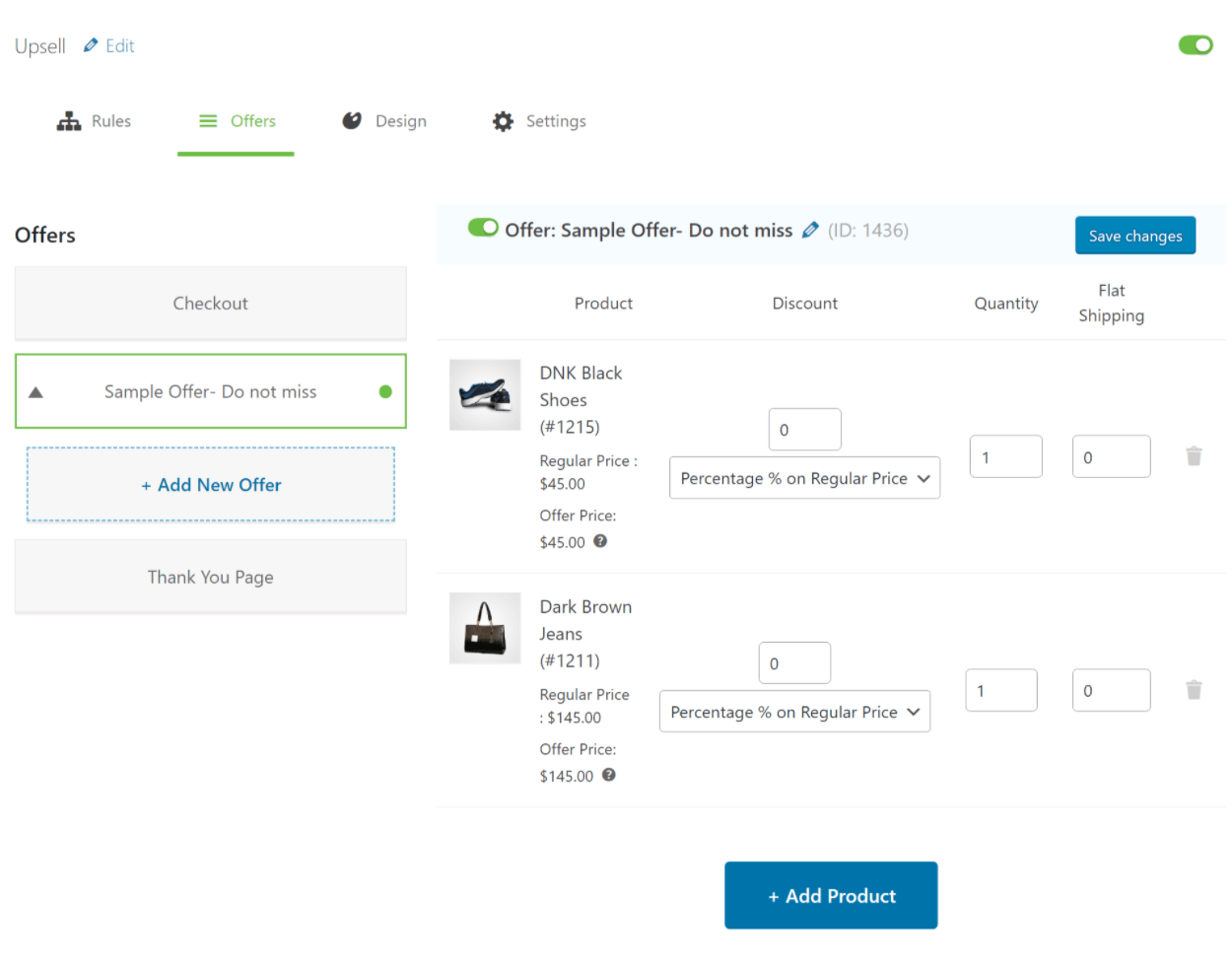
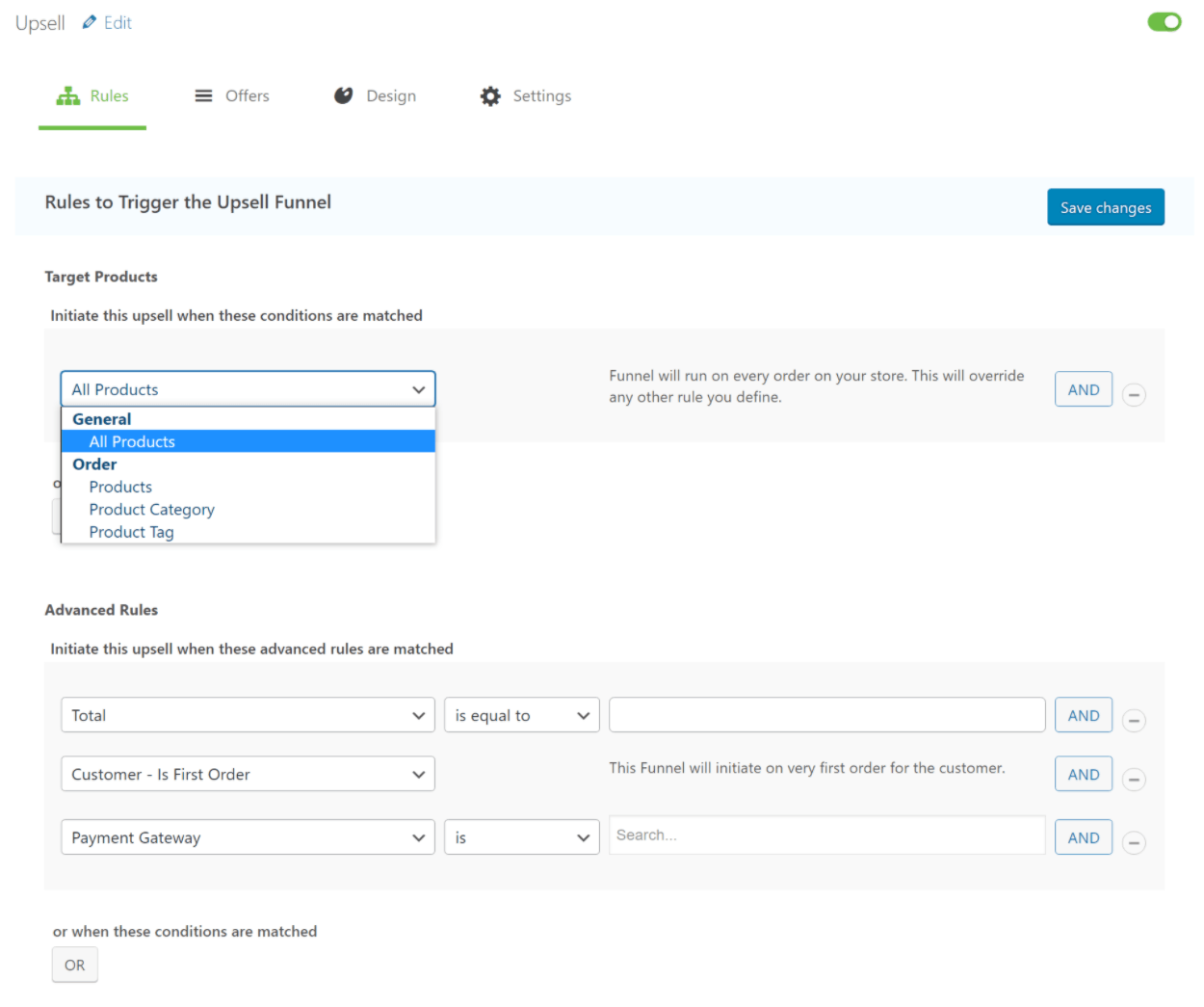

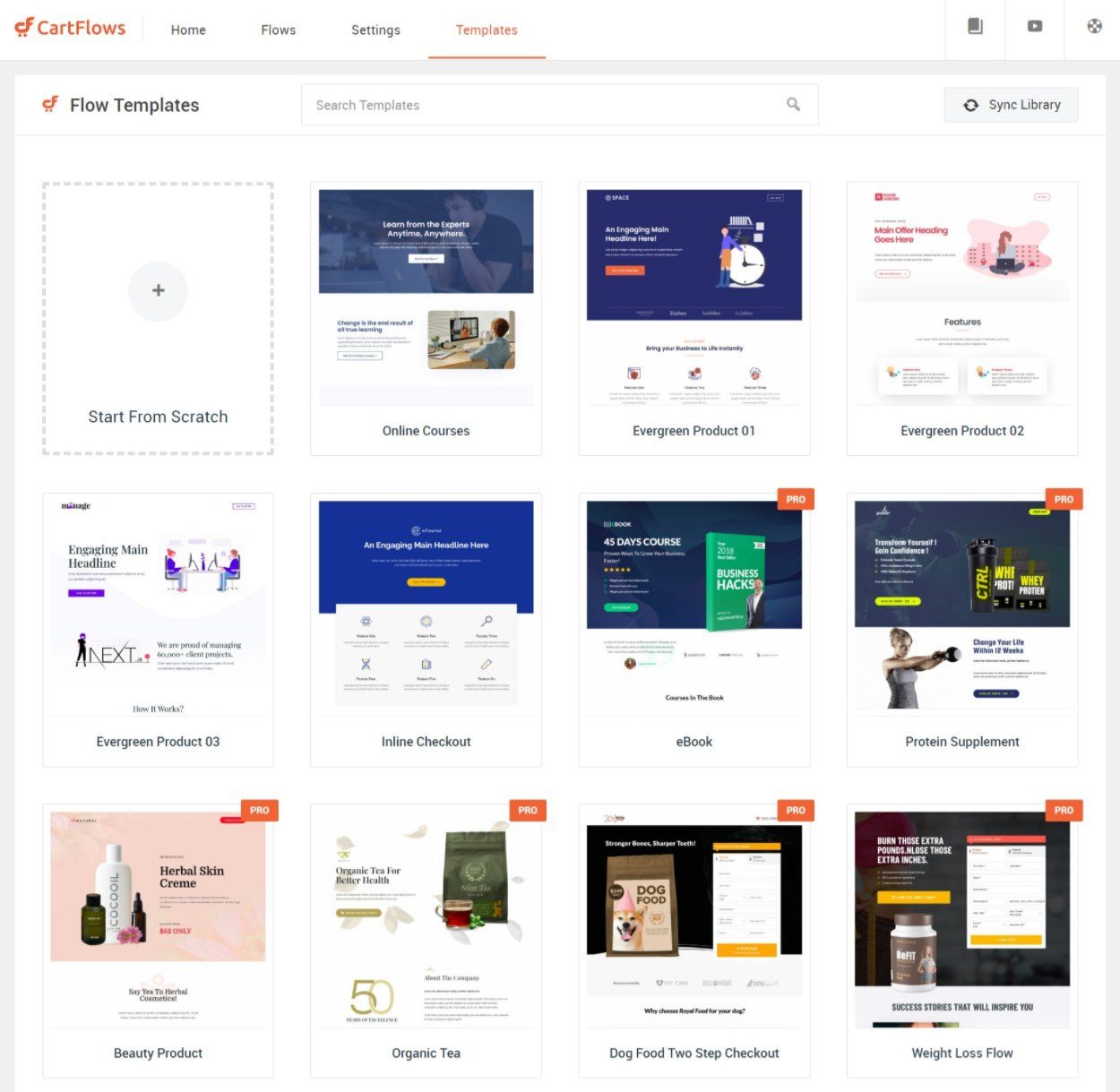

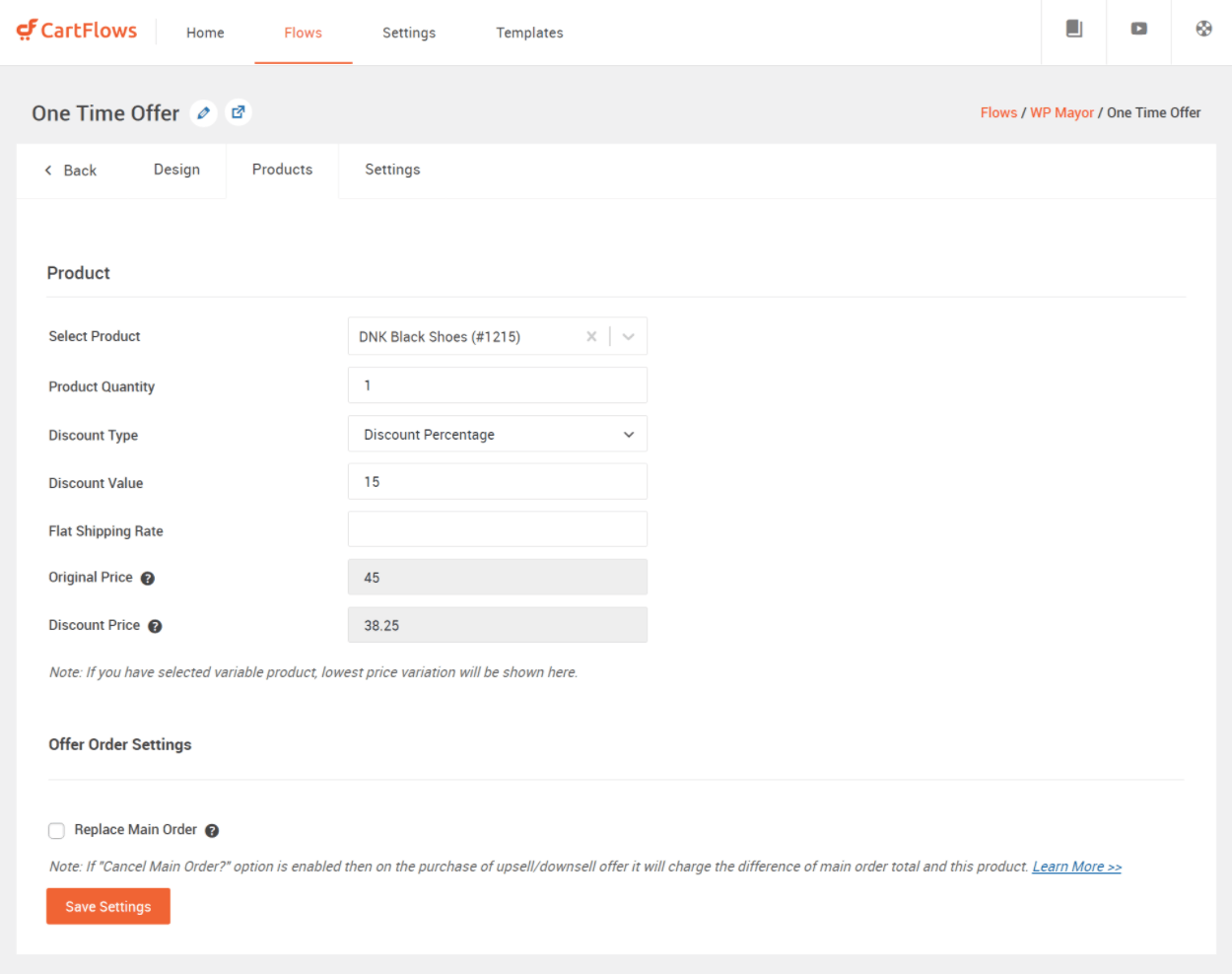


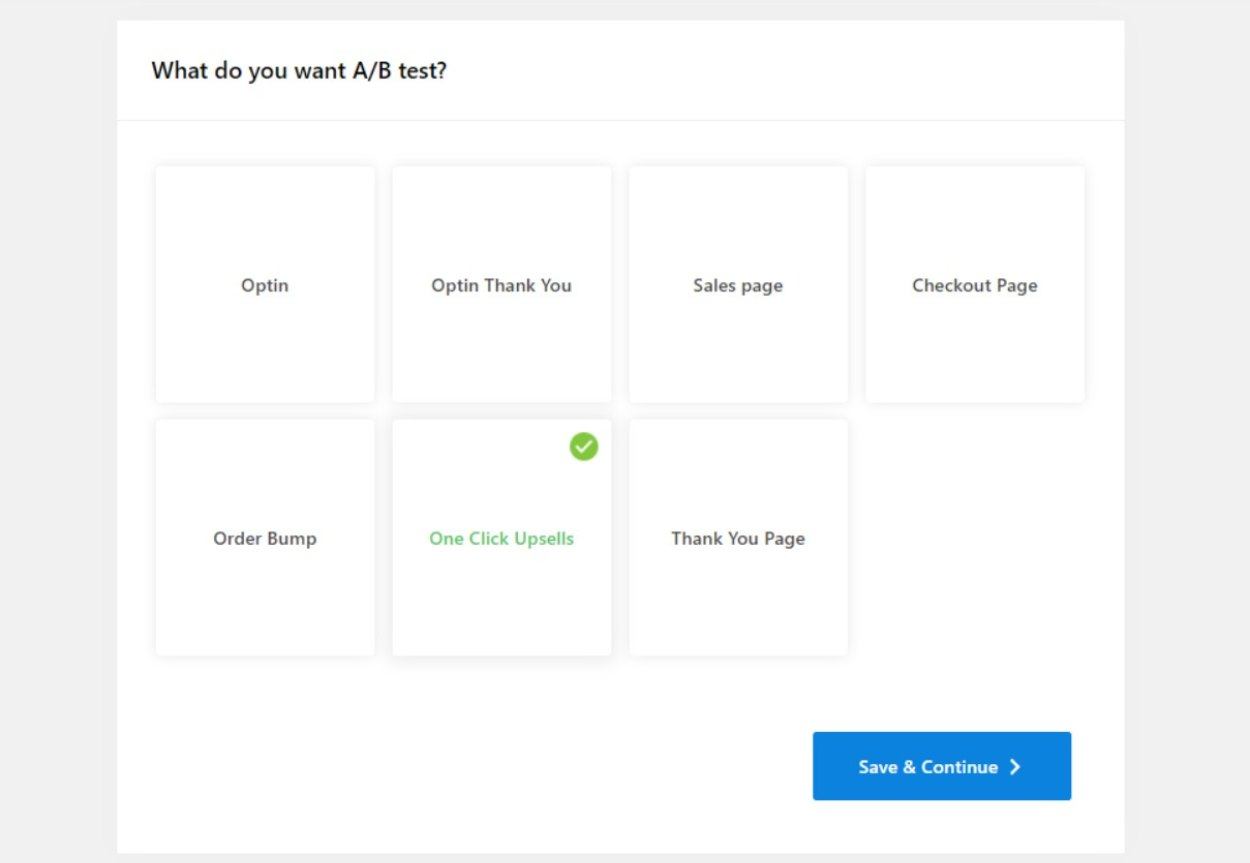
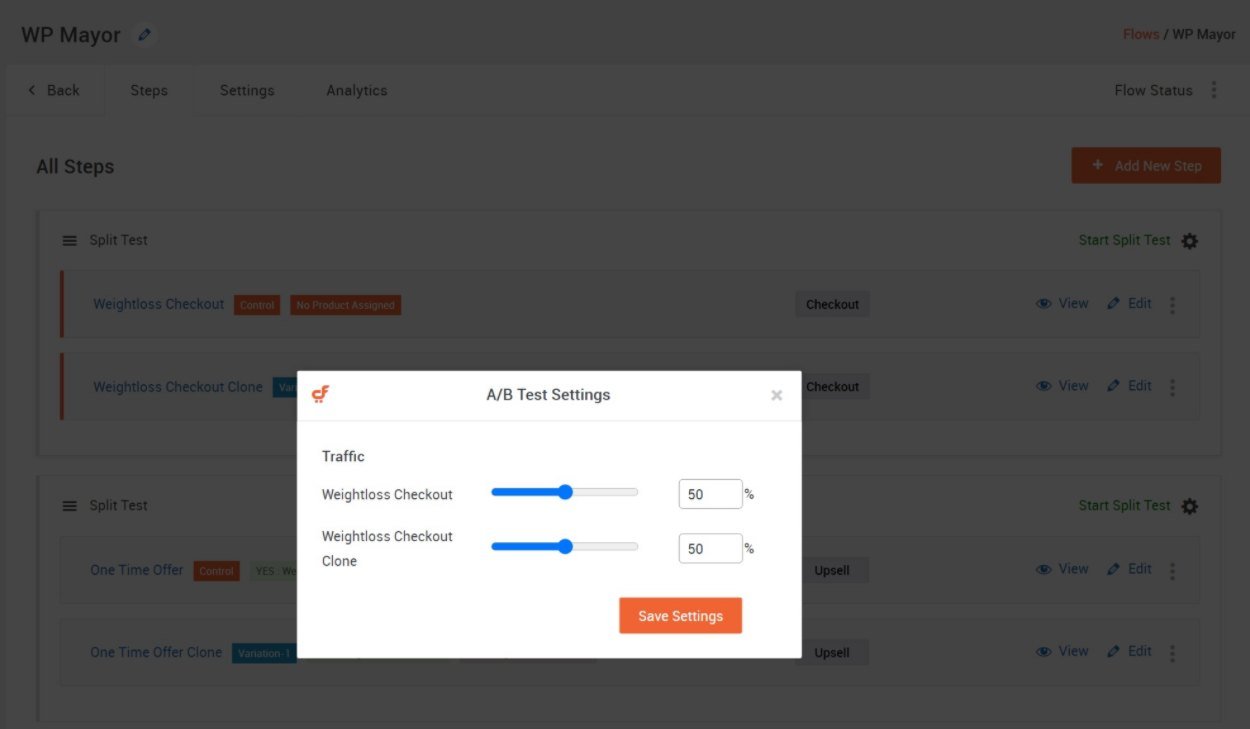


2 Responses
Been using CartFlows for one of my websites. Love using it but I encountered some bugs in it.
Would definitely check out WooFunnels and test if it could replace CartFlows for me.
Thanks for the detailed comparison!
I’m glad we could help you find an alternative! Let us know how it goes 🙂