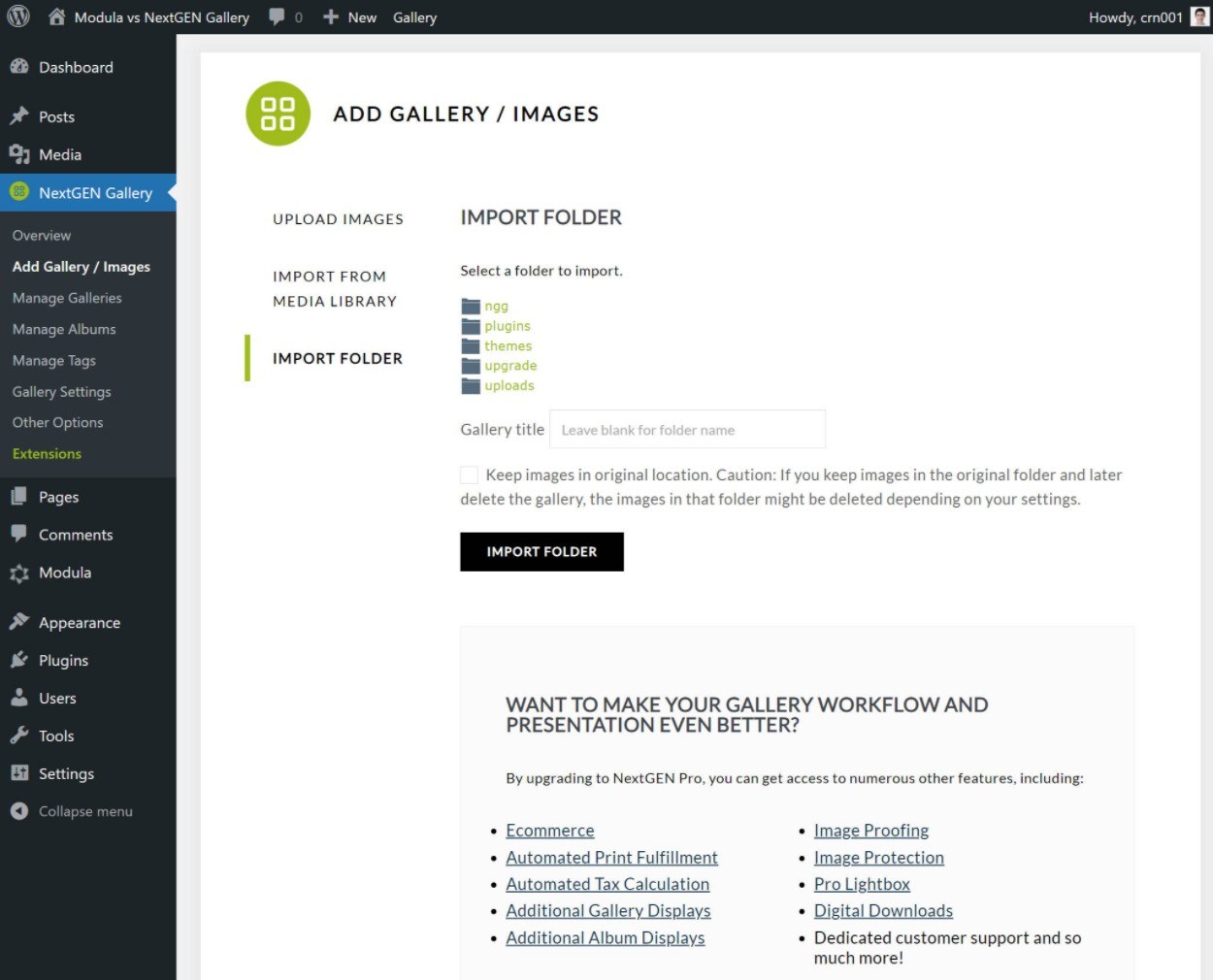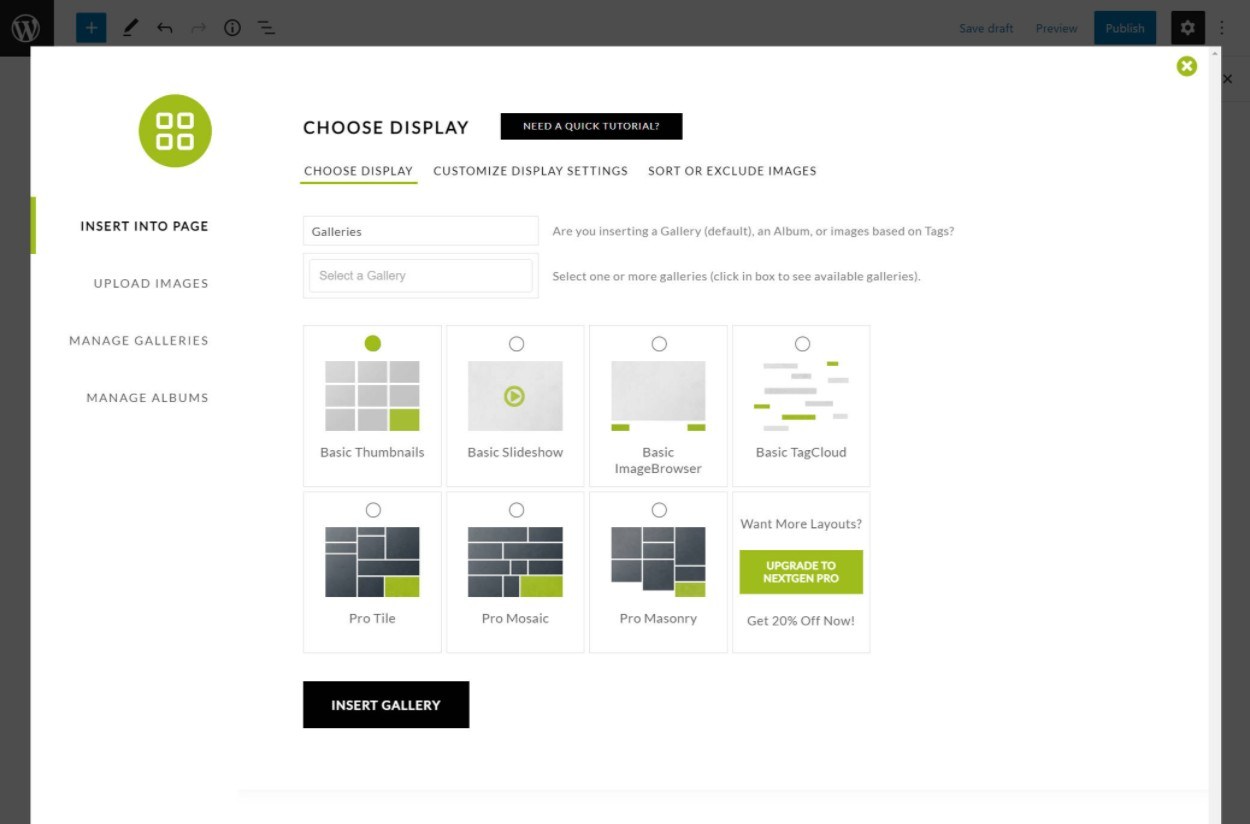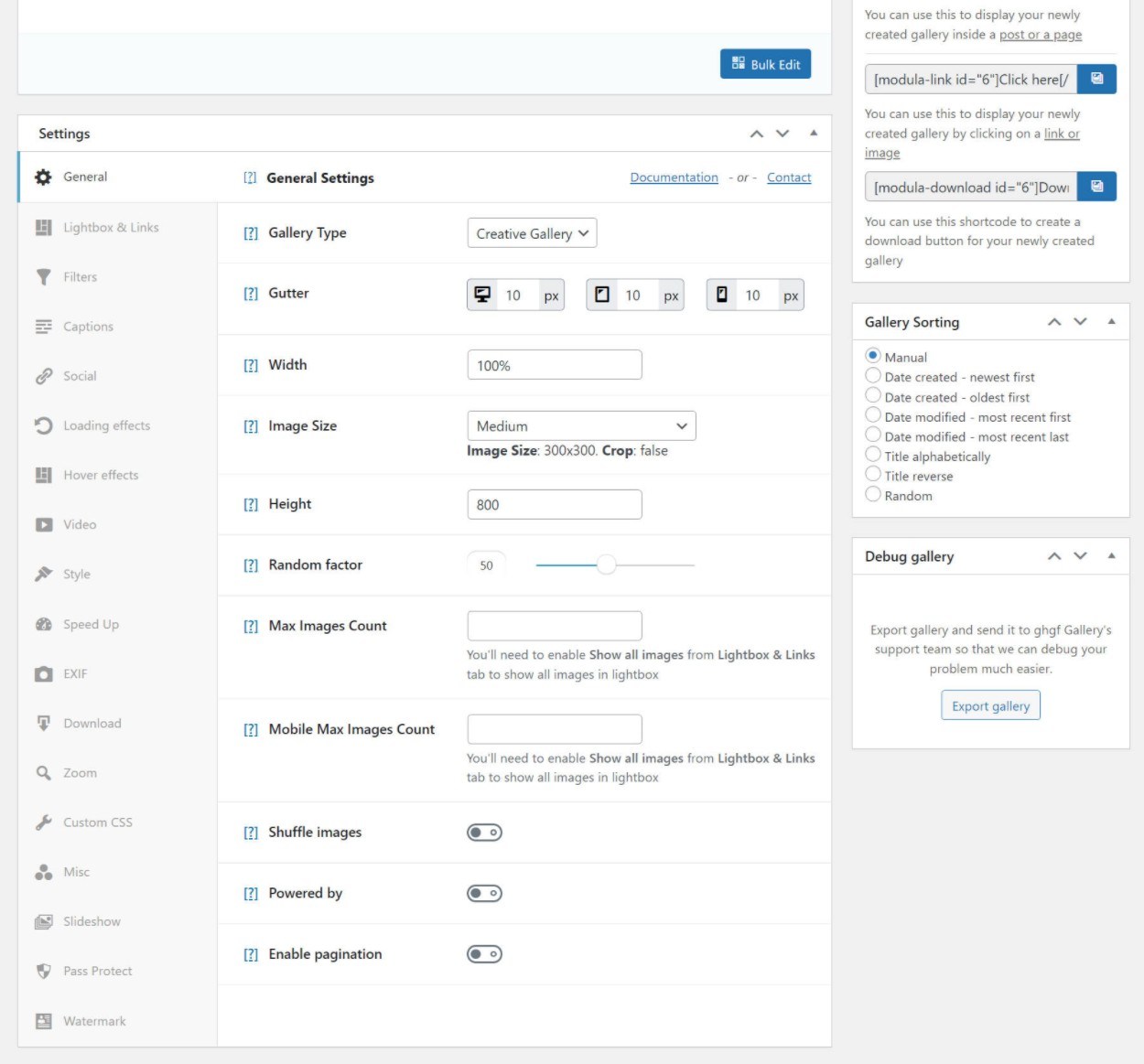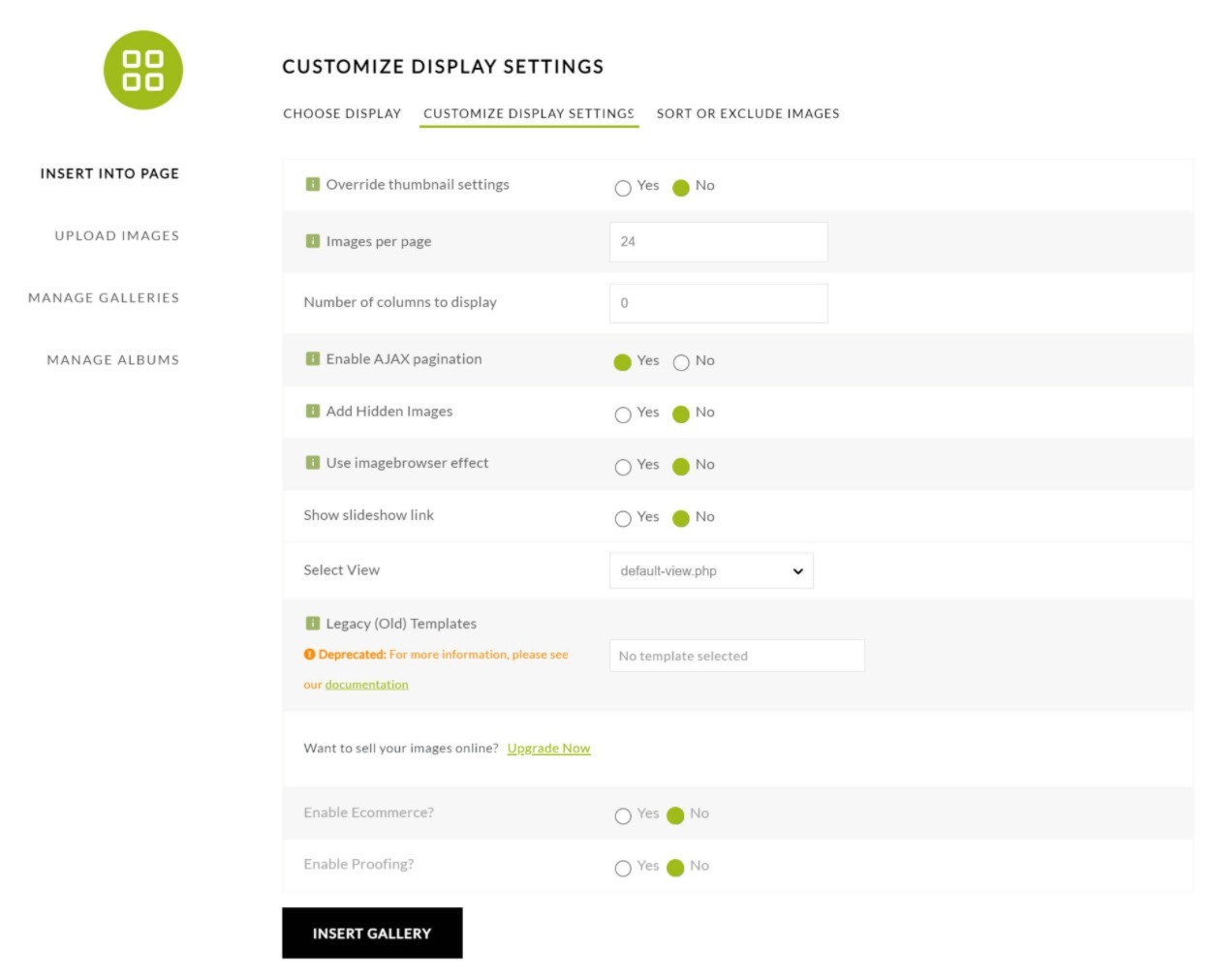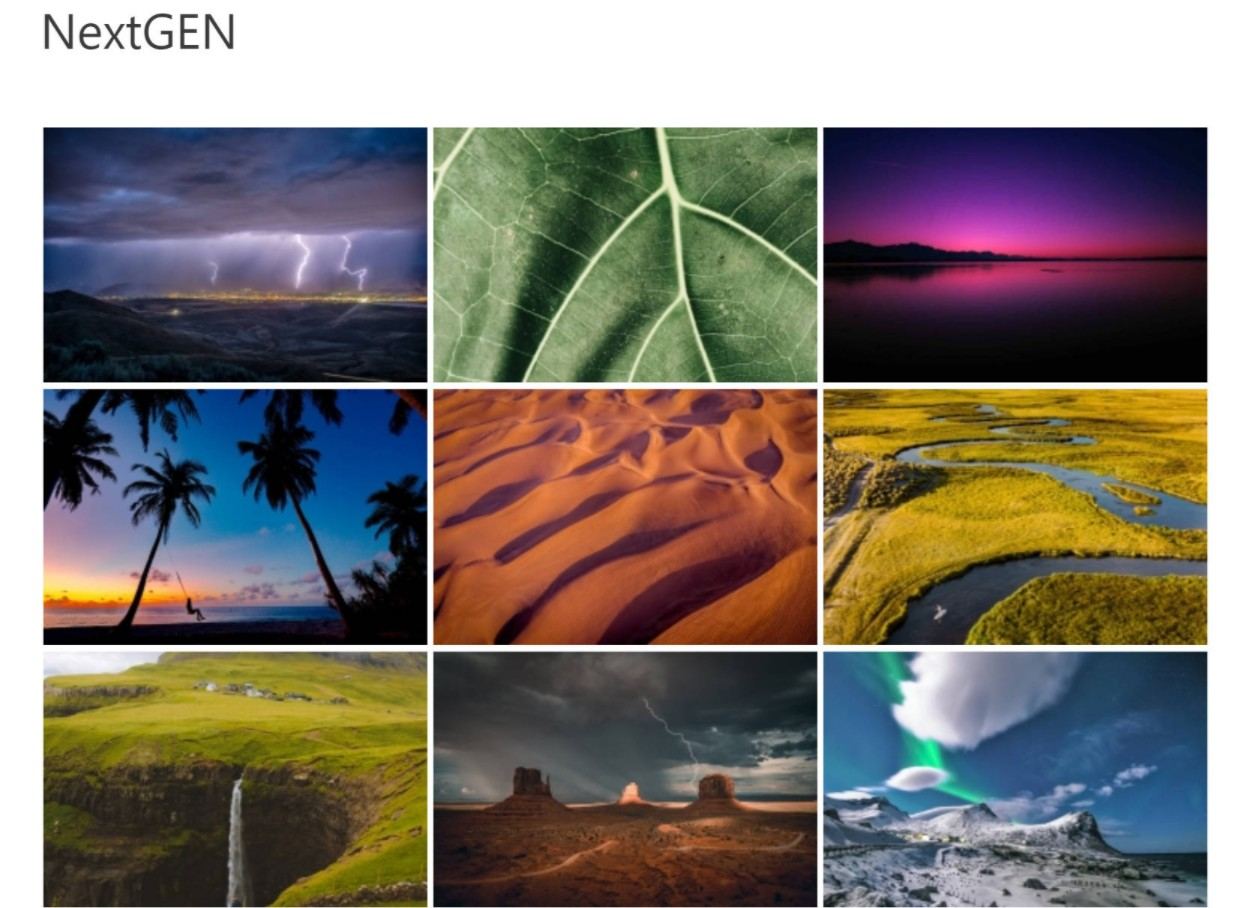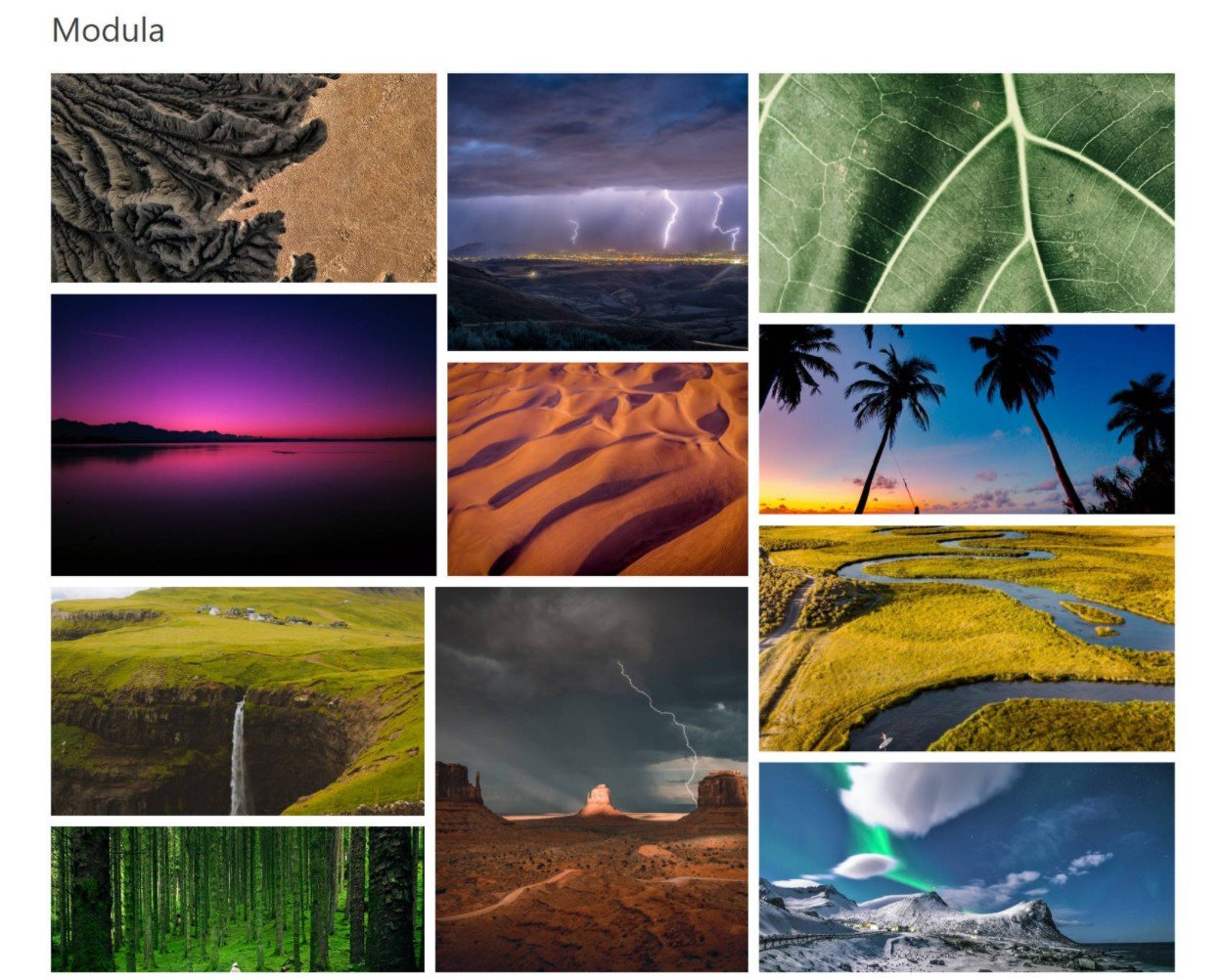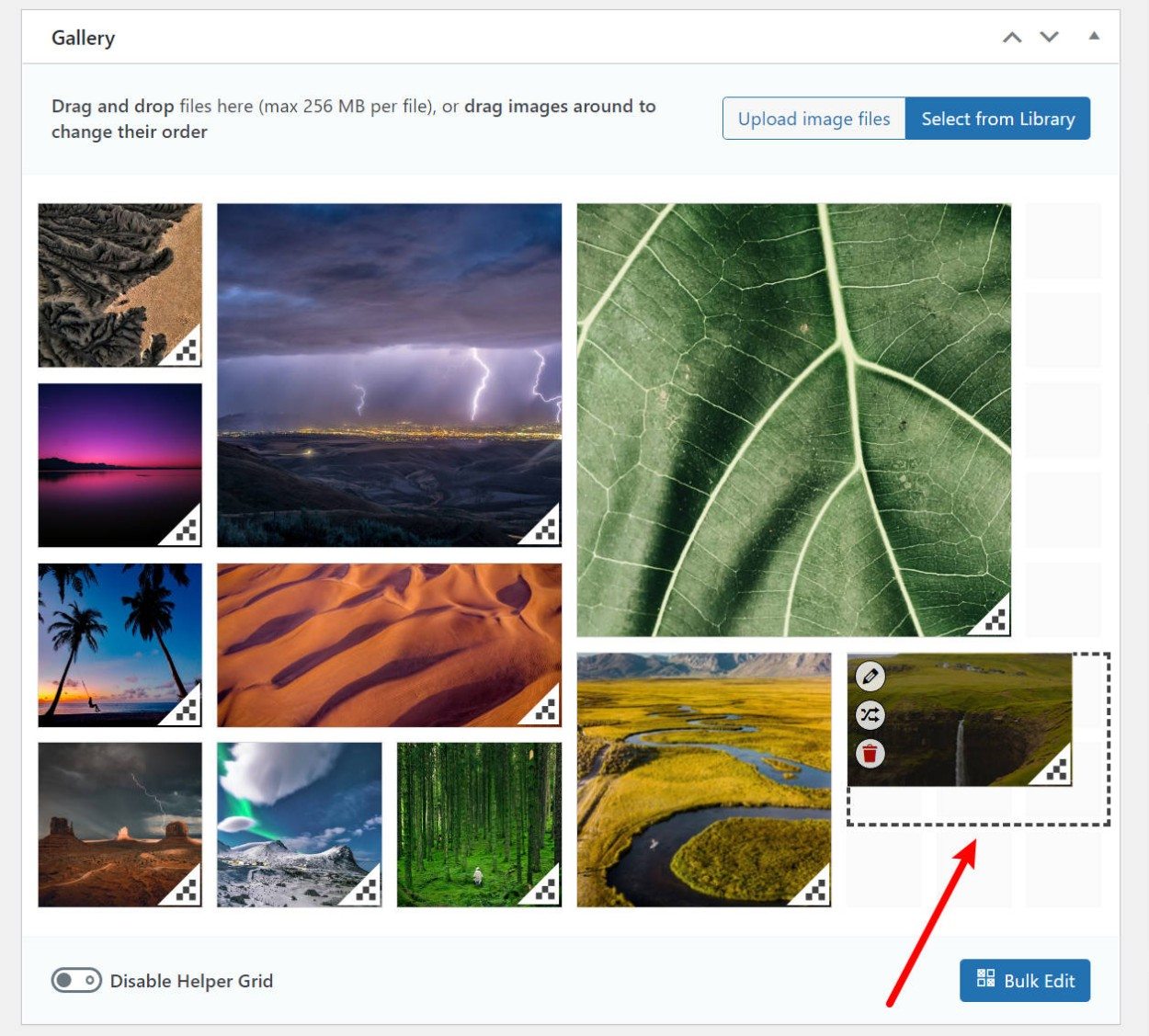Trying to decide between NextGEN Gallery and Modula as the best WordPress gallery plugin for your site?
NextGEN Gallery and Modula are two of the most popular gallery plugins. Both also come with free versions at WordPress.org as well as premium versions that add more features.
In general, NextGEN Gallery is aimed more toward photographers or other heavy-duty photo users who need features like advanced image management, client proofing, and eCommerce support, while Modula is more targeted toward anyone who wants an easy way to create stylish, quick-loading galleries.
We’re getting ahead of ourselves, though, because showcasing those differences is the main focus of our Modula vs NextGEN Gallery comparison.
To help you choose the right plugin for your needs, we’ll compare these two tools in four different areas:
- General approach and features
- Interface
- Gallery layouts
- Pricing
At the end, we’ll sum up our recommendations to help you decide.
NextGEN Gallery vs Modula: General Approach and Features
Let’s start with a high-level look at the general approach and features of each plugin.
This is not a full feature list – we’re just trying to highlight the notable differences. If you want to see a full feature list, use these links:
- The Modula WordPress.org page lists all of its features.
- The NextGEN Gallery homepage lists all of its features.
NextGEN Gallery
As we mentioned in the introduction, NextGEN Gallery is primarily a plugin for heavy-duty photographers who need a plugin to both display images in a gallery and implement business-focused features for photographers.
To that end, here are some of the business-focused features that NextGEN Gallery offers:
- Dedicated image management that’s separate from the Media Library. For example, you can sync images with a folder on your server.
- Client proofing to let clients choose the images they want to order from a gallery.
- Dedicated eCommerce functionality.
- Automatic physical print fulfillment via WHCC.
- Adobe Lightroom integration to sync galleries.
While you certainly can use NextGEN Gallery as a casual user, most of the plugin’s value is in these advanced use cases.
NextGEN Gallery is also exclusively for image galleries – there is no video support at this time.
Modula
Whereas NextGEN Gallery is focused primarily on heavy-duty photography use cases, Modula is more focused on anyone who wants to create stylish galleries.
That could be casual WordPress users, developers building client sites, or even photographers who don’t need features like eCommerce support and client proofing.
You can see this difference in the taglines of each plugin:
- NextGen Gallery – “Made for photographers by photographers”
- Modula – “The gallery plugin for non-technical people”
There are two high-level features that stand out with Modula’s approach:
- Stylish galleries – Modula’s galleries look great out of the box. It also gives you a unique drag-and-drop builder to create your own custom gallery grid, which is something you won’t find in most other gallery plugins. You also just generally get lots of options for hover effects and other design details.
- Performance – Modula focuses on creating quick-loading galleries. The premium version also offers a Speed Up extension that offers on-the-fly gallery image optimization powered by ShortPixel AI. This includes compression and a dedicated content delivery network (CDN).
Modula supports both image and video galleries. So if you want to use videos in your galleries, Modula is the only one that supports that.
Basically, if you want an easy, lightweight way to create stylish photo and/or video galleries, Modula is built for your use case.
However, it doesn’t offer more business-focused features like client proofing or eCommerce support.
Interface and Ease of Use: Modula Edges It
NextGEN Gallery and Modula are both fairly easy to use. But in terms of going from zero to stylish galleries, Modula has a slight edge because it’s a bit more straightforward.
NextGEN Gallery
As we mentioned above, NextGEN Gallery has its own image management system that’s separate from the WordPress Media Library (though you can import images from the Media Library).
If you have hundreds or thousands of images, this can be really useful. For example, you can upload the images via FTP and then select a folder on your server.
However, if you just want to create a gallery with a dozen images, it can feel needlessly complex.
Once you’ve chosen/uploaded your images, you’ll be in the gallery interface.
Here, you can access some general gallery settings and customize each image. You can also sync with a folder on your server to detect new images:
In terms of choosing the layout for your gallery and customizing basic display details, you’ll do that when you embed your gallery using the shortcode or block:
Modula
Creating a gallery with Modula is super easy.
To get started, you can choose the images (or videos) that you want to include in your gallery. You can either upload images by dragging them into the box or choose existing images from your Media Library.
If you’re creating a video gallery, you can also embed videos from sites like YouTube and Vimeo.
Once you’ve added your images or videos, you can use the settings box below to customize your gallery. These settings are divided into a bunch of different tabs.
This is where you’ll choose the layout, customize hover effects, and lots more. In general, Modula gives you noticeably more control over display details.
The exact settings that you’ll see depend on which Modula add-ons you’ve installed. For this example, we’ve installed all of the add-ons, which is why you see so many options:
To embed your galleries, you can use a block or shortcode.
Gallery Layouts: Modula Has Fewer, But More Flexibility
In terms of the raw number of gallery layouts, NextGEN Gallery has a higher tally (though most require the premium version).
However, in terms of flexibility and the layouts that most people care about, I think most users will actually prefer Modula.
NextGEN Gallery
With the free version of NextGEN Gallery, you get access to the following basic layouts:
- Thumbnail
- Slideshow
- ImageBrowser
- TagCloud
If you upgrade to the premium versions, you can access a lot more options:
- Mosaic
- Masonry
- Filmstrip
- Tiled
- Film
- Blogstyle
- Pro slideshow
- Pro thumbnail
However, the display options that you get for each layout are limited in comparison to Modula:
Here’s an example of the basic thumbnail layout:
Modula
Modula gives you four different layouts:
- Creative gallery
- Custom grid
- Columns
- Slider
While the raw number is lower than NextGEN Gallery, the actual layouts look better and you get a lot more options for customizing how each layout looks:
Here’s an example of the basic creative gallery layout, which looks a lot more stylish (in my opinion, at least). Modula will dynamically design the grid to look great based on the size of your actual images:
Modula’s custom grid layout is also quite unique, as it lets you actually build your own gallery grid by resizing each image using drag-and-drop.
As you adjust each image, Modula will automatically rearrange the other images to create a great-looking design (and you can further tinker as needed):
Pricing: Both Have Free Versions & Similar Premium Tiers
Both NextGEN and Modula have free versions at WordPress.org that will work fine for a lot of people.
In terms of free value, Modula’s free version will work better for most people as it offers more stylish gallery layouts and more design options.
In terms of premium pricing, here’s what you’ll pay…
NextGEN Gallery:
Modula:
Here are some notable differences between Modula vs NextGEN Gallery pricing:
- Modula’s full-featured plan and middle-tier plan are cheaper, while NextGEN Gallery’s entry-level plan is cheaper. The differences aren’t large in any situation, though.
- Both have identical website limits on the yearly plans.
- NextGEN Gallery has a lifetime plan that supports unlimited sites.
Modula also offers licenses that support lifetime updates, but the site limits are the same as the yearly licenses – there’s no unlimited option like NextGEN Gallery:
Final Thoughts: Modula Wins It For Us
For most WordPress users who just want to create good-looking galleries, Modula is the better option for these reasons:
- It’s a little simpler to use.
- The out-of-the-box gallery layouts look more stylish and you also get the unique custom grid builder.
- You get more options for customizing the display when it comes to hover effects and other details.
- It’s lightweight and performance-focused.
- It supports images and videos (whereas NextGEN Gallery only supports images).
- Its free version lets you create better-looking galleries.
To learn more, you can read our Modula review.
Where NextGEN Gallery is a better option is for heavy-duty photographers who need advanced features such as the following:
- Dedicated image management for thousands of images.
- Client proofing.
- eCommerce support.
- Print-on-demand fulfillment.
- Adobe Lightroom integration.
- Etc.
If you think you’ll benefit from those advanced features, then NextGEN Gallery is the better option.
If not, then you should probably stick with Modula for the reasons we discussed above.