Galleries are an essential part of many websites. They are a sticky area where site visitors tend to linger a bit more and learn more about you or your services.
Although WordPress has a built-in photo gallery, its functionality is very limited. It allows you to insert a batch of images into a post or page and adjust the image sizes and the number of columns – but not much more than that.
For a proper gallery solution, we have to look at third-party plugins. Thankfully there are quite a number of excellent ones to choose from.
1. Modula

Modula is a user-friendly WordPress plugin to display images in galleries. It has a wide range of customization options with which you can easily resize images by controlling their heights, widths, and aspect ratios.

This plugin was designed to cater to any level of WordPress user with no coding required. The free version includes a custom grid layout, while the Pro version gives you access to lightbox styles, image hover effects, filterable galleries and an unlimited number of photos.
2. NextGen Gallery

With over 800,000 active installations, NextGEN Gallery is the most popular WordPress gallery plugin. The plugin was developed by Imagely (self-acclaimed WordPress photography experts) and is therefore especially popular among photographers.
The plugin comes in a free and premium version. The free version provides users with a Thumbnail, Slideshow, and Imagebrowser Gallery, as well as a Compact and Basic List Album. The plugin comes with a wide array of options for controlling size of images, style, timing, transitions, controls, and more. The Pro version gives users a wider range of gallery styles, as well as lightboxes, eCommerce, proofing, and PRO support.

NextGEN Gallery provides a powerful engine for uploading and managing galleries of images, with the ability to batch upload, import metadata, add/delete/rearrange/sort images, edit thumbnails, group galleries into albums, and more.
3. Jetpack

Jetpack is a WordPress plugin that supercharges your self-hosted WordPress site with the awesome cloud power of WordPress.com.
It consists of a number of features and can be considered a plugin full of plugins, but in this case, what interests us are two items:
Carousel
With Carousel active, any standard WordPress galleries you have embedded in posts or pages will launch a gorgeous full-screen photo browsing experience with comments and EXIF metadata.
Tiled Galleries
The Tiled Gallery feature in Jetpack allows you to display your image galleries in three new styles: a rectangular mosaic, a square mosaic, and a circular grid. The rectangular and square tiled layouts also have hover-over captions to save space while making captions accessible.

4. Envira Gallery

The Envira Gallery is one of the best options for displaying images in a gallery on your WordPress website. The plugin allows you to create stylish galleries to display your images anywhere on your website.

The plugin comes in both free and premium versions. Some of its key features include a drag-and-drop builder, customizable albums, and automatic or manual slideshows. You can easily share your photos on social media platforms, increasing your audience. Additionally, you can also include watermarks on your photos, image proofing, and password protection.
Bonus! Spotlight
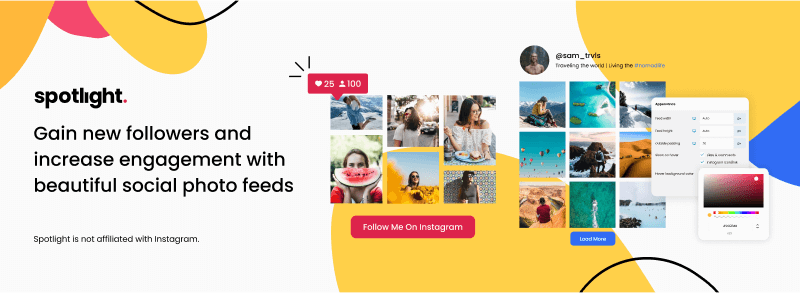
Spotlight is a WordPress Instagram plugin that lets you display your Instagram feed in a beautiful, clean gallery layout. With Instagram becoming one of the most popular social media platforms, it makes sense to incorporate your feed into your WordPress website.
The user-friendly plugin lets you freely adjust the number of photos to be displayed, their size, the number of columns, and spacing. You can also display your images within a pop-up or lightbox.
With the Spotlight live interactive preview, all your changes will be instantly shown right in your WordPress dashboard. This makes designing and editing way easier than ever before.

Spotlight was developed to enable any WordPress user to easily make adjustments to the look of their gallery without any coding required. This plugin is fully responsive and also gives you the ability to design different layouts for each device – be it desktop, tablet or phone.
With Spotlight, you can easily resize your feed to seamlessly integrate it within your posts, pages or even your sidebar or footer.

One of the great things about this plugin is that it lets you connect to multiple accounts and create unlimited feeds.
Furthermore, the PRO version includes many more features. If you’re interested in filtering and moderation, displaying Instagram stories, as well as additional layout options such as Masonry, Highlight, and Carousel, then we recommend upgrading to Spotlight Pro.
What’s the best WordPress gallery plugin for you?
If you’re wondering which plugin is the best for you, you’re most likely to fall within one of two groups:
The Photographer/Power user
- You’re looking to display your high-quality images on your WordPress website with the possibility of selling them.
- You work with clients who require access to albums and pro features.
- You need an image management system that can handle your image-based business.
If you’re part of this group, then NextGen Gallery, Envira Gallery, and Jetpack are the perfect fit for you.
The Regular user/Blog owner
- You want to display your images in a sleek gallery layout.
- You don’t need extra features such as albums.
- You need a user-friendly plugin without the need for any coding knowledge.
Sound like you? Then opt for Modula and I assure you, you won’t be disappointed.
For those of you who want to get more creations, you may also want to check out our guide on how to create interactive images in WordPress!
Do you know of any other great WordPress gallery plugins for WordPress? Let us know in the comments section below.





25 Responses
Hey there! Thank you for this great post. All the plugins care awesome.
I also want to suggest you to add one more WP plugin in your list called portfolio Designer Lite. . It comes with Grid Layout and Masonary Layout to showcase your projects in an image gallery. Find more info here:
Great collection. Thanks for sharing.
Thanks for the great list.
I recommend you all to try this one :
Hi there! I stepped in, as I was looking for possible alternatives for Fancy Gallery I’ve got once. It’s quite alright with its parallax effects (which I particularly love) and overall easiness. I checked the other alternatives presented in this post, none of them got me over the moon, though 🙂 so I keep looking, and the following caught my eye: and this:
I’m wondering if switching from my current one would make any sense. Does fresher mean better?
Thanks for the collection, Jean. I have tried some different gallery plugins, and stopped on Gmedia Gallery so far. It has three 3D modules, you can also play music and videos within plugin. Responsive on all devices and SEO-friendly. And it’s FREE.
Hi Liza, I currently sell my gallery plugins on CodeCanyon and you can be sure my support is good and quite fast. My average rating is 4.5/5 You can check my two plugins: Mikado Image Gallery and Final Tiles Grid Gallery hope you’ll find useful. Contact me if you want to ask me informations.
For Tubepress WordPress plugin is the best design but why I still have problem with play while using on my site. You know why i say like this because when I play on the first video is fine but from second video cannot play. Who can help me please help me by sending a good solution.
thanks big big
Hello Jean,
Based on your thoughtful review here, but even more based on your seeming happiness to respond to comments, I’m trusting your opinion and am about to purchase Fancy Pro to use on my new website (not live yet, will be migrated over from lizamayliza.com at wordpress.com).
I’m a photographer, in addition to blogging, and haven’t been able to display my pictures over at wordpress.com, so hired bluehost to build a website for me that will show both my written work as well as my photos.
But bluehost offers only one gallery style, which works on desktop but works in only a limited way on mobile. And since mobile is now ubiquitous, I feel it is critical for a photography plugin to work flawlessly on mobile. Whether or not a plugin can do this is the dealbreaker for me.
NextGen, for instance, I just tried on my phone here, and the zooming and pinching don’t work (I’m on a Galaxy Note3.) Neither does Global Gallery. And Portfolio Slideshow (which someone recommended here in the comments section) is wonky on my phone.
So I’m about to spend $60 to buy directly from the developer (because someone here said something about code canyon being awful support-wise, and I’m going to need a lot of support to be able to do this.
Is there anything you’d recommend I know, or check for, or be aware of, before I make this purchase? I’m hoping it will be as smooth going as they say it should, but I haven’t had that experience when it comes to trying to program myself. It seems always to be a nightmare, with problems that I have no idea how to solve, or where to go to get help.
Thanks for reading this long post!
Liza
Thanks for the review of my Fancy Gallery.
This is best post ever 🙂 keep sharing
Hi all, try this one Easy Media Gallery Pro
I’d like to “petition” to have the “Complete Gallery Manager for WordPress” removed from this list. I’m right now trying to integrate it with a WordPress Multisite project and the coding conventions are absolutely embarrassing. I had considered maybe they were a few innocent mistakes after I fixed some ugly filepath’s that aren’t friendly to Multisite, but the deeper I dive into the plugin, the more broken it becomes. I could submit the fixed code to the author, but my concern is that I don’t want a large number of users to be relying on a plugin which could have an unknown number of bugs in edge cases that I don’t have a way to know about and/or test.
Thanks for bringing this up, that plugin is now removed from the list.
Any Nextgen Gallery alternatives that also do singlepic insertion?
Wonderful review, i am new for wordpress, thanks for genuine review about next gen gallery. thanks for huge review. 🙂
Great work Jean… i’d like to share this one i’m using lately . embeds a photo gallery with a 360° view, providing you with a multi-point-of-view experience and its free…
Thanks for sharing Erica.
Hi,
great compilation.
I have nextgen gallery, i found that the folder management is great bu t the gallery doesn’t align very well with various sized thumbnail in contrary to the native gallery.
Anyway, i would like to know which of the plugins that are not free offer a image folder management as nextgen (expecting that the gallery would be more beautiful and aligned that the nextgen one) ??
thanks
Great collection! I have recently also developed a plugin that transforms the native wordpress gallery to a google+ styled responsive gallery. It’s pretty basic for the moment, but it’s light weight and free and I will add a lot more options soon. (Like easier lightbox integration.) The name of the plugin is Responsive Gallery Grid. Please give it a try if you have the time.
Nice selection. Always glad to see developers who sell their stuff outside of CodeCanyon which I will no longer deal with due to extremely poor customer service.
Portfolio Slideshow Pro by Raygun is also an excellent choice.
Thanks for suggesting another good plugin Tom.
I agree, this is a great collection and exactly what I was searching for. For years I’ve been a user of NextGen and their related extensions, etc. But I’ve always (and still) longed for better image/gallery management within WordPress itself. Have you experienced any noticeable difference in site load times with one versus another?
I haven’t really had any noticeable difference, but I didn’t have any image intensive site to test them out on.
Great collection of gallery plugins Jean. At Slingpic we offer a plugin which can slot right in into a gallery, offering a neat way for visitors to share the images. Each share provides has a link back to your blog post; giving users a much better experience of sharing your awesome pictures and the blog owner much more exposure.
Thanks for letting us know about your plugin Ben, it sure sounds useful, I can see that being a great tool for travel blogs for example.