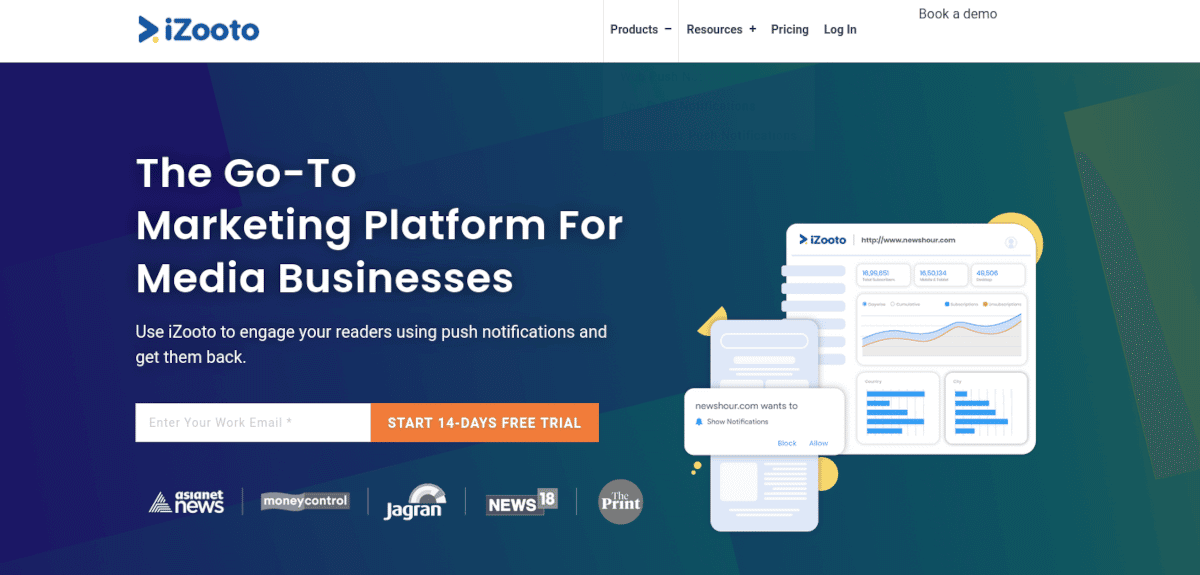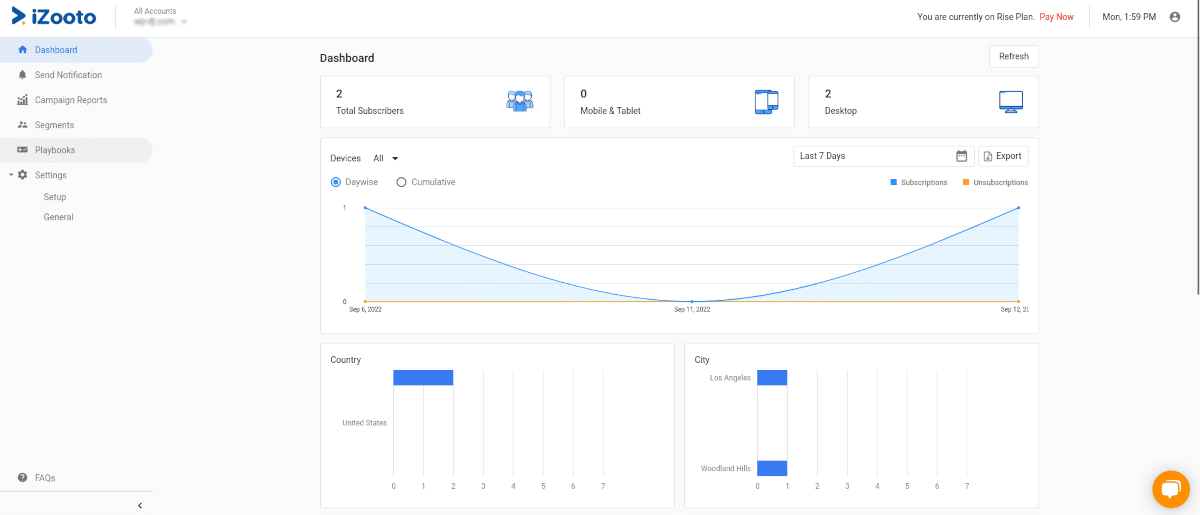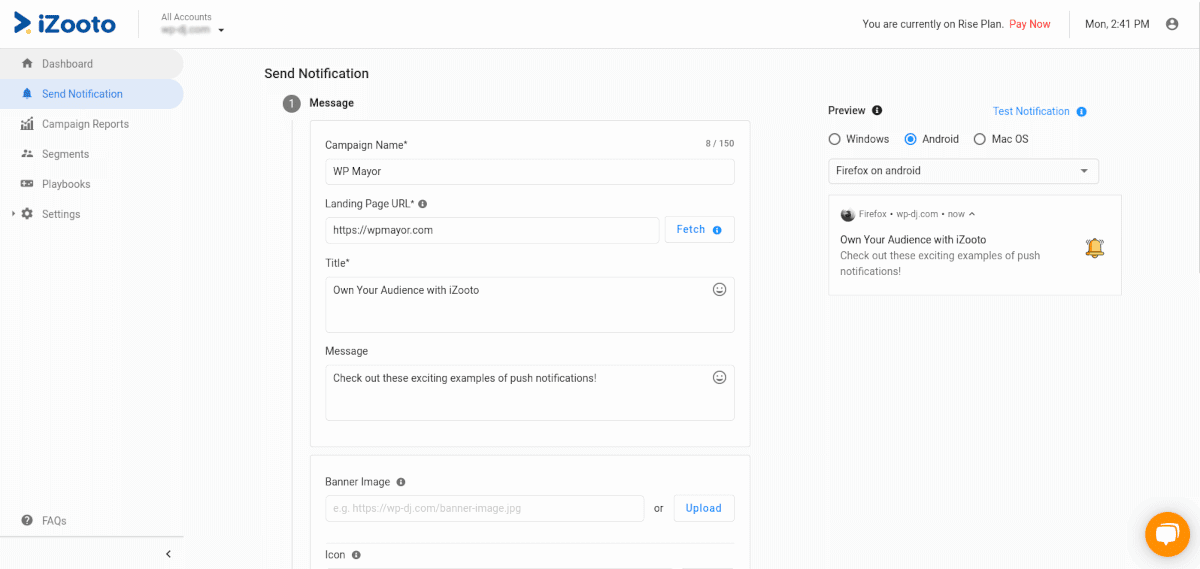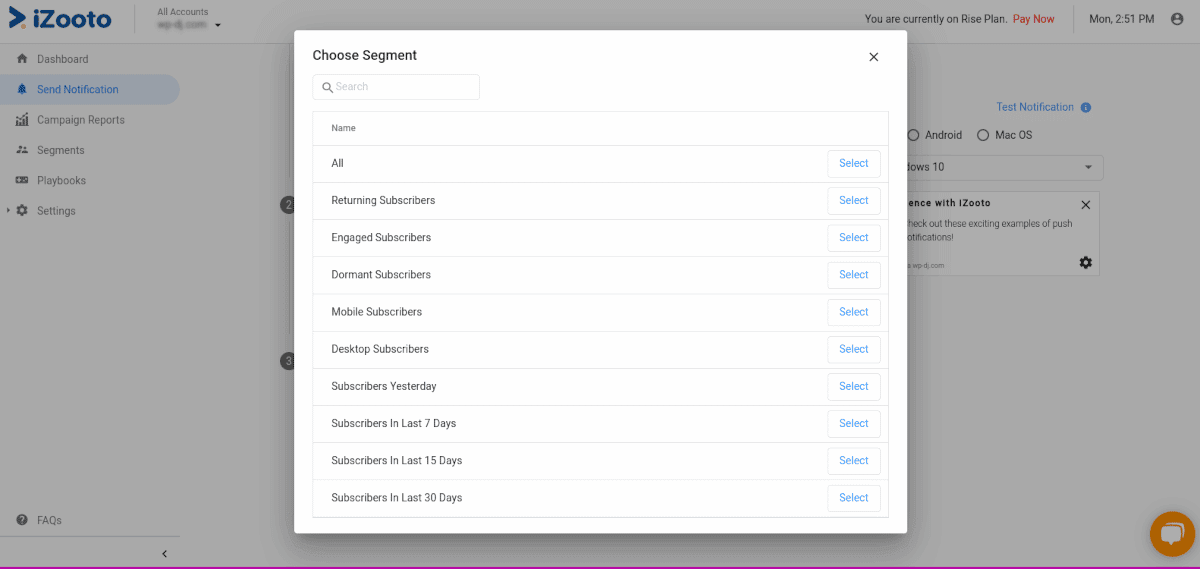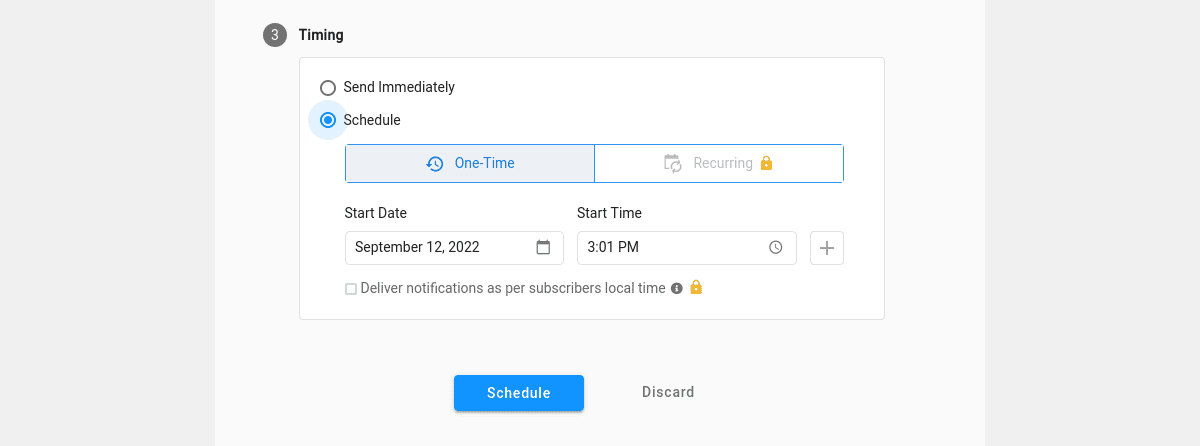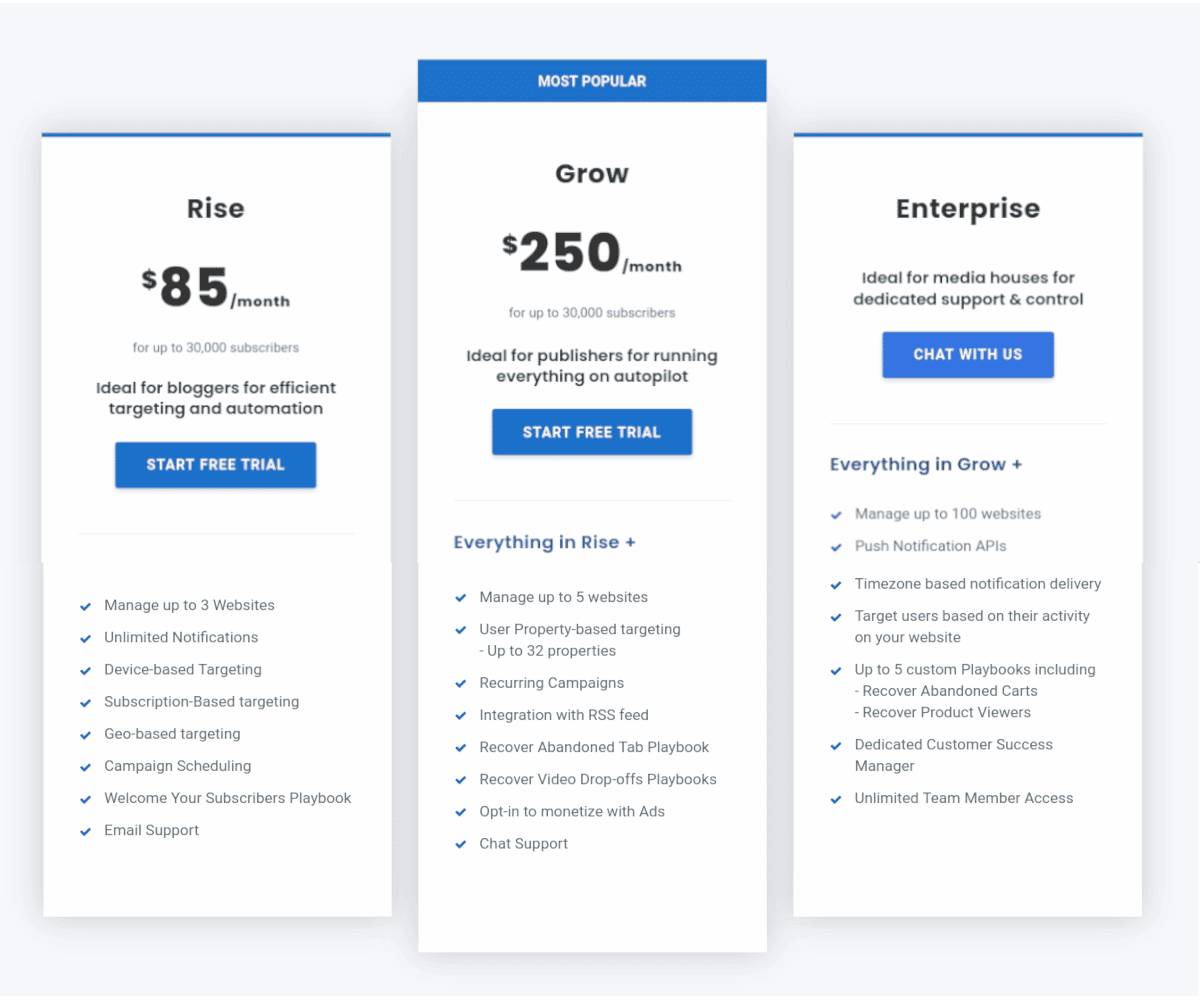Do you own your audience? What I mean by that is, if you wanted to let people know about new content, could you tell them instantly and directly? Or, do you cross your fingers that they’ll see your email or Facebook post?
Let’s face it — it can be challenging to reach your audience even with a healthy subscriber list and social media following. Just when you’ve done all you can to generate more traffic to your site, the game changes. It seems like the algorithms on social media platforms are constantly being updated, making it increasingly difficult to maintain a consistent strategy. How do you announce new content without being drowned out by competing posts and ads?
Of course, if you could have more control over notifications, you could reach more people. You could grow your subscriber base with significantly less time and effort, resulting in a vastly improved ROI. You could also combat “Subscription Fatigue” and gain new subscribers with a click.
In this article, I’ll show you how to own your audience while delivering your unique content quickly and easily.
Notify Your Audience in a Flash with iZooto
Given the limited visibility of posts on Facebook or other social media platforms, it makes sense that you would search for a new way to notify people of your new content. I’ll make it easy for you by sharing a service that will help you do just that. It’s called iZooto.
iZooto helps you set up push notifications that lead viewers directly to your site — or wherever you want them to land. You can even set up targeted notifications for your various audience segments. Let’s look at some use cases to give you some more insight.
Web Push Notifications
One of the best features of iZooto is the ability to engage readers right where they live. With web push notifications, they don’t even need to be on your site to get alerted about new content you’ve published.
App Push Notifications
If you also maintain an app for your brand, you can use iZooto to push notifications directly to users’ devices. You can set up rich notifications to make your messages pop with emoticons and CTA buttons.
Messenger Push Notifications
There’s a saying that “business gets done in the DMS.” That should also apply to publishing because you can send notifications directly to Facebook users through Messenger. While your posts might get lost in the feed, your content won’t be lost in a message.
News Hub
If you run a news site, you can take advantage of real-time notifications to send “breaking news” alerts. This brings people straight to your site, where they will likely interact with even more of your content.
All of the opt-ins are permission-based. In the next section, I’ll show you how to get started using iZooto.
How to Use iZooto
While iZooto is a SaaS, I want to discuss how it relates specifically to your WordPress sites. Along with the web app, there’s a plugin that connects you to your iZooto account. I’ll show you how to set that up, and then we’ll move into the features on the platform.
Step 1: Install the Plugin
Start by downloading the iZooto plugin directly from its WordPress.org page.
After you’ve downloaded the plugin zip file, navigate to the Admin Dashboard of your WordPress site. Select Plugins>Add New. Click Upload Plugin and browse for the .zip file you saved. Click Install Now, then activate it.
You can also search for the plugin right from your WordPress site. In the Admin Dashboard, select Plugins>Add New. In the search bar, look for “iZooto,” and you’ll see it appear as an option. Click Install Now and then activate it.
Now, in your dashboard left-side menu, you’ll see a new item called iZooto. Click that to get into the dashboard.
You’ll see a field that asks for your iZooto account ID. Just below, there’s a link to create a new iZooto account — which is free. Of course, if you already have an account, you can log in using the link in the dashboard.
Once you have an account with iZooto, follow these quick steps to configure the settings:
- Navigate to your iZooto Account > Settings > General. Find your Account ID and copy it.
- Going back to your WordPress site, click the iZooto menu. Enter your Account ID in the field and click Save.
- Once saved, visit your website and see the opt-in prompt.
Click Allow. Depending on your browser and settings, you may also need to allow notifications in a separate popup. This is precisely what your visitors will see when they navigate to your site.
Step 2: Start Sending Campaigns
Now it’s time to set up your notifications. When you log into your account, you’ll see the main dashboard. This is where you’ll track your subscribers and view comprehensive analytics.
Next, you’ll click Send Notification in the left side menu. It’s super simple to set up a campaign. Just fill in the fields with your Campaign Name, Landing Page URL, Title, and Message.
You can also include a banner image if you like. You’ll notice a Fetch button in the Landing Page URL field. This allows you to grab the URL, Title, Message, and Banner Image right from the landing page — super handy!
There’s a Preview area on the right side where you can see how your notification will appear on various platforms. In addition, there are settings for adding a custom icon, a CTA button, and a custom badge.
Segment
This is a powerful feature of the iZooto service. You can broadcast to all subscribers, but you can also choose a particular segment to target.
Segments include:
- Returning Subscribers
- Engaged Subscribers
- Dormant Subscribers
- Mobile Subscribers
- Desktop Subscribers
…and more.
Timing
With the Timing feature, iZooto allows you to choose whether to send immediately or set up a schedule. There are options for Recurring and local time notifications.
Campaign Reports
After you’ve sent some campaigns, you can view reports about them. Like an email campaign, you’ll be able to analyze data about successful sends, Clicks, and click-through rates.
Playbooks
Playbooks are an interesting feature of iZooto. Perfect for publishers, they help bring readers back when they leave your website with the Recover Abandoned Tabs feature. Other publisher-related features include Increase Video Watch Time and Content Recommendation.
Settings
Under Settings, you can configure options in the Setup menu. If you’re a WordPress user, you’ve already installed everything. Under Opt-in, you can configure how notifications will appear on Desktop, Mobile, and sites in the GDPR.
General gives you details about your account, including an API Key if you choose to create one.
Monetization
iZooto also offers a monetization plan for publishers, using push notification ads. You can run content ads natively with partners such as Outbrain andTaboola. The Monetization feature can used standalone or as part of their Grow Plan.
Special Note About WordPress Users
At some point during the installation, you most likely noticed a message at the top of your admin dashboard: “It is recommended to host the Service Worker file on your domain to avoid any potential concerns.”
For every campaign you send, there are multiple notifications going out, equal to the number of subscribers you have. If you only have a handful, this is generally not a concern. However, a significant number can be taxing on the server, causing your website to slow down or become unresponsive.
The iZooto Team already has the solution, hence the notice. It’s straightforward, and there are detailed instructions in their documentation.
Pricing
The plugin is free to install, and you can create an account on the iZooto platform at no cost. Some premium features take you beyond the free version. They are priced in tiers: Rise, Grow, and Enterprise.
Rise
The free version allows you to manage 1 website. Under the first premium tier, Rise, you can manage up to three. You also get:
- Unlimited Notifications
- Device-based Targeting
- Subscription-based Targeting
- Geo-based Targeting
- Campaign Scheduling
- Welcome Your Subscribers Playbook
- Email Support
It also allows up to 30,000 subscribers, which is generous for a blogger running their own site.
Rise is a monthly subscription of $85.
Grow
In the Grow tier, you get everything in Rise, plus the ability to manage 5 websites and up to 32 properties for property-based targeting under Google Analytics. Also included in this tier are:
- Recurring Campaigns
- Integration with RSS feed
- Recover Abandoned Tab Playbook
- Recover Video Drop-offs and Playbooks
- Opt-in to monetize with Ads
- Chat Support
iZooto describes Grow as “Ideal for publishers running everything on autopilot.” Grow is a monthly subscription of $250.
Enterprise
Enterprise is for you if you run a media organization and need dedicated support. You get everything in Grow, plus the ability to manage 100 websites. You also get:
- Push Notification APIs
- Timezone-based notification delivery
- Target users based on their activity on your site
- Up to 5 custom Playbooks
- Dedicated Customer Success Manager
- Unlimited Team Member Access
All plans come with a free trial period, so there’s no risk in trying them out.
Easily Set Up Push Notifications with iZooto
Your carefully crafted content may never be seen on Facebook or a targeted email campaign. Your Facebook post could get lost in the feed, and your email campaigns can be shuffled to the bottom of the deck.
It’s time to get your published content seen.
You can significantly grow your subscriber base with a simple notification and a click. With the iZooto service and WordPress plugin, you’ll have better control of your content and own your audience.