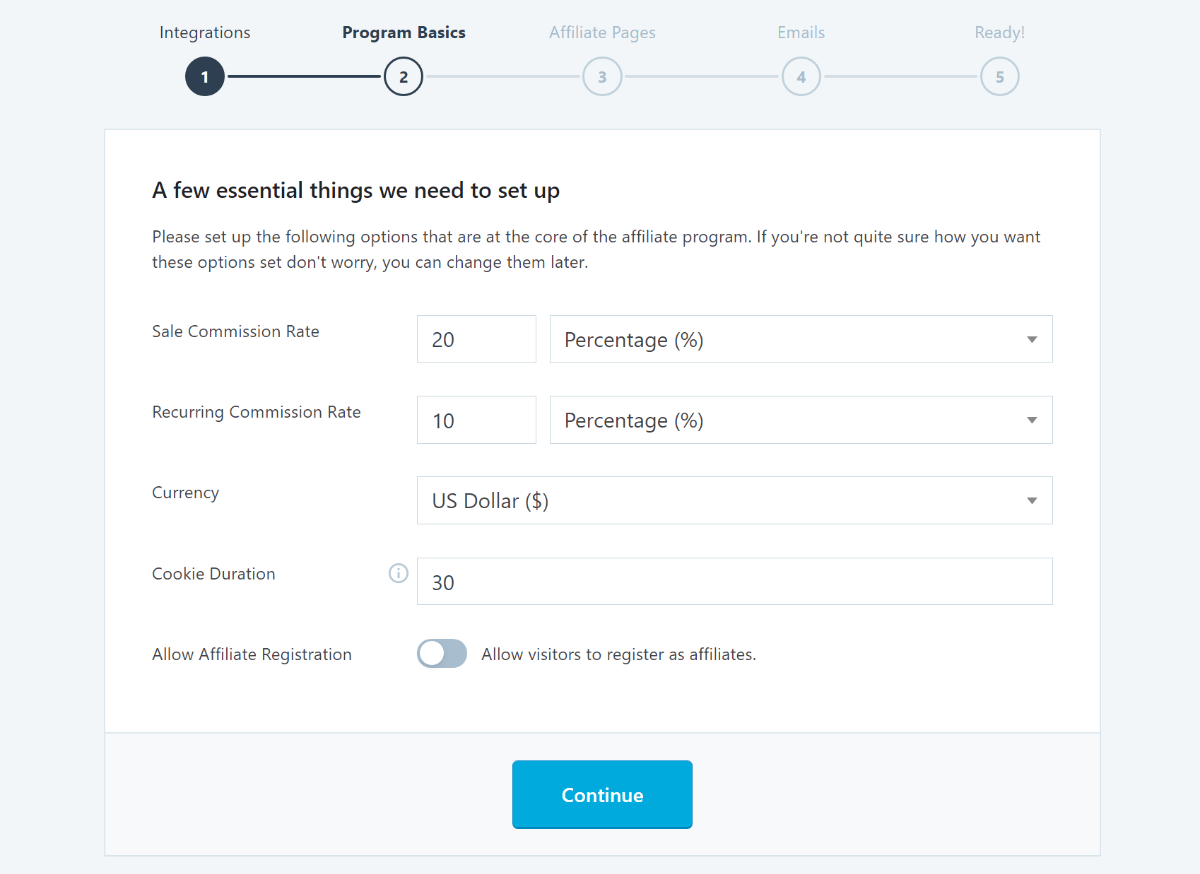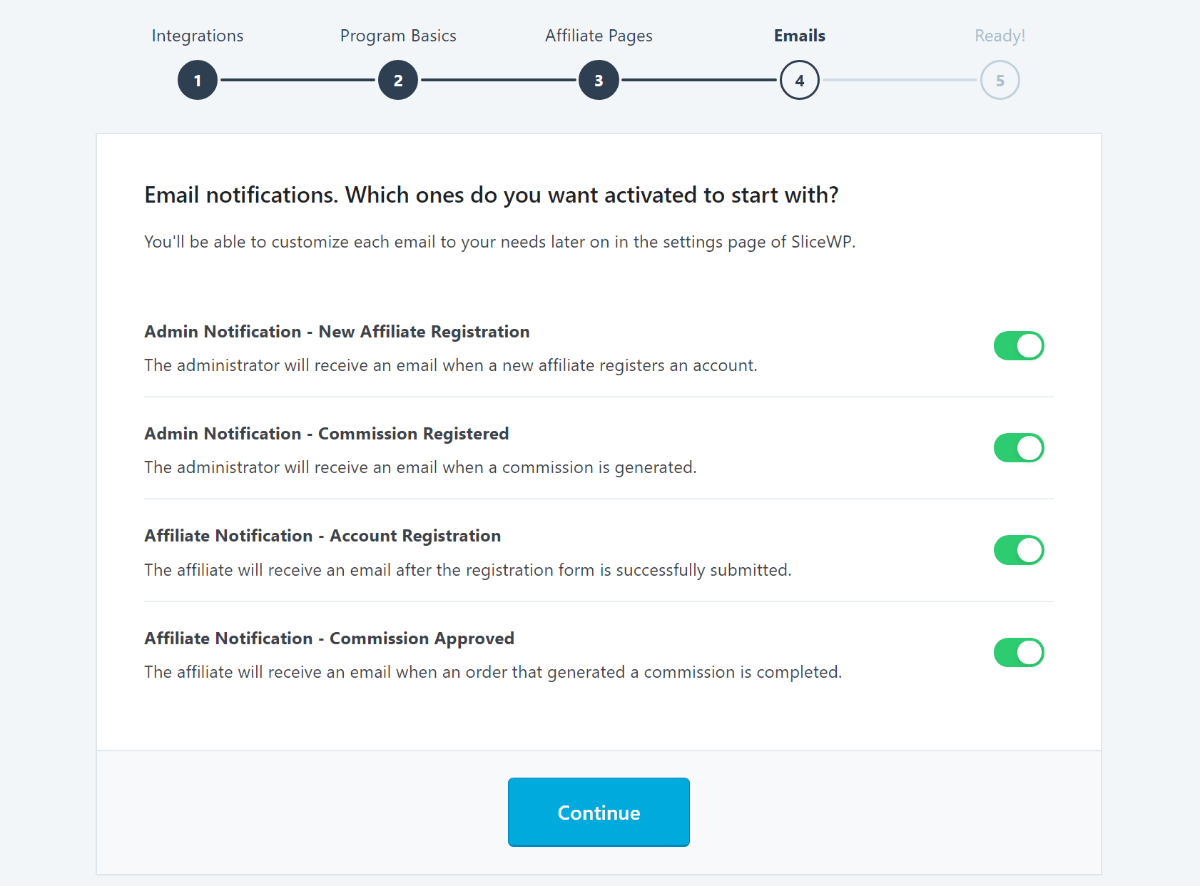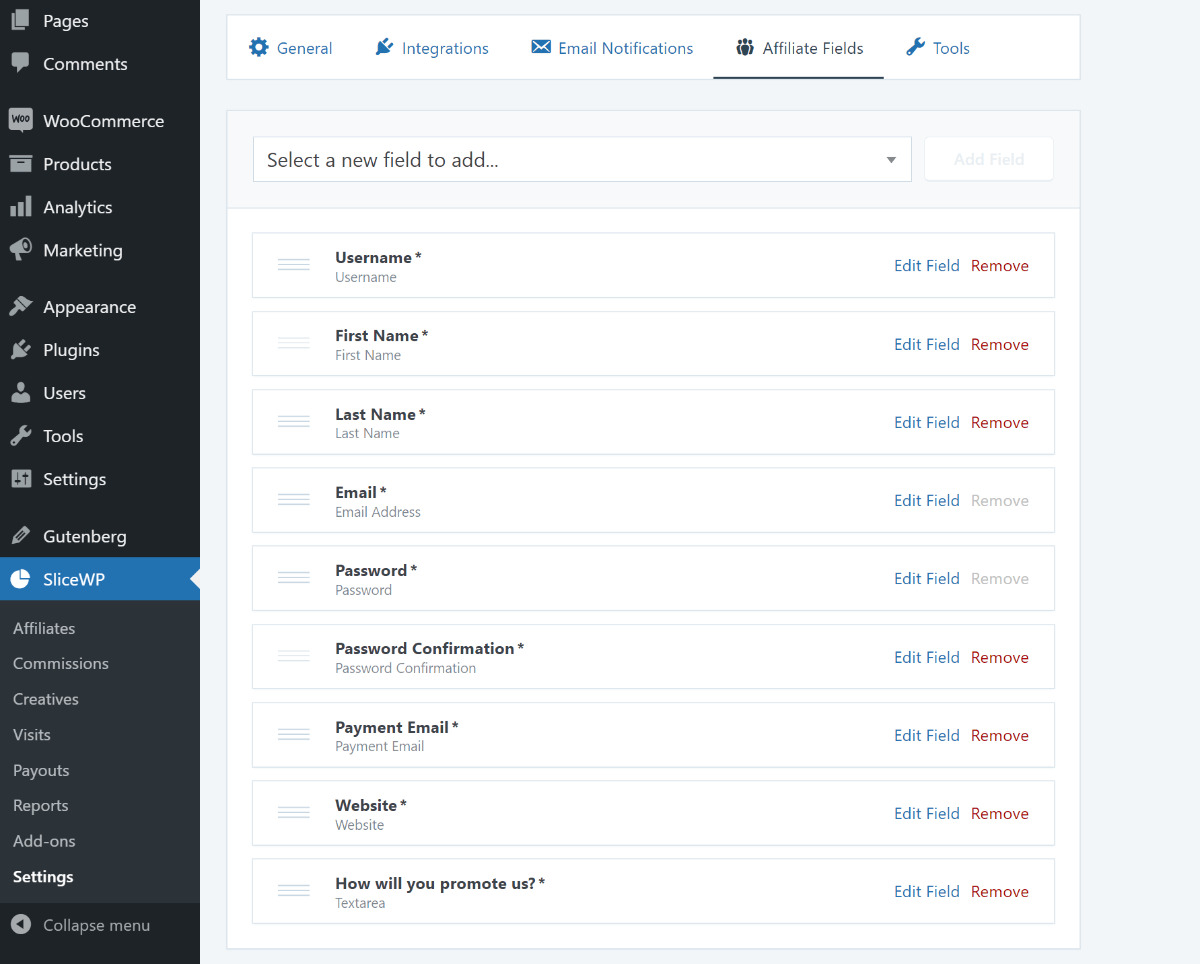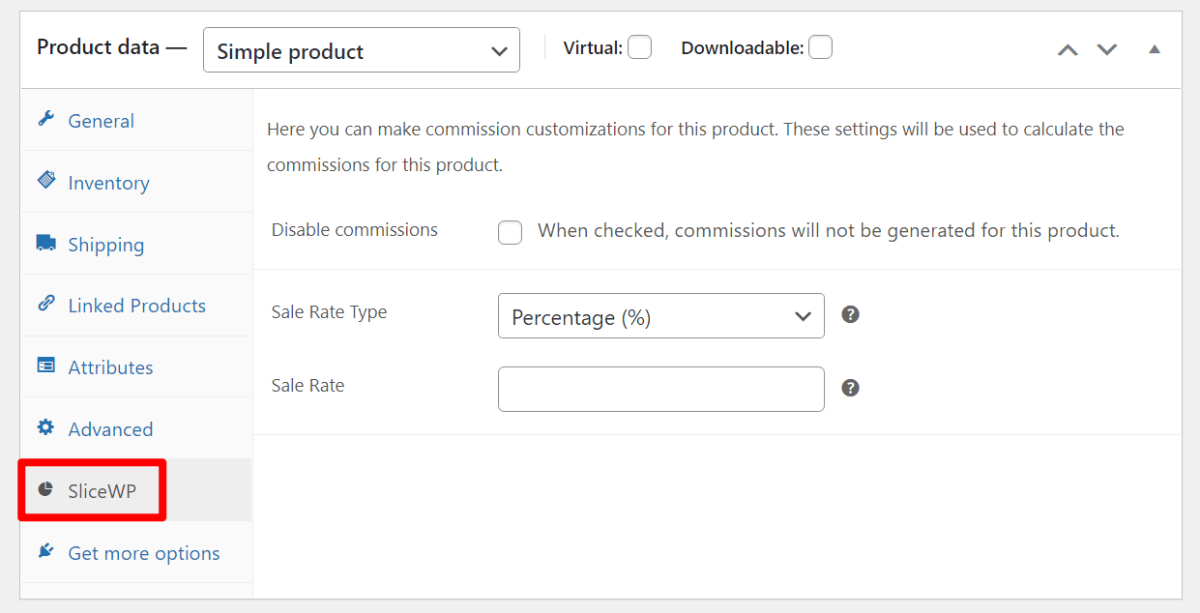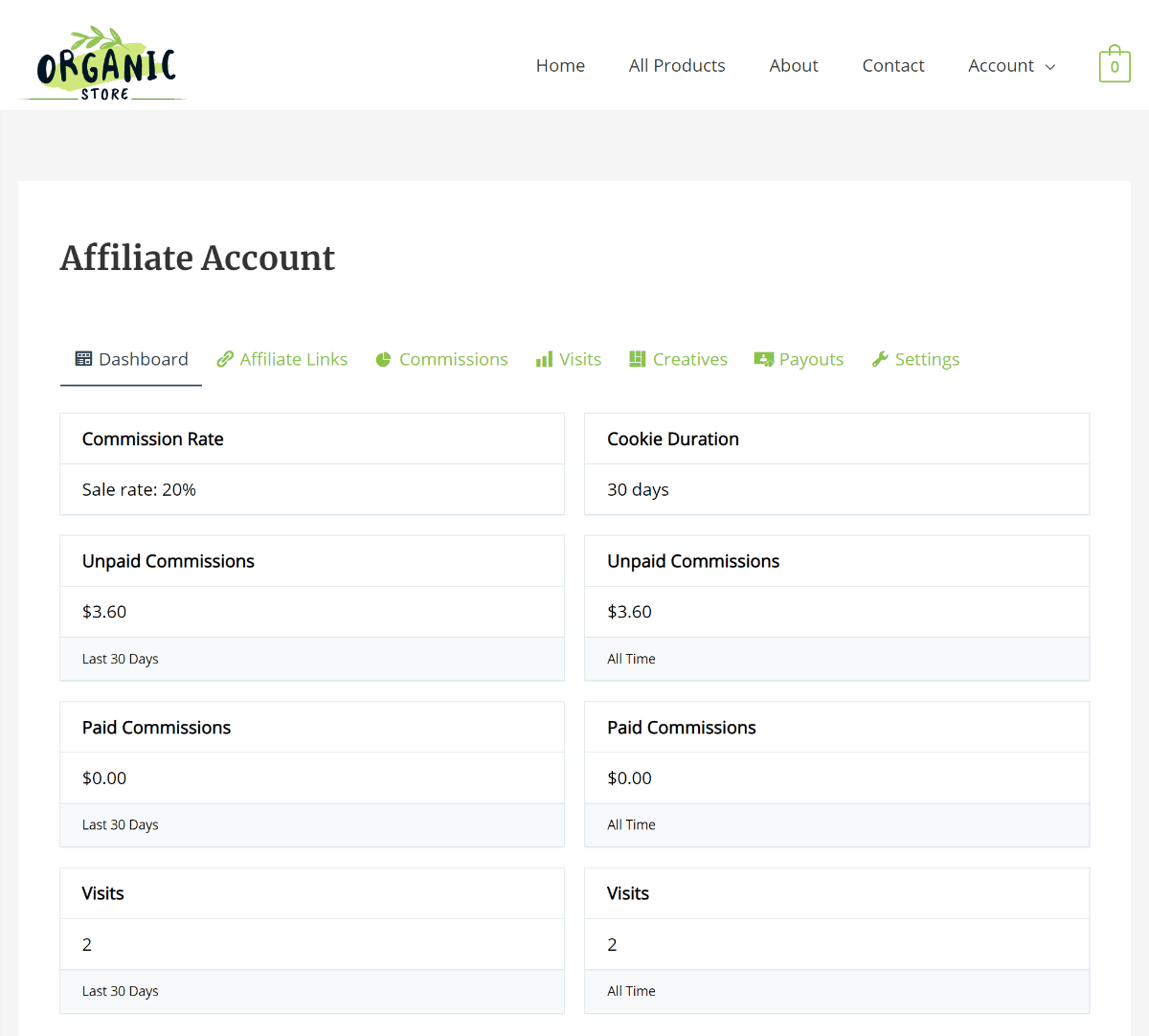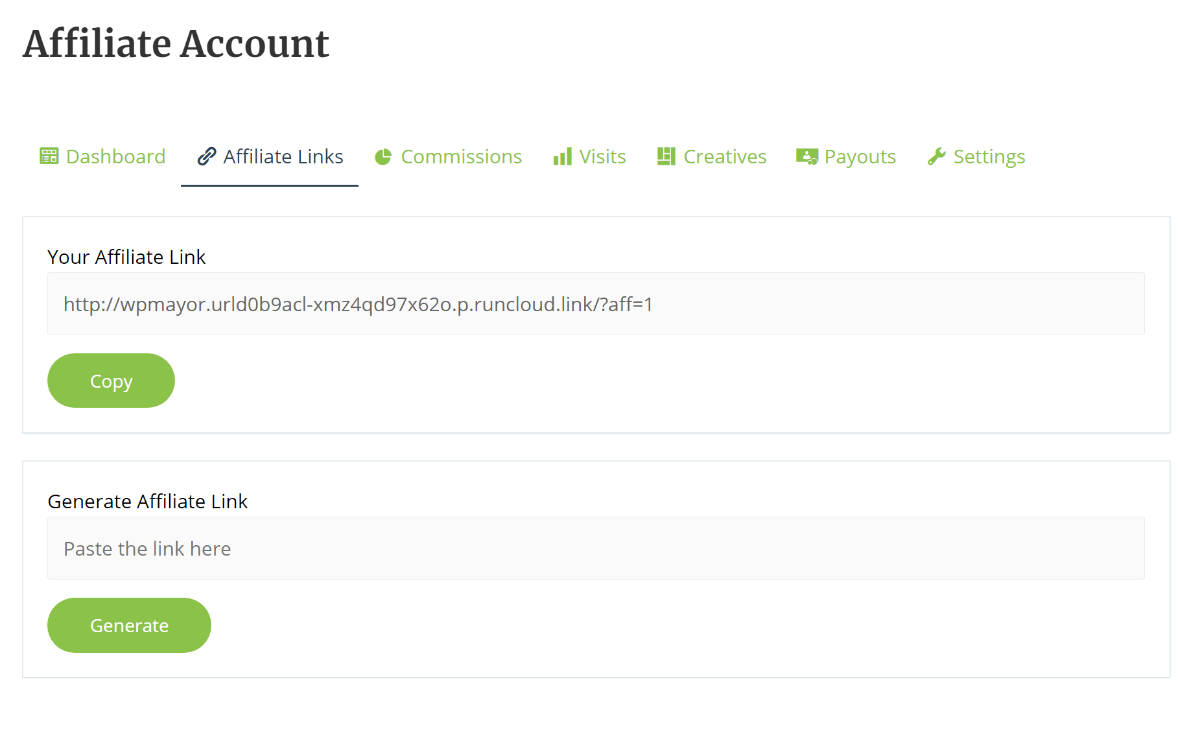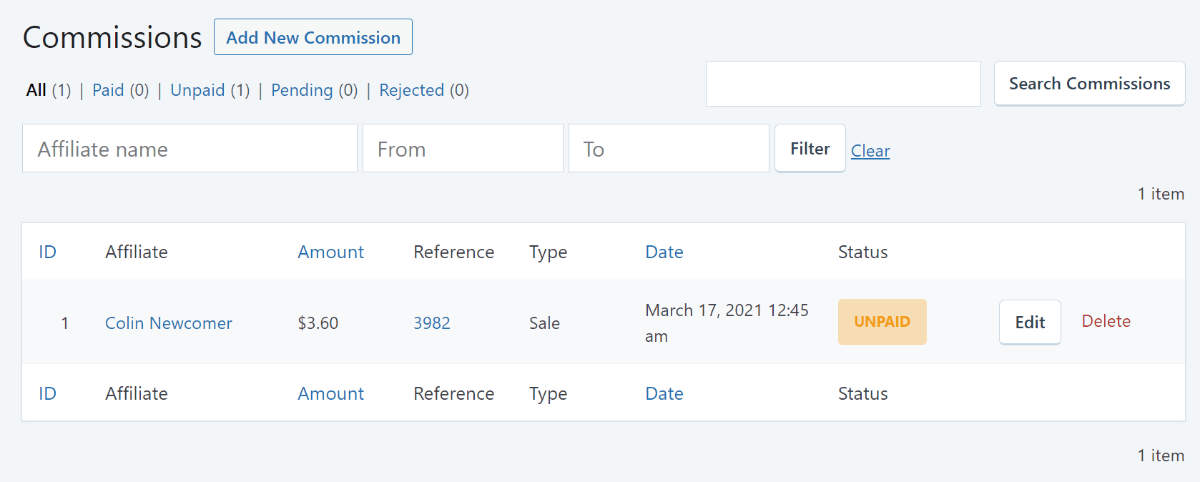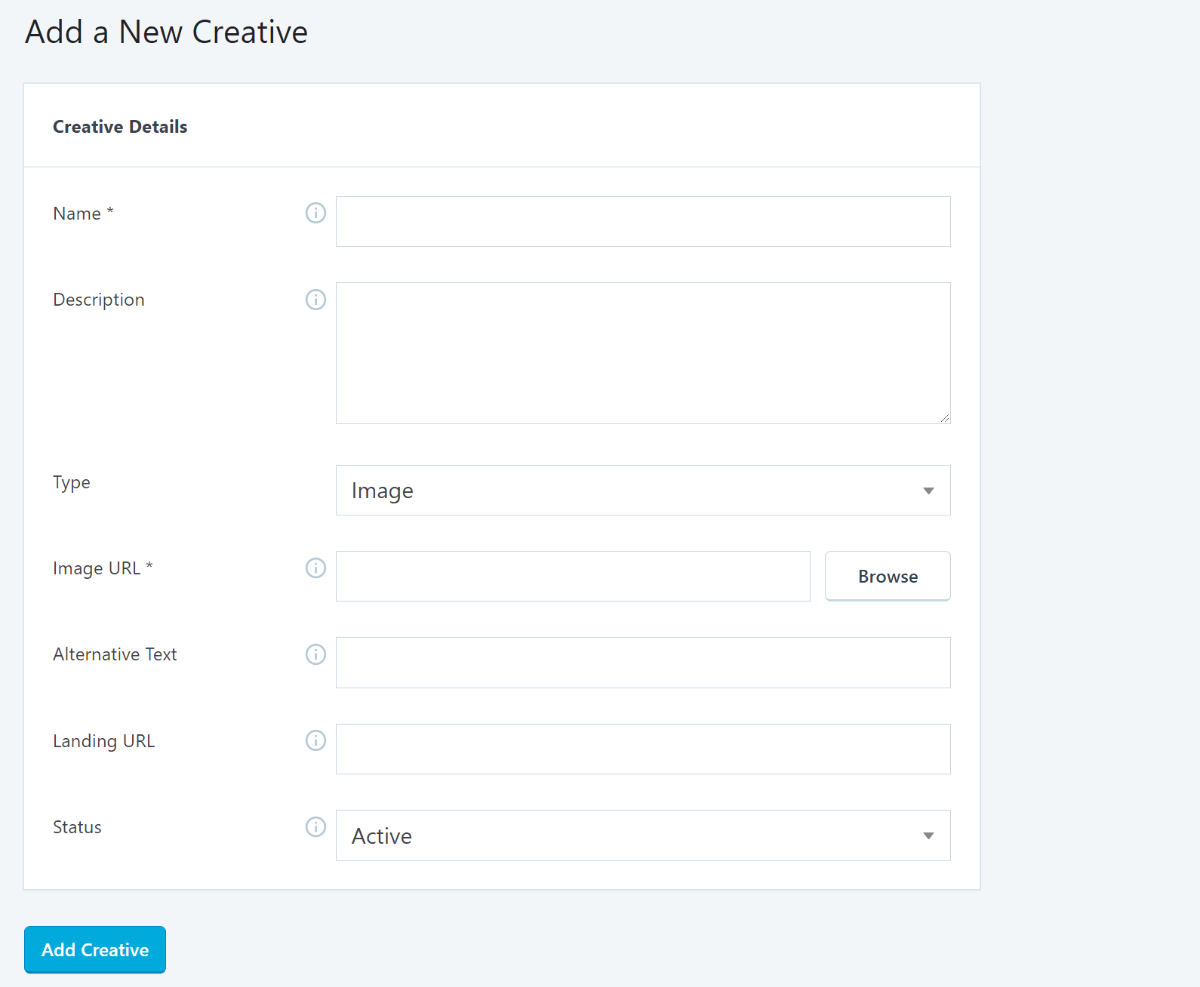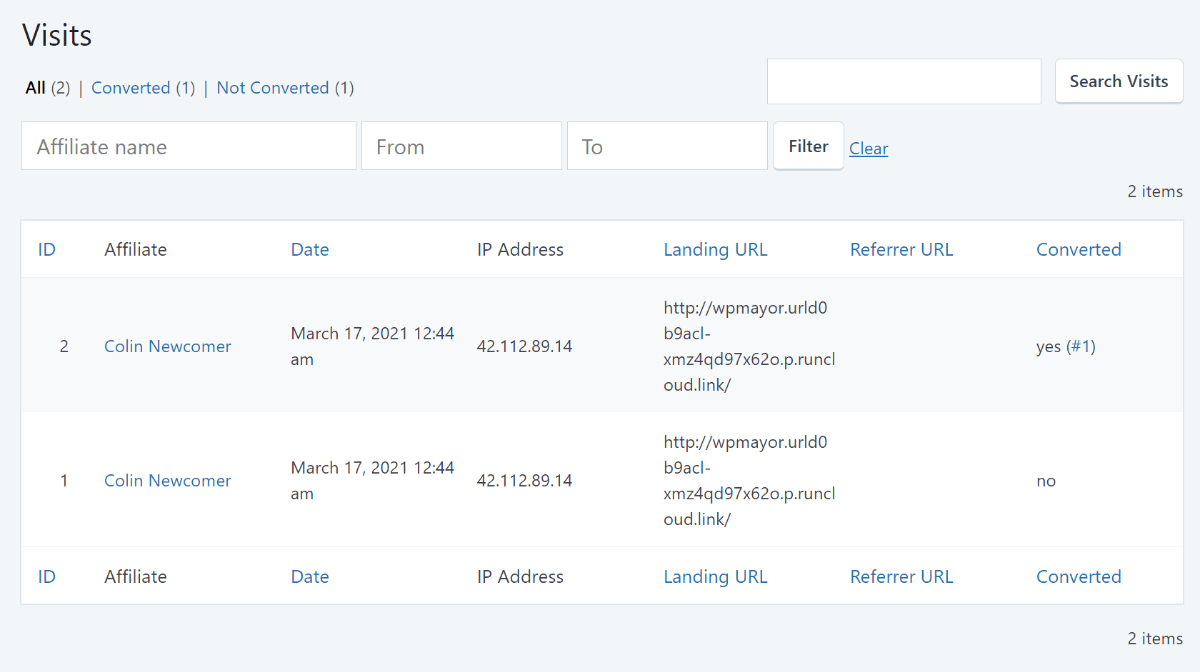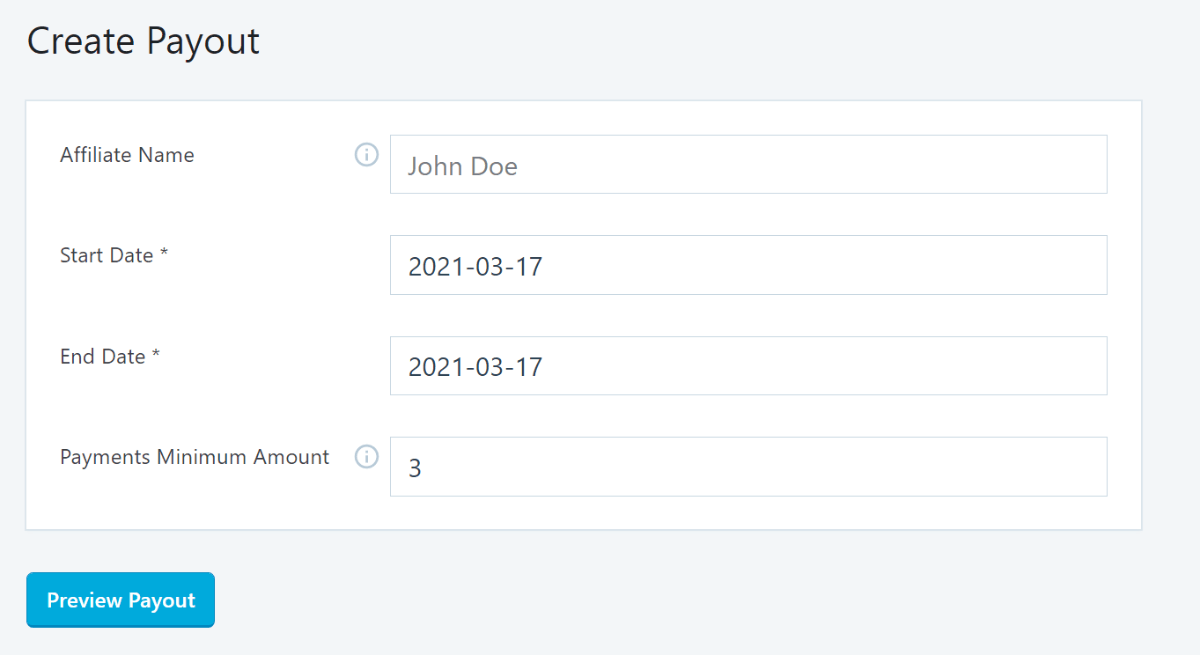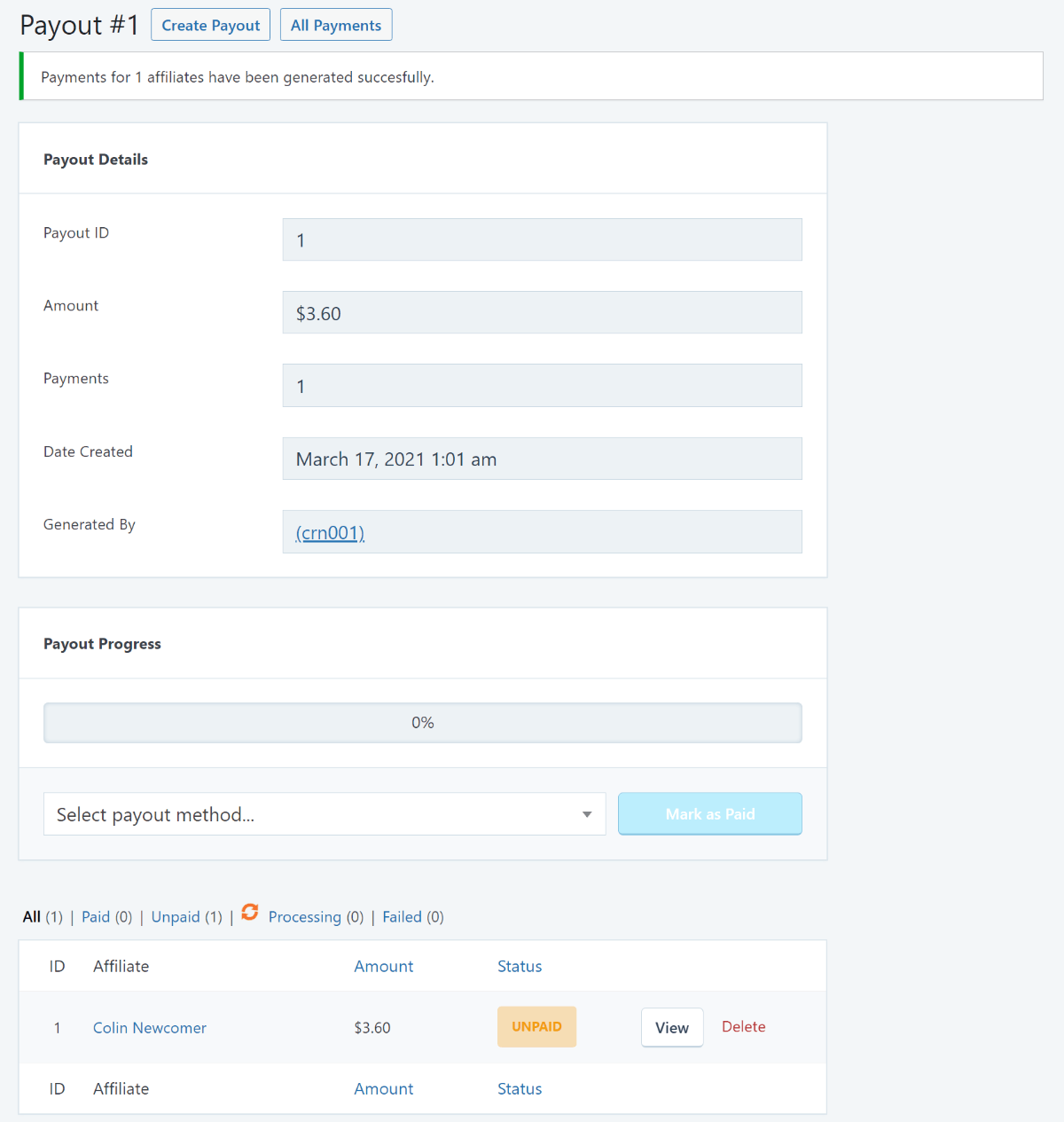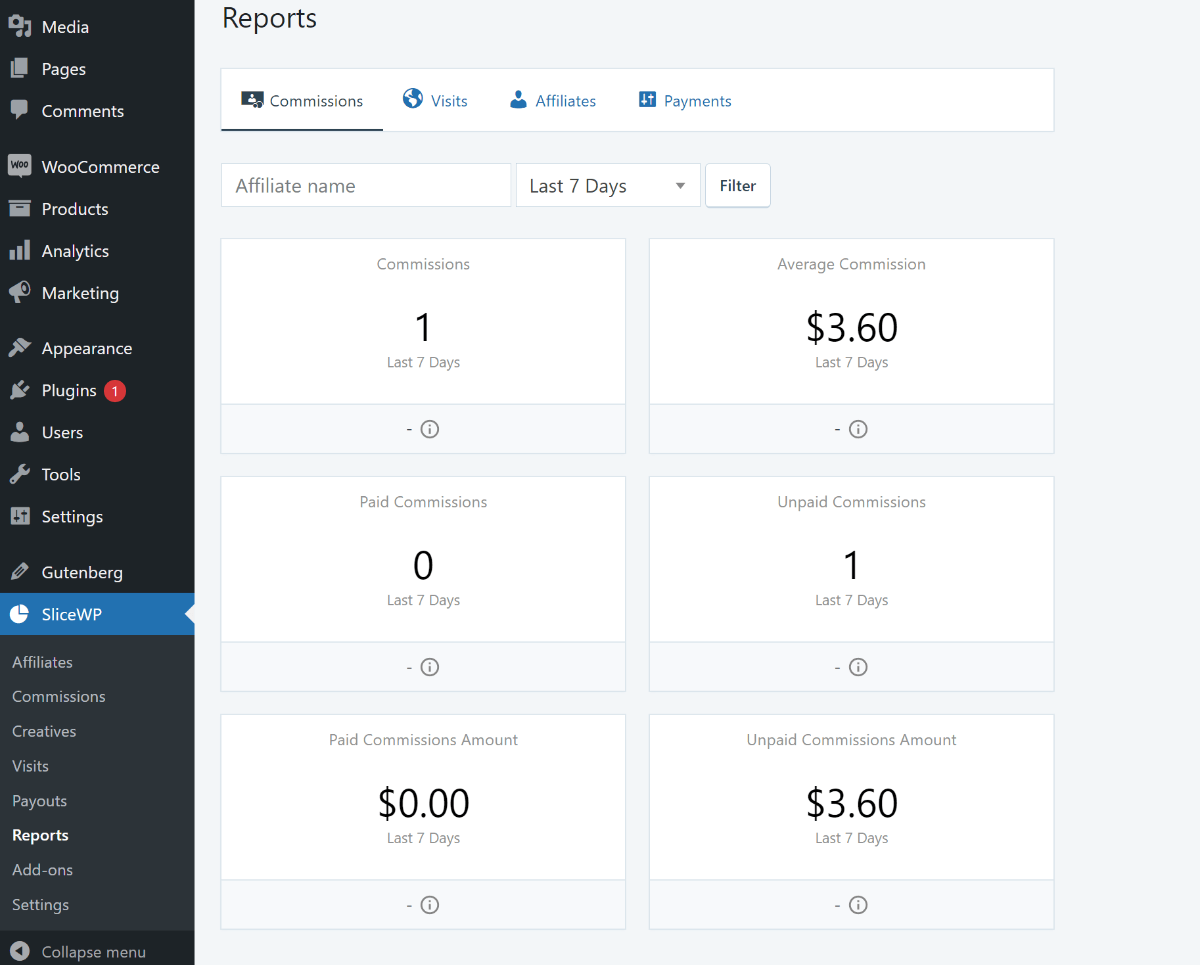Looking to create an affiliate program for your WordPress-powered online store, membership site, online course, or anything else?
Affiliate programs are a great way to market your offerings because you get an army of loyal promoters who are willing to write about what you offer and link to your site. However, if you use an affiliate network like ShareASale or Commission Junction, you’re going to have to pay a hefty fee to the middleman in addition to the commission you give to your affiliates.
SliceWP is a native WordPress affiliate plugin that lets you run an affiliate program right from your site, without any middlemen. That means there are no extra commissions to pay – all you owe is what you pay directly to the affiliate. You also don’t need to learn a new interface – you can manage everything without leaving your WordPress dashboard.
It integrates with popular WordPress plugins like WooCommerce and Easy Digital Downloads and gives you everything you need to start running a WordPress affiliate program without needing any technical knowledge.
In our hands-on SliceWP review, we’ll give you a look at everything this freemium WordPress affiliate plugin offers.
SliceWP Review: A Quick Look at the Features
SliceWP offers all the features you need to create a working affiliate program on your WordPress site:
- Customizable commission rates (flat or percentage).
- Custom per-product or per-affiliate commission rates.
- Customizable tracking cookie duration and behavior.
- Front-end affiliate dashboard for affiliates to view their stats, get links, use creatives, etc.
- Unlimited affiliates, along with front-end registration forms and optional manual admin approval.
- Dedicated coupon codes for affiliates.
- Customizable emails.
- Real-time statistics, along with lots of reporting options.
- One-time or recurring commissions.
- Automatic PayPal payouts to save time paying your affiliates.
- Affiliate social sharing to make it easy for affiliates to share their links on social media.
SliceWP currently has dedicated integrations for the following plugins:
- WooCommerce
- Easy Digital Downloads
- Paid Memberships Pro
- MemberPress
- Paid Member Subscriptions
There’s also a custom conversion add-on that lets you manually set up tracking for other tools by adding a shortcode to your order confirmation page. In the shortcode, you can pass information on the price of the product. If you’re selling a single product, this is easy to do manually. If the price of the product is variable, you might need to get a developer to help you programmatically add the proper information to the shortcode.
SliceWP also has a public product roadmap. So if you want to see the features that are on their way, you can check out the roadmap here. Some notable features include form plugin integrations to pay a commission for leads and lifetime commissions.
SliceWP Pricing
SliceWP operates on a freemium add-on bundle model.
The core SliceWP plugin is available for free at WordPress.org. Then, there are three different pricing plans that give you access to some or all of the premium add-ons. Currently, there are nine separate add-ons.
The pricing plans are as follows:
- Personal – $99 for use on a single site and access to six add-ons – custom affiliate fields, reports, affiliate social share, per-product commission rates, per-affiliate commission rates, and custom conversion tracking (in case you’re using a platform that SliceWP doesn’t have a built-in integration for).
- Extended – $159 for use on three sites and access to seven add-ons – everything in Personal plus the affiliate coupons add-on.
- Professional – $219 for use on ten sites and access to all nine add-ons – everything in Extended plus recurring commissions and PayPal payouts.
How to Set Up SliceWP
To kick things off, let’s go over what it’s like to set up your affiliate program with SliceWP. Then, I’ll show you how it works on the frontend and backend in the next section.
Setup Wizard
When you first launch SliceWP, it gives you a user-friendly setup wizard to configure important basics for your affiliate program.
First, you can choose your eCommerce solution (I’m using WooCommerce):
Next, you can set up the basic commission details for your program, like the commission rate (percentage or flat rate) and cookie duration. You can also choose whether to allow public affiliate registration:
On the next screen, SliceWP can automatically create the core affiliate pages for:
- Registration
- Login
- Account management
Then, you can choose which notification emails you want to send to admins and affiliates:
And once you do that, you’re ready to go.
All in all, it’s a very user-friendly and simple way to get up and running with your affiliate program.
Full Settings
The setup wizard helps you set up the basics, but the full settings area gives you more control over your affiliate program’s behavior.
For example, when you configure commissions, you can choose how to handle:
- Shipping and taxes for commission calculations.
- Refunded orders.
- Zero sum commissions.
- The affiliate’s own orders.
You can also configure whether to credit the commission to the first affiliate URL or the last affiliate URL that a visitor clicked before their purchase, as well as the basic structure of affiliate URLs.
If you go to the Email Notifications area of the settings panel, you’ll be able to configure the actual emails that your site sends, including adding merge tags for dynamic information:
The Affiliate Fields tab lets you customize the fields on the affiliate registration form to collect more or less information from potential affiliates. You get a simple drag-and-drop editor to control the registration form, which is very easy to use:
Per-Product or Per-Affiliate Commissions
With the premium version, you’ll also get options to set up custom commissions for individual products or affiliates. You can also exclude certain products from generating any commissions at all:
Custom Coupons
With the premium version, you can create coupons that link directly to affiliates via the native WooCommerce coupon tool.
When you create a coupon via the regular WooCommerce area, you’ll get a new Affiliate Name field that lets you link that coupon to a specific affiliate:
SliceWP User Experience for Affiliates and Admins
Now, let’s look at what it’s like for you and your affiliates to work with your affiliate program.
Affiliate Experience
Affiliates will get their own front-end area where they can view their stats, generate links, and more.
The affiliate area is divided into seven tabs:
- Dashboard – a basic summary.
- Affiliate Links – view/generate links.
- Commissions – view all commissions.
- Visits – view individual visits.
- Creatives – view advertising creatives (more on that in a second).
- Payouts – view past payouts.
- Settings – control basic details, like an affiliate’s PayPal email.
Here’s a look at a couple of the areas…
The Dashboard tab gives a basic summary of stats:
The Affiliate Links tab contains the affiliate’s link, as well as a tool to generate an affiliate link directly to a specific product:
Admin Experience
As an admin, you’ll be able to manage your affiliate program from a few sub-menus in the SliceWP area of your WordPress dashboard.
The Affiliates area gives you an overview of all the affiliates on your site and their paid/unpaid commissions. You can also manually add new affiliates or edit an affiliate’s details (such as setting up a custom commission rate for just that affiliate):
The Commissions tab lets you view individual commissions, along with the affiliate and order that generated each commission:
In the Creatives tab, you can add new advertising creatives for your affiliates to use. Once you add a creative, affiliates will be able to access it from their front-end dashboard:
In the Visits tab, you can track individual visits to your site, along with whether they converted and which affiliate referred the visit:
The Payouts tab helps you pay your affiliates. With the Professional license, you also get access to a dedicated bulk payments tool for PayPal Pro that lets you automatically process payouts to save time (instead of needing to manually process payouts). For a small store, manual payouts might be fine, but you’ll probably want the automated payouts if you have a lot of affiliates.
When you create a payout, you can enter a specific affiliate or leave the name blank to generate a payout for all affiliates that reach the minimum that you set:
Then, you can see a preview of all the affiliates that meet the requirements before finalizing your payout. Once you create a payout, SliceWP will generate payments for all the affiliates that meet the requirements:
Finally, the Reports tab gives you a more user-friendly way to analyze how your affiliate program is doing. You can view all this information in other areas – the dedicated reports just make it a bit easier to consume:
Final Thoughts on SliceWP
Overall, SliceWP makes it very easy to get up and running with your own affiliate program, even if you aren’t a technical person. If you’re using one of the built-in integrations, setting up tracking is 100% pain-free – all you do is select your platform and SliceWP automatically starts tracking commissions.
Beyond that, you get some useful flexibility when it comes to setting up commissions and other affiliate behavior and the user experience on both the frontend and backend is quite good.
If you want to try it, you can install the free version of SliceWP from WordPress.org. The free version alone does let you create a working affiliate program, so you can use it to test out all of the core affiliate features.
However, if you’re serious about growing your affiliate platform, you’ll probably want to invest in one of the premium bundles to get access to features like:
- Custom commissions for individual products or affiliates.
- Affiliate coupons.
- Automated PayPal payouts.
- Customizing the affiliate registration form.
- Recurring commissions.
- A dedicated reporting dashboard.
To learn more, you can use the buttons below: